Does Roku have HBO Max?

Best answer: Yes. As of December 2020, the HBO Max app is available to download on all Roku devices running Roku OS 9.3 and higher.
How to install HBO Max on Roku
If you already subscribe to HBO or HBO Max but have yet to add either app to your Roku device, these are the steps you need to follow to install HBO Max on Roku:
- Turn on your Roku device or Roku TV
- Navigate to the Roku home page.
- Select Streaming Channels and Search channels. Source: Keegan Prosser / Android Central
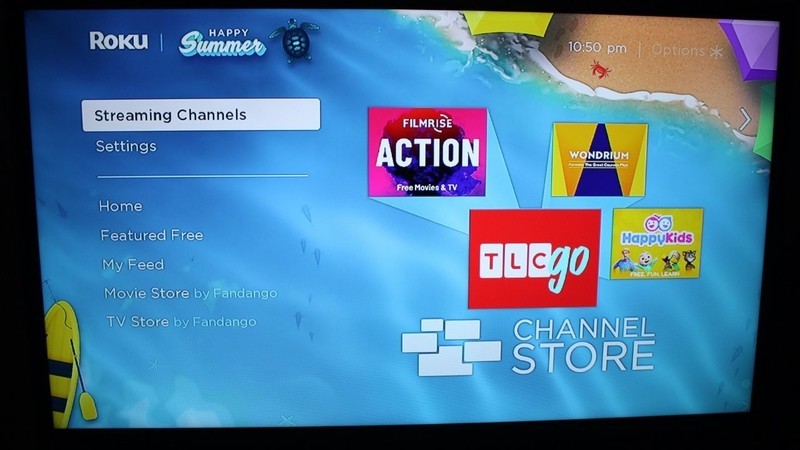
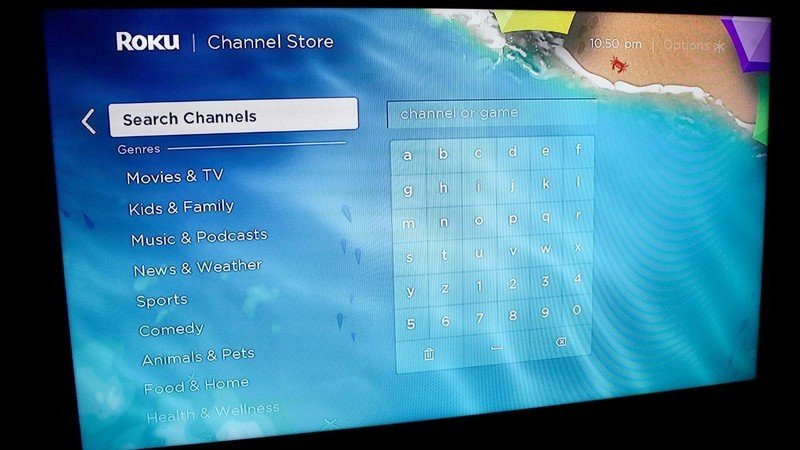
- Search for HBO Max and select Add Channel to pin it to your Roku home page. Source: Keegan Prosser / Android Central
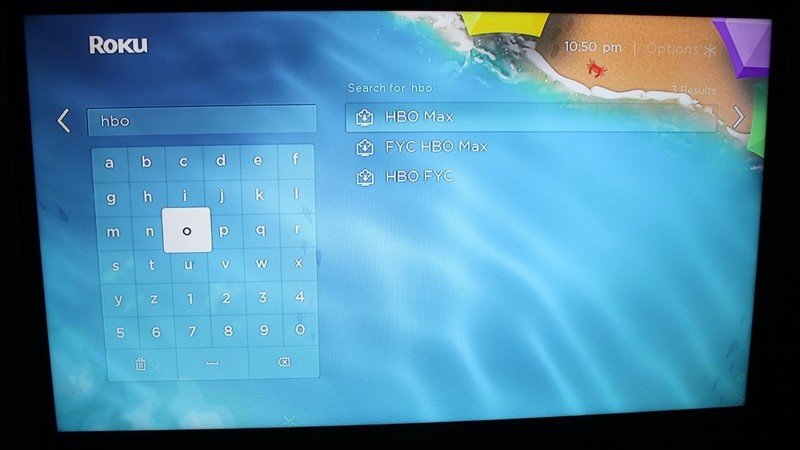
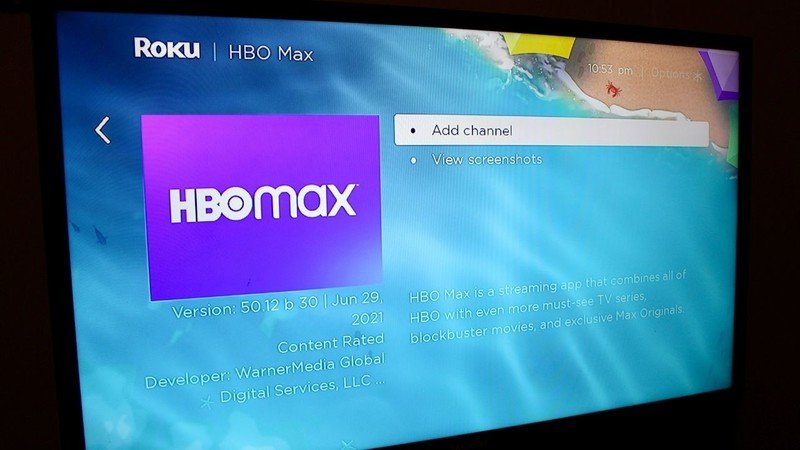
- Sign in to the HBO Max app using your existing credentials.
If you're not currently subscribed to HBO Max, you should subscribe to the service at HBOMax.com before downloading the app on your Roku. It's also possible to register for HBO Max directly on your Roku and pay via Roku Pay.
My HBO app didn't update to HBO Max
It's worth pointing out that, since the launch of HBO Max on Roku streaming devices, users have reported issues with the app. If you used the HBO app before HBO Max's launch, the app should have automatically updated on your device. If that's not the case, here's what you need to do to get HBO Max on Roku:
- Use your Roku remote to select the HBO app.
- Press the Star button on the remote.
- Select Check for updates.
- Roku should automatically replace the old HBO channel app with HBO Max.
Once the app has been updated, you should be able to log in and start streaming.
While Roku placed the blame on HBO, and HBO said the problem was resolved with the latest update, some users have continued to experience the app freezing regularly or crashing completely upon opening. If you're still having issues, you might want to check out the troubleshooting tips in our article about how to watch HBO Max on Roku.

New movies and more
HBO Max features 10,000 hours of movies and television series. You'll also find the full lineup of Warner Bros. films being released in 2021.
Be an expert in 5 minutes
Get the latest news from Android Central, your trusted companion in the world of Android
Keegan Prosser is a freelance contributor based in the PNW. When she's not writing about her favorite streaming apps and devices for Android Central, she's listening to a true-crime podcast, creating the perfect playlist for her next road trip, and trying to figure out which fitness tracker she should try next. You can follow her on Twitter @keeganprosser.

