Does the Oculus Quest need external sensors?

Best answer: You don't need any external sensors or any additional hardware to use the Oculus Quest. Everything you need is in the box, and its sensors are built into the headset. The device even now supports Playspace Scanning, which helps you even more to avoid tripping on your environment.
- Standalone virtual reality: Oculus Quest ($399 at Amazon)
Insight tracking
The Oculus Quest has an array of four wide-angle cameras built into the device. These are in lieu of any external sensors, towers, or cameras that are common among other headsets such as the Oculus Rift and HTC Vive. These cameras help power Oculus Insight, the headset's tracking system that maps out the area you're in real life, tracks your movement, and tracks your Touch Controllers.
The Oculus Quest supports six degrees of freedom tracking. This means that the Oculus Quest can track your movement up, down, left, right, forward, and back. As a result, the Oculus Quest can track your movements as you move around a room in any direction. It's an essential part of gameplay for games like SUPERHOT VR, which requires you to twist around, dodge bullets, and maneuver around enemies.
In addition to the headset tracking your movements, the Oculus Quest tracks your controllers. All of these sensors work together to create an immersive experience without requiring any external sensors.
While you don't need any external sensors, you do need to make sure that there's light in the room that you use the Oculus Quest. It doesn't have to be extremely bright, but as the device relies on cameras, they need to be able to "see" things. You can use the Oculus Quest in a room with a single overhead lightbulb though, so in most cases, you don't need to set up any additional lighting specifically for VR.
Guardian protection
Be an expert in 5 minutes
Get the latest news from Android Central, your trusted companion in the world of Android
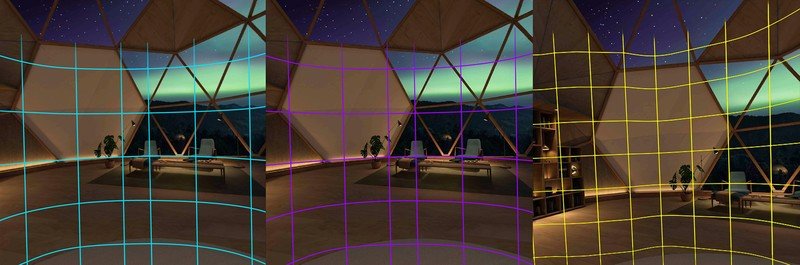
Because the Oculus Quest doesn't need any external sensors, you're going to use it in a much wider variety of spaces than a headset that requires tethering to a computer and external sensors to track movement. You can use it in your living room, pop it in a case, and take it to a party, and then bring it home and play games in your office. Because of this, the Oculus Guardian system is arguably more important on the Oculus Quest than it is on any other headset.
The Guardian system allows you to map out a room and tell your Oculus Quest what area is safe to play in. You can set this up quickly and easily and then the device remembers the boundaries you've set up, even as you move around. It's easy to lose track of where you are in reality, so having a virtual grid helps make sure you don't end up punching a wall or kicking a sofa.
Any time you turn on the Oculus Quest, it will scan its surroundings and attempt to identify any saved playspaces. Each time you power the Quest on, it will either ask you to confirm the existing boundary that it found, or draw a new boundary in the room. This works by using the cameras on the headset and gives you a visual look at the room, complete with a grid on the floor. You'll use your controller or hands to draw a line around the border of your playspace, and the Oculus Quest will remember this boundary no matter where you walk in your room.
A new feature, found in Oculus firmware version 17 and beyond, gives the Oculus Quest the ability to detect objects that have made their way into your playspace and then warn you before they get in your way. This new Playspace Scanning feature will highlight errant objects in red and urge you to move them out of the playspace before running into them. You can also now choose between three different colors for your Guardian grid, as seen in the image above. It's a great way to ensure you are safe while playing roomscale VR. You can read more about the feature here.

Completely untethered
The Oculus Quest has everything you need right in the box and doesn't require any external sensors. Its four wide-angle cameras map the room that you're in and track your movements so you can enjoy untethered VR without having to set anything up in each room.

