Does the Lenovo Smart Clock support video?

Best answer: Unfortunately, the Lenovo Smart Clock does not support video playback. You will have to look towards the Google Nest Hub or Nest Hub Max if you want to watch YouTube or cast videos.
- New kid on the block: Lenovo Smart Clock ($80 at Lenovo)
- Google's own choice: Google Nest Hub ($130 at Google)
- Bigger screen: Google Nest Hub Max ($230 at Google)
Where's the video support?
The Lenovo Smart Clock is the newest smart clock to hit the market with Google Assistant support, following the release of the newly-rebranded Nest Hub (previously known as the Google Home Hub) and Nest Hub Max. With a 4-inch display, the smallest of the group, it kind of makes sense that Lenovo has decided to not include video playback support.
However, there are moments where folks wouldn't necessarily mind watching a quick YouTube video or using Cast to play something on the night stand or in the corner of the kitchen. A 4-inch display is not the most ideal video-playback tool, but simply having the ability to do so would have been a pleasant addition.
Instead, Lenovo and Google decided to keep the Smart Clock dedicated to serving as a smart alarm clock more than another vessel to watch videos. That's not to say things won't change in the future, but for the time being you won't be able to watch videos on the Smart Clock.
What are the alternatives?
If you are looking for one of these smart displays and want Google Assistant support and with video playback, there are a couple of options. The Google Nest Hub was recently rebranded at Google I/O after the company announced the Nest Hub Max.
Get the latest news from Android Central, your trusted companion in the world of Android
The Nest Hub comes with a 7-inch display, which will serve as a fantastic assistant in the kitchen, but you'll also be able to watch videos if you want something in the background.
The ultimate option, however, comes with the Nest Hub Max, which sports a 10-inch touchscreen display. This is the best option if you want to be able to watch some videos in different areas of the home. Unfortunately, it's not out at the time of this writing, but you can sign up for the waitlist on Google's website.
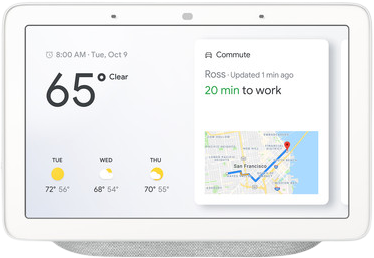
Put it anywhere
Not only does the Nest Hub act as a bedside smart clock, but you can turn things up a notch with the 7-inch display so that you can watch your favorite videos. The integration with Google Photos is also fantastic, making this one of the best digital photo frames ever.

Andrew Myrick is a Senior Editor at Android Central. He enjoys everything to do with technology, including tablets, smartphones, and everything in between. Perhaps his favorite past-time is collecting different headphones, even if they all end up in the same drawer.



