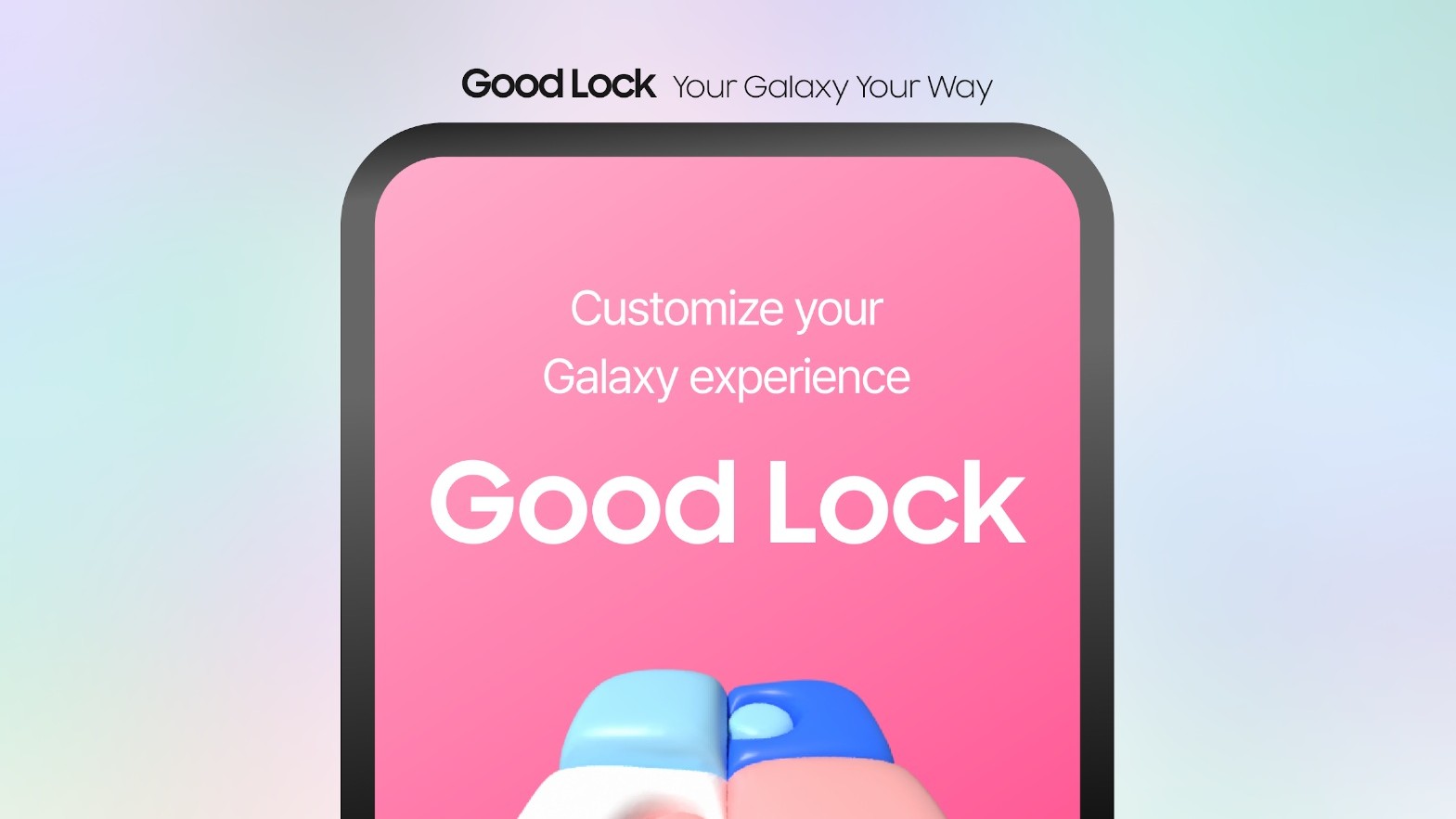Does Disney Plus work on Samsung TVs?

Best answer: Yes, Disney has an agreement with Samsung to distribute Disney Plus (Disney+) on its smart TVs on models running Samsung's Tizen OS all the way from 2016 to its latest TVs. For older TVs that can't get the Tizen OS app, there's always Chromecast.
- Marvel on demand: Disney+ ($7/month at Disney+)
- Cast away: Chromecast ($35 at Amazon)
Disney+ is finally here!
Disney+ is now available in many places and platforms, including on most newer model Samsung TVs. Basically, if you have a Samsung TV from 2016 or newer that is running Samsung's Tizen OS, then you should be able to download the Disney+ app and watch it natively.
This is great news for users who have a relatively recent Samsung TV, as being able to watch natively offers a great experience and means you won't have to go digging through a secondary console device or use your phone as a remote while Chromecasting them.
How to watch the Marvel movies in order
What's it like watching Disney+ on a Samsung TV?
Samsung smart TVs use Tizen, which is an operating system built by Samsung itself. It features smooth scrolling, nice animations, and generally excellent performance (though that sometimes depends on your TV). The Disney+ app is downloaded through Samsung's app store pre-loaded on the TV. Because Disney+ is new and hot, it'll likely be the first thing you see when you open the app. It's also a free download.
How do I enter my Disney+ username and password in the Samsung app?
You'll need to use your TV remote to enter your username and password into the Disney+ app on Samsung TVs. That's a pretty slow and tedious process, especially if you have a long, complicated password. Fortunately, if your TV supports Bluetooth, you can connect a Bluetooth keyboard to it, like this one, to make text input much easier (plus it has a built-in mouse, too, for easier navigation).
Be an expert in 5 minutes
Get the latest news from Android Central, your trusted companion in the world of Android
Other ways to watch on a Samsung TV
If your Samsung TV doesn't see the Disney+ app at launch, there are still a good number of ways to still get all the great shows Disney+ offers regardless of what type of TV you have:
- Android TV consoles like NVIDIA Shield TV
- Amazon Fire TV devices
- Chromecast
- Apple TV
- Xbox One
- PlayStation 4
- Roku streaming players