Do Ring devices work with Google Assistant?
Ring makes some excellent devices for your smart home, but can you use them with your Google Assistant?

Best answer: Yes, Ring devices do work with Google Assistant. Ring has an official Google Assistant app that links all devices on your Ring account to your Google account and makes them available in Google Home.
Commands made easy
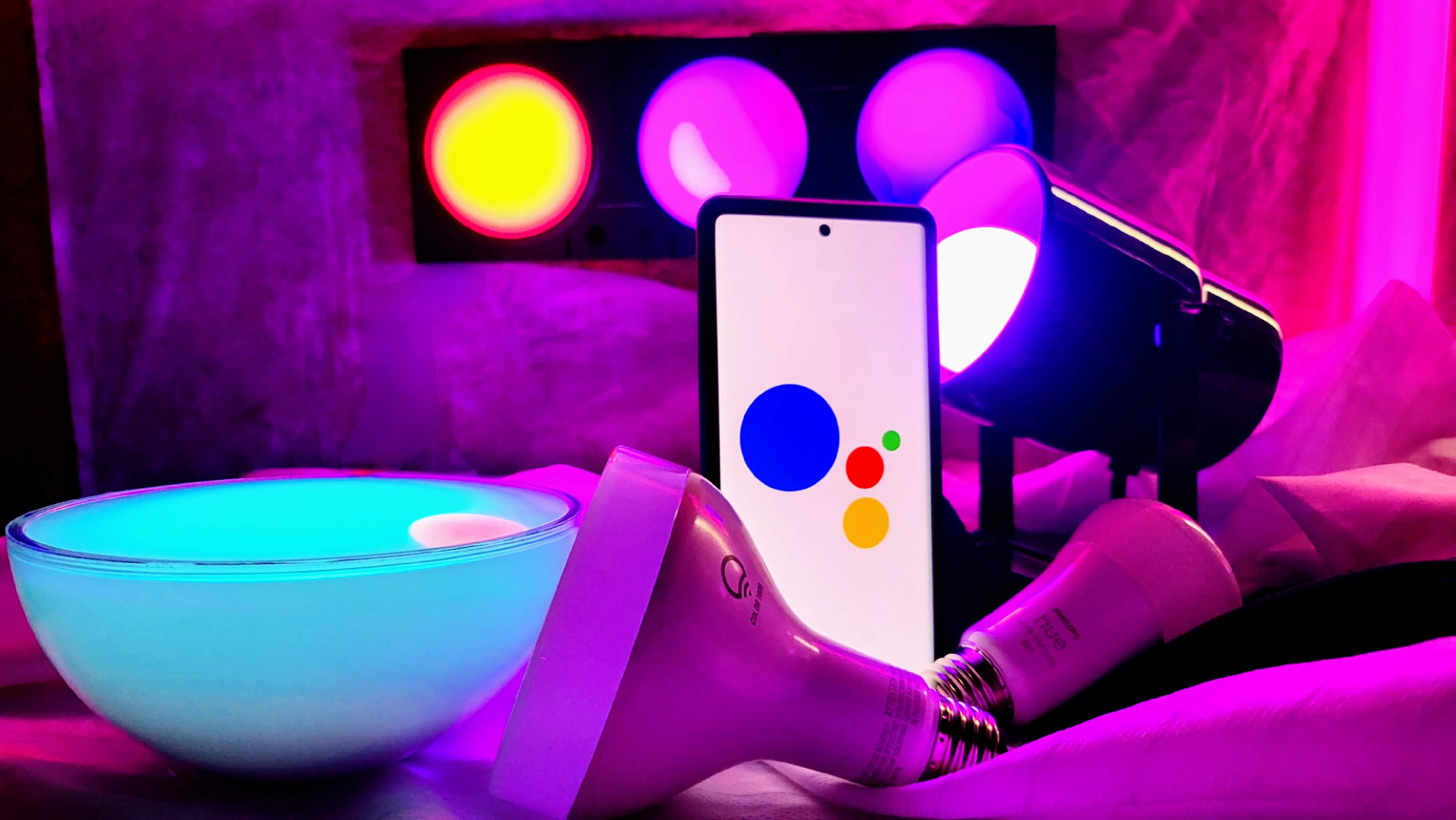
Your favorite smart assistant is only as good as the devices it supports, and that goes for our favorite, Google Assistant. As you may know, Ring is owned by Amazon, the same company that owns and operates Alexa and Echo devices. As they are direct competitors in the same space, you will not be able to perform as many commands with Google Assistant as you will with Alexa.
However, that doesn't mean you can't do anything with Google Assistant. Quite the contrary. Ring makes an official Google Assistant app, which you can get here. Once you add that app to your Google account and follow the steps to sign in to Ring, your Ring and Google accounts will be linked, and you can control your Ring devices from Google Assistant.
As of now, there are a handful of commands that you can ask Google Assistant to perform that will control your Ring devices. To note, commands should generally begin with "Hey Google, talk to Ring," followed by the command. So, for instance, you can say, "Hey Google, talk to Ring about the health of my devices" to get the current battery level of all Ring devices linked to your account.
Other supported commands include "Hey Google, talk to Ring about starting a new recording," which will initiate a 30-second recording from any of your Ring devices. You can also ask "about the last time my Doorbell rang" to find out when the doorbell rang. Lastly, you can toggle motion alerts or Ring alerts on or off without having to open your Ring app and navigate to the settings. These are some simple steps that can be taken to more efficiently operate your Ring devices with just your voice no matter where you are, so long as you're talking to your Google Assistant.
There's one problem
Be an expert in 5 minutes
Get the latest news from Android Central, your trusted companion in the world of Android

While Google Assistant can be called upon to perform several everyday tasks for your Ring devices, there is one big command missing that could very well be a deal-breaker for many people. Ring doesn't officially support casting video to any Google-powered devices. This includes Chromecast devices, Google Home Hub, or Google Nest Hub. That means if someone presses the button on your Ring Video Doorbell, you'll need to pull out your phone to see who is at the front door or to talk to them.
Conversely, Amazon Echo Show devices, Fire TV, or Fire Sticks can be used to view your Ring Video Doorbell or Ring Stick Up Camera footage. That means seeing who is at your front door is at easy as looking at your Echo Show or TV with a compatible Fire device hooked up to it. You can also ask Alexa to show the video from any named device on your Ring account, and it will display the video from that device on your Echo Show or TV. While there may be other important commands missing from the Google Assistant integration, this is certainly the one that most people will be disappointed with.
At the end of the day, using Ring devices in a smart home run by Google Assistant is just fine. You won't get the full functionality of the Google Assistant or Ring ecosystems by combining the two, but that functionality may not be a deal-breaker. If seeing the video from your Ring Video Doorbell or Nest Stick Up Cams on a screen is a must-have feature, you may want to consider switching to Amazon Alexa-enabled devices that work with your Ring devices. You could also pick up some Nest devices that better work with your Google Assistant devices.

Press button, get alert
Ring was the pioneer in wireless video doorbells, and many will agree that the fourth-generation Ring Video Doorbell 4 is the best wireless doorbell yet from Ring.

For every corner
Need cameras indoors? How about outdoors? The versatile Ring Stick Up Camera can be used in any situation, and its battery-powered nature makes installation as easy as sticking it in the right spot.
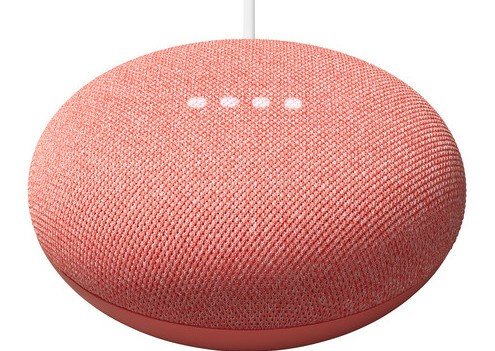
The one you'll want to talk to
Google Assistant is incredible. From its wide range of knowledge to the natural language input, talking to your Google Assistant is almost as good as talking to a person, albeit in a much smaller form.

