Do I really need a mesh network?

Wireless mesh networking has become something that's ready for you and me to buy and put in our houses. The technology and hardware that powers it is no longer too expensive or too complicated, and companies like Google with their Google Wifi setup want in on it.
But do you — yes, you personally — really need a mesh network setup? The answer (as usual) is maybe.
I've looked at a couple of consumer wireless mesh routers recently here at AC — the Amplifi HD home system and Google Wifi. I'm talking with some other companies to look at more. There are two reasons for this: I actually enjoy fooling with network gear, and because reliable, comprehensive Wi-Fi coverage has become essential in most homes.
Lately, we've been getting a lot of questions about mesh routers. The most frequent is "Would a mesh network be better for me? I have (x) setup now."
Router vs Mesh Networking: What's best for your home Wi-Fi network?
So let's talk about what a mesh network is good at, what it's not good at, and what kind of user needs one.
Are they fast?

A mesh network has zero impact on your internet speeds. None whatsoever. Nothing can make your internet faster except the people you pay each month for the service doing something on their end. Your internet is a garden hose, with you at the open end and your ISP at the faucet; they have all the control over your flow speeds.
Get the latest news from Android Central, your trusted companion in the world of Android
Any equipment you can buy will only affect the speed of your network, not your ISP's.
What a mesh network does, both wired and wireless, is provide more consistent network performance in more places around a home. When you install a "regular" router and a network extender, you automatically lose up to 50% of your speed when you are attached to the extender. Mesh networks have several ways around this, with the most common being frequency (or channel) hopping — essentially running on more than one channel at the same time. Most of the companies who are making consumer mesh routers aren't clear on how they mitigate speed loss while amplifying and passing along a wireless signal, but those results are the end goal. With a properly set up mesh network, you will have the same network speeds anywhere you're connected to the network.
What this means for end users is that every spot in your house can have a good Wi-Fi signal. You can have a good signal in the room next to the router, a good signal out in the garage and a good signal sitting on the toilet upstairs. The internet speeds aren't any faster but you're getting data from your router faster so it makes a difference.
If you have spots in your house that are dead or have a really poor Wi-Fi signal and you know you have a good wireless router, you need either an extender or a mesh setup. If you need to buy more than one extender at different ends of the house, you need a new router and should look at a mesh system and see if it fits your budget.
Gamers
A mesh setup might fix the lag when you're playing online games. The lag comes from you being out of sync with what the game engine thinks you should be doing (that's why lag glitches and cheats work) which is usually a connection-based issue. Most of the time that issue is between your modem and the game server. A mesh network won't be able to fix that. Latency (ping times and round trip times) on even a weak Wi-Fi signal are usually more than fast enough between your PS4 or computer and your router, and a stronger signal, while always a good thing, isn't the fix you're looking for.
A mesh setup might fix the lag when you're playing online games.
If local network (the network in your house) pings are slow enough to make a difference, you definitely need to do something. If everything else you and your family does on the network is fine, try running a cable from your router to the back of your console or computer. If that doesn't fix it, you're stuck with "bad" internet for gaming. If it does, look into getting new equipment and think about an extender. Online gaming doesn't need very high speeds as long as the latency is low. Of course, a mesh network won't be worse than a cheaper extender setup, so if the budget says yes there's nothing holding you back.
Streaming video
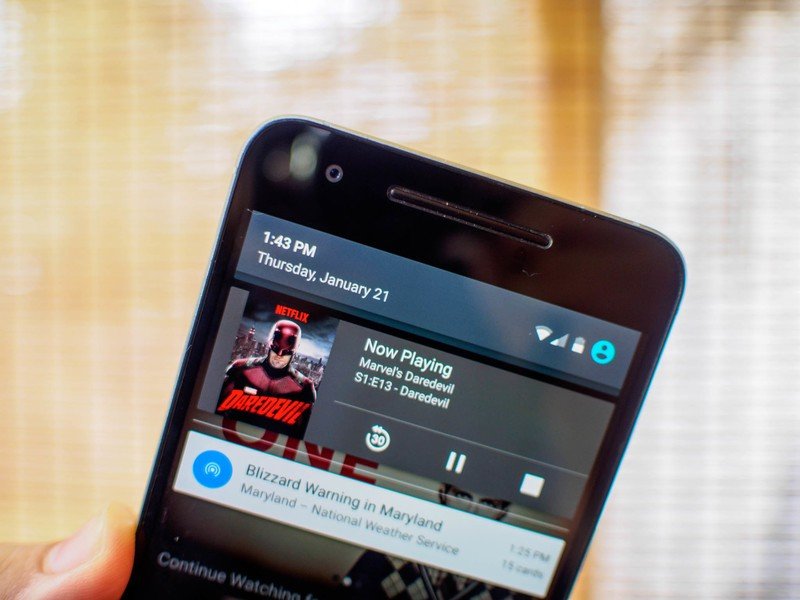
While online games don't need a lot of bandwidth and speed, streaming video does. To stream a 4K video on your Chromecast without any stutters, companies like Netflix and Google recommend a consistent connection of about 30 Mbps. That means the connection between your streaming device and the server you're streaming it from should never drop below 30 Mbps. A mesh router can have a big impact here.
A 4K stream needs a fast — and consistent — signal.
You don't have much control over the connection between your router and the server, but you can do a lot of things to make sure as much of that data gets to your streamer as fast as it can once it comes into the house. When you drop below the speed threshold, you draw data from a buffer. When you're faster than the threshold, you put data in that buffer. If you fall below it too often and draw more data out than you can put in things will pause if your network just isn't fast enough. If your network is just fast enough, your image will look bad or the audio will be poor, out of sync, or both.
You want the signal from the router to the TV as fast and strong as possible to help stay faster than you need to be at all times. Ideally, you'll use an ethernet cable. If that's out of the picture (like it is for many of us) a mesh networking setup can definitely help.
Distance
A mesh network is not built for carrying a wireless signal for long distances. The days of high-gain wireless that blasted to the horizon from a set point are over for most people, and your neighbors will thank you for not doing it. If you look at the list of Wi-Fi networks you can connect to and it's more than the number of available channels (11 2.4GHz channels and it depends on who you ask about 5GHz channels) your signal will be affected. That's before we talk about cordless landlines, microwaves and random things like 35mm cameras, which all can interfere with a Wi-Fi signal. If you can see your neighbors' Wi-Fi networks, your network speeds are probably negatively affected.
Beaming your Wi-Fi down the street doesn't help you and hurts everyone else.
Ideally, a Wi-Fi signal is contained to the areas where folks will be actively using it. That's difficult because nobody wants any device that doesn't have a fairly large coverage area. The best Wi-Fi network would be built of small mesh nodes with a 10-foot coverage area placed 9 feet apart. The cost of this far outweighs any advantage so most nodes in a mesh are designed to have about a 30-foot radius (multi-directional antenna make this a sphere) before the signal drops off. The Amplifi system I tested was unique and actually designed to cover a longer span rather than a sphere, but Google Wifi wasn't. Buy a three-pack and place the units within 25 feet of each other and no closer to the wall than 10 feet and you've built a balanced network that's fast and powerful where it should be and doesn't intrude too much where it shouldn't.
Think of how your house is laid out. I'm lucky — my house is 41 feet wide and 40 feet long on two floors. I don't even need three mesh nodes. If your house is very narrow and very long (or tall) — especially if you live in a row house of any type, you're wasting a lot of signal by using multiple small radial output devices. Ideally, you want a wired router and switch network with wireless access points in places you need them. The next best thing is something you can push in the right direction. A wireless mesh network is not for you. In extreme cases, it's worthwhile to talk to a professional before you spend a lot of money on equipment.
Advanced features

A lot of folks ask about things like QoS scheduling or per-device network rules or MAC address filtering. None of the current consumer grade mesh systems are for you.
These systems are designed to be as simple as possible to use for people who don't know what QoS schedules are and don't care. In fact, Google touts remote monitoring and troubleshooting by a machine as a feature so folks don't have to worry about things like channels or bandwidth. What seems like a nightmare to you and me (yes, I am that guy, too) is a boon for most.
Outside of the most rudimentary controls, the apps that power the interface for the current crop isn't going to suit you. Unless you get a Netgear Orbi.
The Orbi has the same features and interfaces through a local web server just like the Netgear Nighthawk high-end routers do.
Why are they so expensive?
Because they are so damn good at what they do! These devices are tuned to be very powerful within their working area and use the same technology that every other $200 router uses. A single Google Wifi unit will cover a 1500 sq. ft. zone with fast and strong Wi-Fi. Other routers will have different range, and you should buy what best suits your needs. Just realize that in the end, it won't be any cheaper. The man gonna get his one way or the other.
Make sure you buy what you need. An extender might be a better fit for you. It will be cheaper than replacing everything with a mesh kit.
Is Big Brother watching?

Thankfully, people are questioning what data Google Wifi is collecting and how it is being used. You're presented with the terms of service during the setup, but since I know most of you didn't read them, they are also available here. Read them. Decide if the value of the data you are giving away matches well with the value of the service you get in return.
I know plenty of folks have other questions about all this stuff. You should ask them! Asking questions never makes you look like a dummy — it just means you want to know more about something. There are comments below. There are folks with answers who may be reading them. Everybody can get together and talk about mesh networks.
Don't worry, we can go back to fighting about phones later.

Jerry is an amateur woodworker and struggling shade tree mechanic. There's nothing he can't take apart, but many things he can't reassemble. You'll find him writing and speaking his loud opinion on Android Central and occasionally on Threads.
