Do I need a special HDMI to play games in 4K on PlayStation 4 Pro?
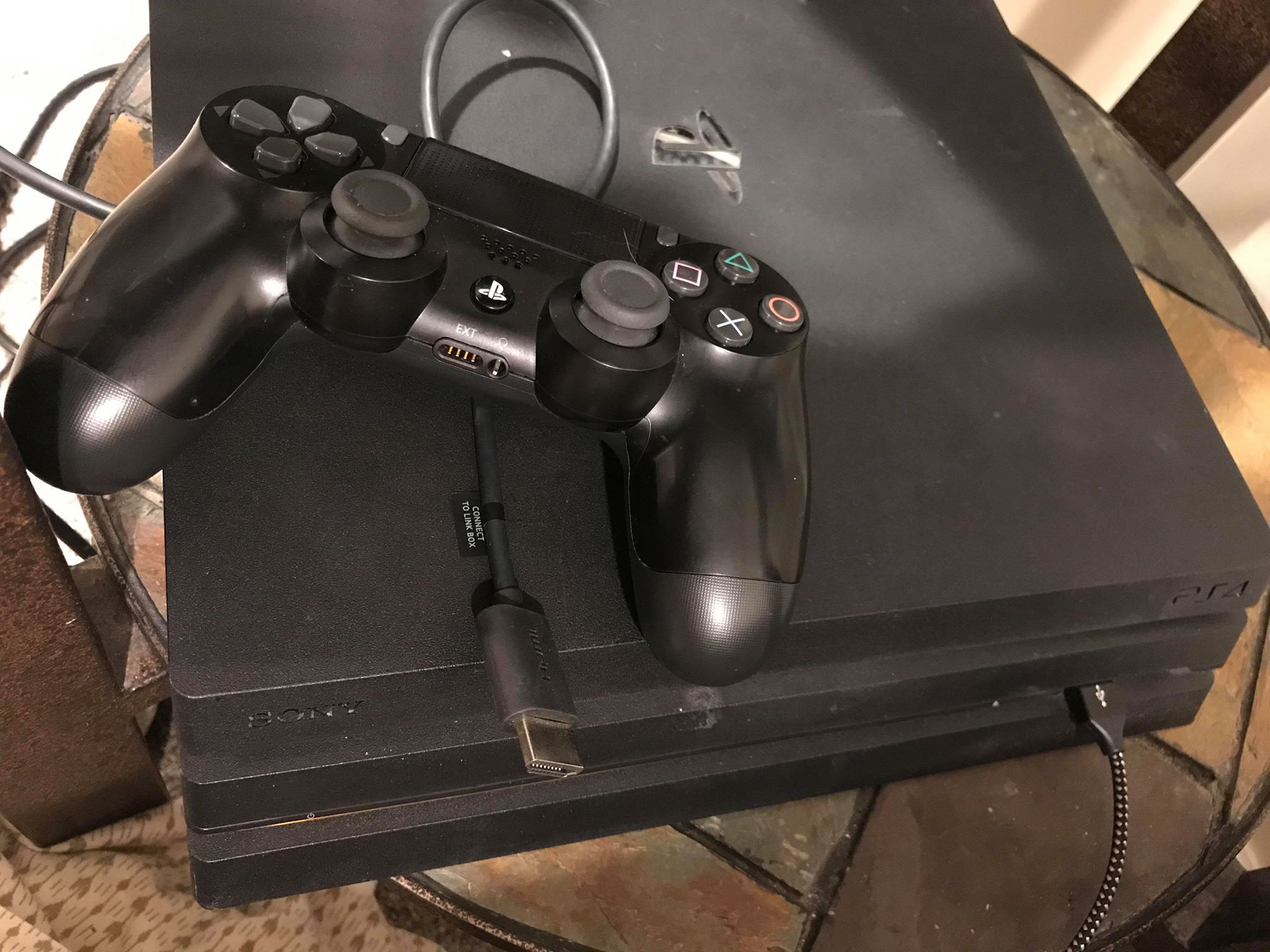
Best answer: Yes, you do need a premium HDMI cable to use the 4K features with your PlayStation 4 Pro. The cable your PlayStation Pro comes with is a premium HDMI cable so you shouldn't have any worries. If you need to replace that cable, or you're still experiencing any issues, here's everything you need to know.
- Trusty cable: AmazonBasics HL-007306 High-Speed HDMI Cable (From $6 at Amazon)
How does the 4K experience improve my gaming?
First, you need to know how progressive scan and hertz affects your gameplay. Progressive scan is what the "p" stands for when you see "1080p" written to describe the resolution of your TV. This is one of the processes that create the image on your television by displaying it in a sequence. Hetz is what the "Hz" stands for when you see "30Hz" written to describe the number of frame rates supported by your TV or console. It works directly with the progressive scan by describing the number of cycles your television can display per second. Both of these processes affect how crisp and clear the image is and how smooth the animations play.
A standard HDTV will display games at 1080p with improved frame rates at 30Hz on the PlayStation Pro. With a 4K TV, PlayStation Pro, and premium HDMI cable you can achieve 60Hz and 4K resolution. The difference in display is immediately noticeable as the specs are doubled for the frame rates and more than doubled for the resolution.
How do you get the 4K options to work on the PlayStation Pro?
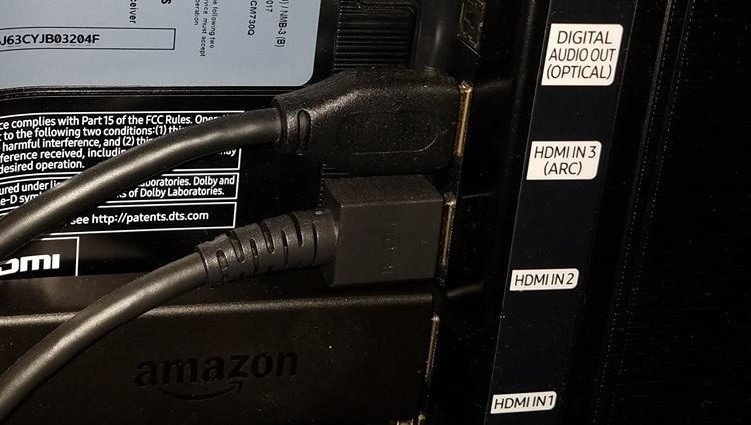
You're going to need upgraded equipment to use the 4K features with your PlayStation 4 Pro. That means you need a 4K TV, a premium HDMI cable, and a PlayStation 4 Pro. The cable your PlayStation 4 Pro came with is a premium HDMI cable that can display 4K signals on a compatible 4K TV.
If your standard cable isn't working, try switching out the ports. Some users have reported not experiencing any issues after turning the cable around. You can do this by unplugging the cord from your PlayStation, plugging that end into your TV, and vice versa.
Be an expert in 5 minutes
Get the latest news from Android Central, your trusted companion in the world of Android
If you are still experiencing issues when you try to use the 4K features, it's time to check and make sure the game you're playing supports 4K boost. Not every game for the PlayStation supports 4K mode. If the game is supported and you still can't get it to work then you need a new HDMI cable.

High-Speed HDMI Cable
This HDMI cable comes in different sizes from 3 feet, 6 feet, 10 feet, 15 feet, and 25 feet. Any of the sizes support Ethernet, 3D, 4K video, and ARC (Audio return channel). Then, with the AmazonBasics Lifetime warranty, you're always covered in case you need a replacement.
Essa Kidwell is an expert in all things VR and mobile devices who can always be found with an Oculus Go, a Pixel 2, and an iPhone 7+. They've been taking things apart just to put them back together for quite some time. If you've got a troubleshooting issue with any of your tech, they're the one you want to go to! Find them on Twitter @OriginalSluggo or Instagram @CosmeticChronus.

