Do I need a blue light filter for my Kindle Paperwhite?
Let's shine some light on the Kindle Paperwhite.

Best answer: No. The Amazon Kindle Paperwhite doesn't emit a significant amount of blue light as its LEDs direct the light toward the page rather than your eyes. However, there are ways to adjust the lighting to suit your preferences and comfort, including a simple stick-on filter or pair of specialty glasses.
Do I need a blue light filter for my Kindle Paperwhite?
Many have long touted the benefits of covering up the blue light emitted from electronic devices, though there is some skepticism on the issue as well.
Thankfully, the Kindle Paperwhite (which we've called the best Amazon Kindle) uses an array of five LEDs that direct the light toward the content on the page, rather than a backlight that shines at your face. This presents you with a more natural, reflective lighting scenario that is generally gentler on your eyes. Still, some users will find that reading either in the dark or just before bed can cause irritation and sleep disruptions. Thankfully, there are many affordable options available for stick-on light filters that pull double-duty as screen protectors for any make and model Kindle device.
Some blue light reducing "gamer" glasses will offer the same protection from eye-strain for those looking for something a little less permanent and a little more stylish. They have the added benefit of not being confined to use on just one device and are particularly great while working all day at a computer.
Do I have to buy something, or are there some free fixes?
Increased light exposure affects everyone differently, and for some, the irritation may not be frequent or disruptive enough to warrant spending more money on another solution. In those cases, some simple changes to the Kindle's settings and how it's used may solve the problem.
Turning down the light intensity in the device settings will not only reduce the amount of light your eyes are exposed to; it will also add hours of battery life for further reading. These tips will not only improve the lifespan of your Kindle Paperwhite but limiting your use of the Kindle at night or in the dark will also significantly reduce eye strain and help improve your sleeping patterns.
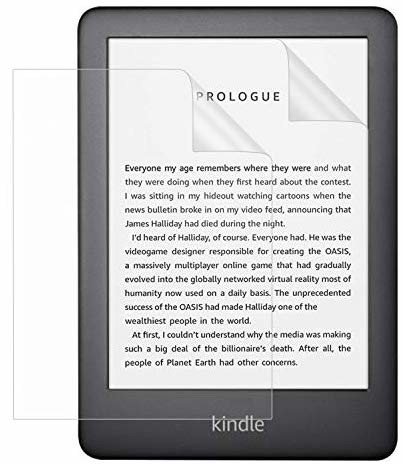
Screening process
Eliminate excess light irritation and keep your Kindle screen safe from damage with these easy-to-apply stick-on protectors.
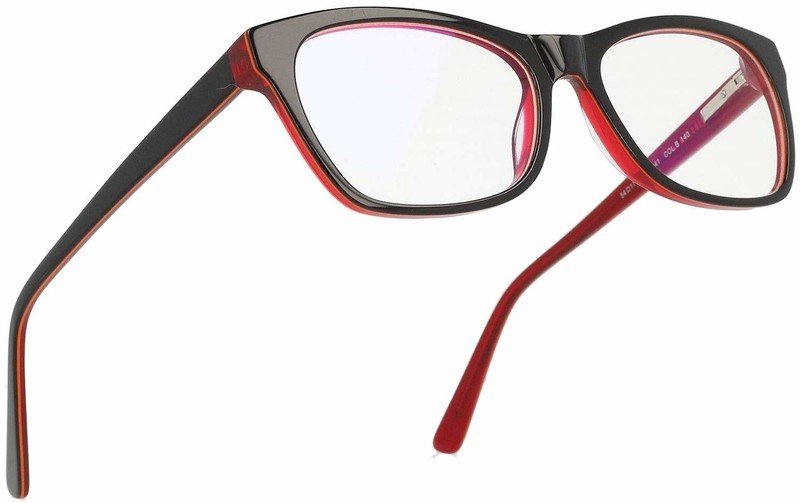
Stylish solution
Look chic while keeping the blue light irritation meek with these computer gaming glasses, which also filter glare and UV rays.
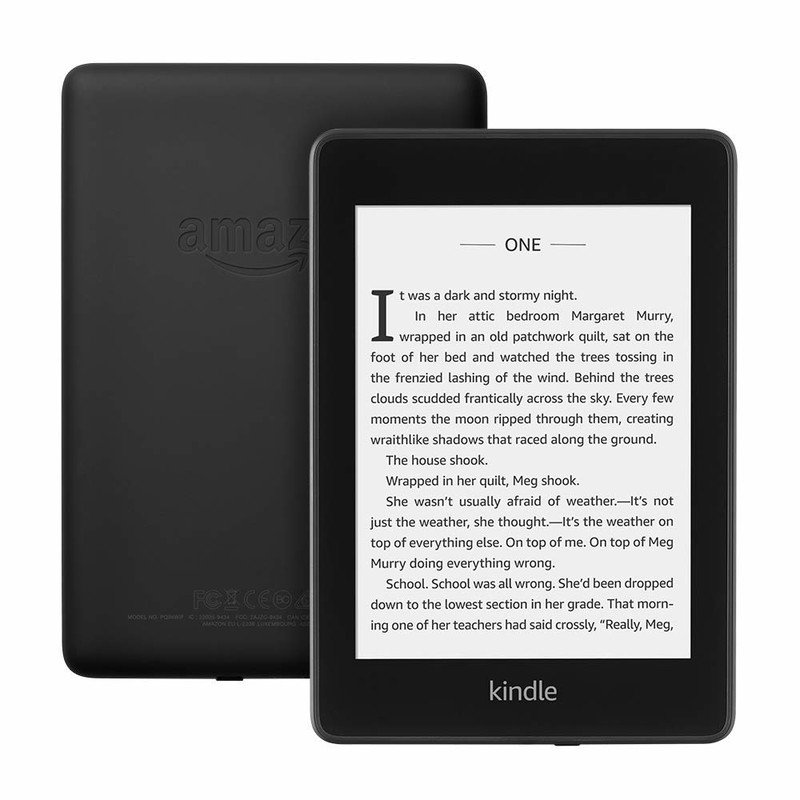
Best Overall E-reader
With a high-res e-ink display, IPX8 rating, Audible integration, and weeks-long battery life, the Kindle Paperwhite is the best e-reader for most people.
Be an expert in 5 minutes
Get the latest news from Android Central, your trusted companion in the world of Android

