Save 50% on Scrivener for Windows for a limited time!
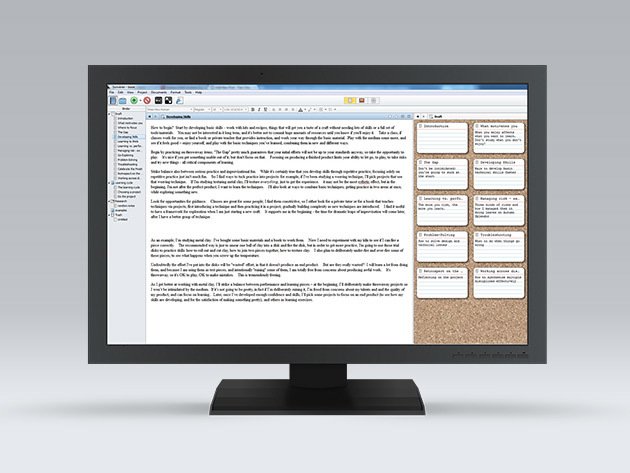
Ever try creating a really long document in Microsoft Word or an online notepad? It's not ideal, and odds are it isn't something you will want to do more than once. There has to be a better way to do it right? One with more features aimed at those writing in longer form? Well, there is.
Meet Scrivener for Windows, the great long-form writing app that comes packed with features. It allows you to view and edit different sections by themselves or switch to a storyboard to view and arrange your project. Sounds expensive, huh? Well, right now you can save 50% on the purchase!
Some of the other great features include:
- View & edit different sections of your writing in isolation or as a whole
- Take a "snapshot" of a document, then edit & rewrite knowing you can restore an earlier revision at any time
- Easily storyboard & rearrange your project
- Utilize the fully-featured outliner to take control of the structure of your work
- Switch to scriptwriting mode for automatic or custom formatting—then export to a dedicated scriptwriting program such as Final Draft
- Use the name generator to create pseudonyms for interviewees or names for fictional characters
- Automatically back up your projects as zip files each time you open or close them
Save 50% right now!
Normally this would all set you back $40, but right now you can save half of that. At just $20 this is a hard program to pass up. You may think your current workflow is just fine, but once you invest a bit of money and try this out, you won't want to turn back!
Be an expert in 5 minutes
Get the latest news from Android Central, your trusted companion in the world of Android

