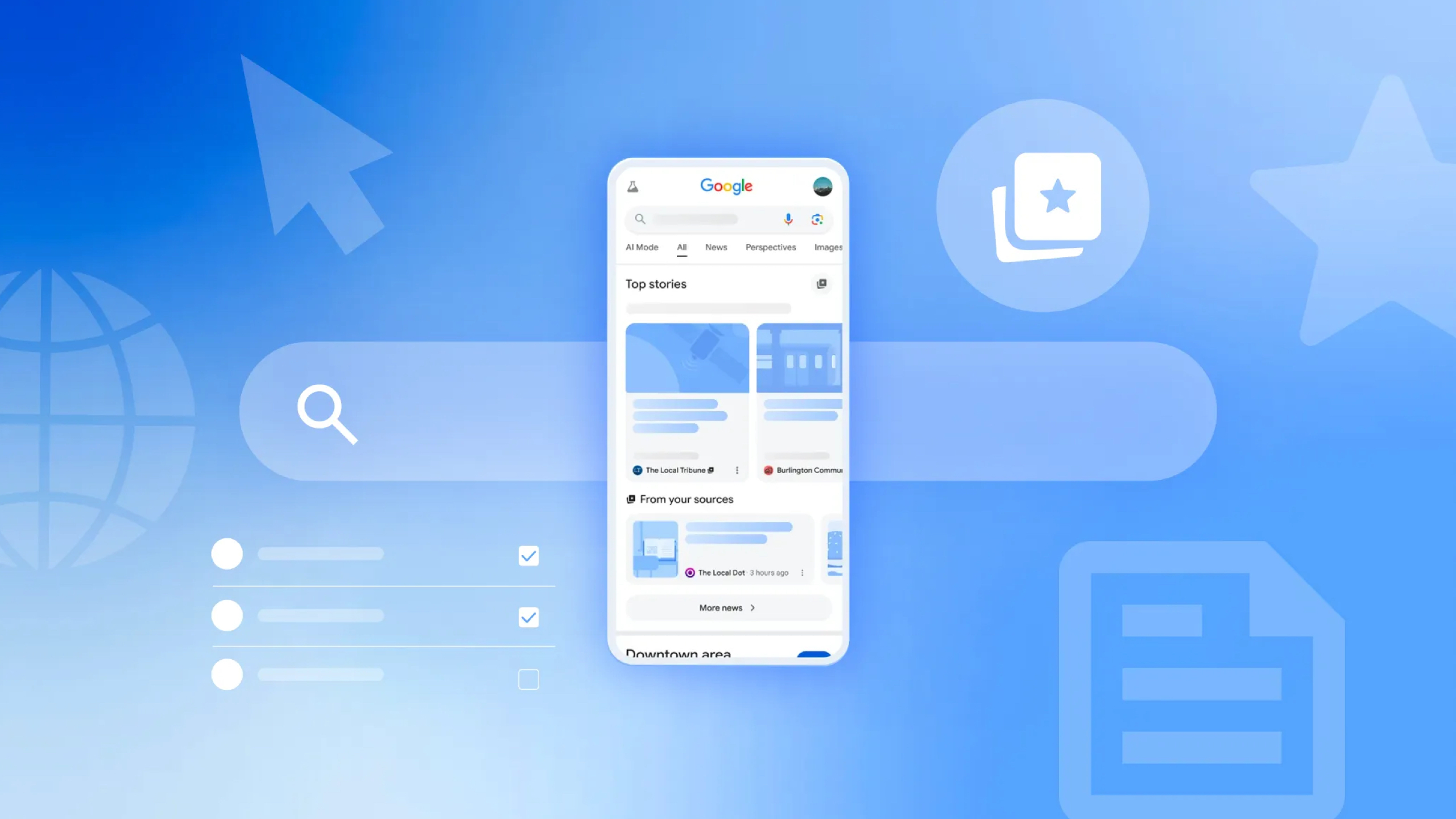Did your LG G3 recommend you delete the Downloads app? Here's how to get it back

LG's smart clean might see an accidental deletion of the downloads app, here's how you get it back
We've already looked at how Smart Clean on the LG G3 can help you reclaim some of your storage space, but did you know that it's also quite easy to delete the Downloads application from the phone with it, too? If this happens to you you'll still be able to get to everything in your downloads folder through File Manager, but fret not, because getting the Downloads app back is easy. So long as you know where to look for it.
The problem lies with Smart Clean recommending idle apps for deletion as part of it maximizing the space you can reclaim. All apps are included in this, including LGs own and things like File Manager and Downloads. If you're not paying close attention it's easy for one of these to disappear, but there's a simple way to get it back again:
- Head into Settings > About phone > Update center > App updates
- Here you'll find a list of all apps LG shipped on the phone. Scroll down until you find the list of currently "idle apps"
- Any of the apps you deleted, in this case Downloads should be listed here with a "Download" button next to them
- Hit "Download" let the phone do its thing and you should be all set.
Next time you go into the app drawer you'll see your Downloads app shortcut back where it belongs. On one hand it's nice that LG will let you delete some of the pre-loaded applications, but it's also a little careless recommending you delete some of them which are useful but only occasionally used. In any case, following the steps above will get you out of a jam.
For more, see our LG G3 help page, and swing by our G3 forums!
Get the latest news from Android Central, your trusted companion in the world of Android