Developers: A must-read to get your apps ready for Android O's new shortcuts and widgets

Google has showcased the new app and widget shortcuts coming in Android O on its blog, and while it's a great explainer of how it all works it's especially important for developers.
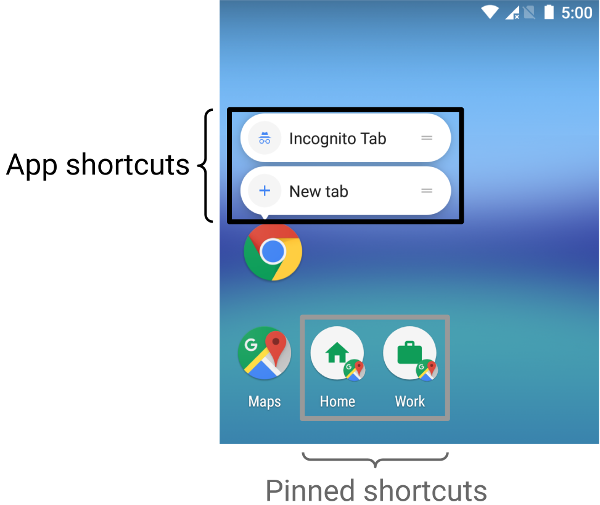
With Android O, users (that's us!) will be able to long press an icon or portion of a widget and have access to specific shortcuts for an app. Examples are opening a blank or incognito page with Chrome, or composing an email with the Gmail app.
While these cool changes are part of Android O, they also require an app to support them. That means developers will have to update their apps, and that's never fun.
Fortunately, the required changes aren't a huge burden on developers, and Google makes things even easier with a full page in the documentation about pinning shortcuts and widgets — complete with code examples.
Android Developers: Pinning shortcuts and widgets
I love it when Google uses its developer blog this way. We get a small explainer and some insight on the new features while developers also get pointed to everything they need to implement them. It makes me look forward to Android O even more!
Be an expert in 5 minutes
Get the latest news from Android Central, your trusted companion in the world of Android

Jerry is an amateur woodworker and struggling shade tree mechanic. There's nothing he can't take apart, but many things he can't reassemble. You'll find him writing and speaking his loud opinion on Android Central and occasionally on Threads.
