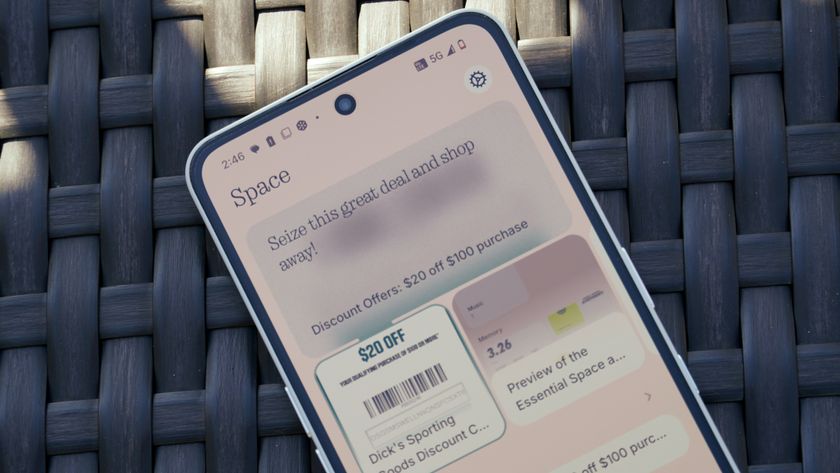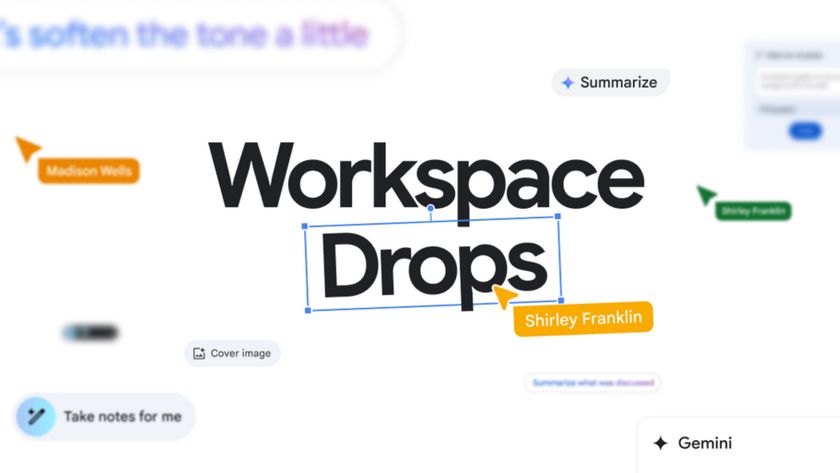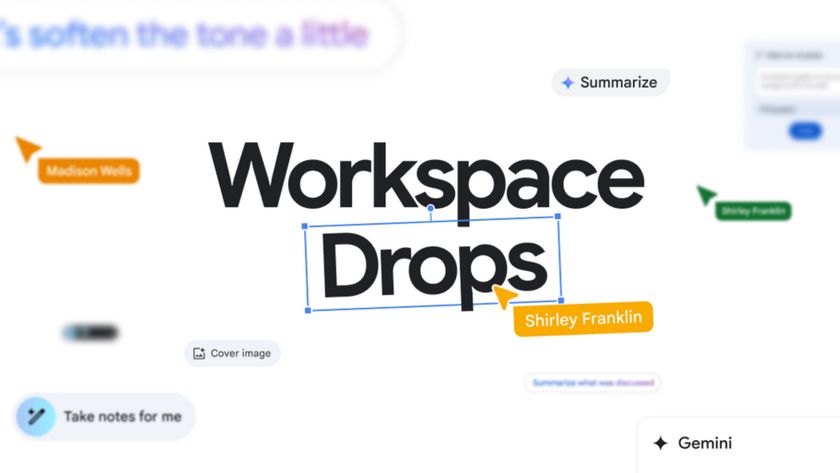CyanogenMod Focal is CM's own full-featured camera app
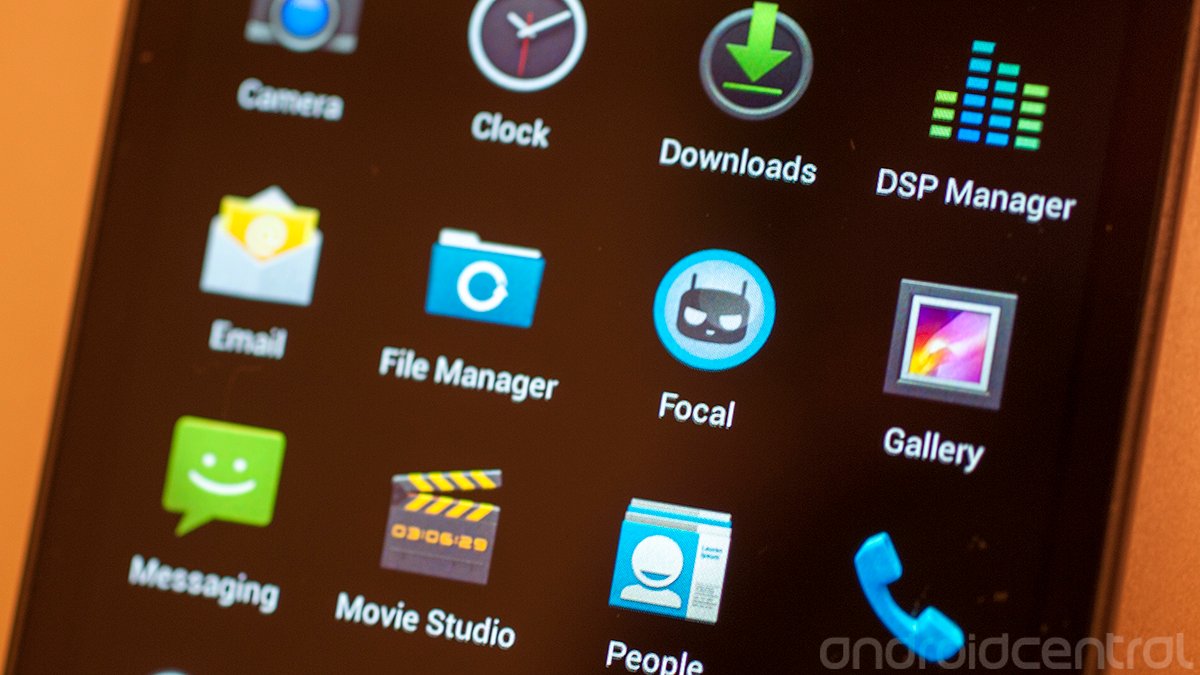
The hype is over. Thirty-one seconds of slick video and a million guesses later, and we now know what CyanogenMod's "Nemesis" project was all about. Meet "Focal," the open-source CyanogenMod project's own camera app.
This actually is kind of a big deal given that camera apps are traditionally closed-source due to licensing reasons. And, in fact, it was only in March 2013 when DxO Labs filed DMCA violations with GitHub against a number of custom ROMs — including CyanogenMod — for allegedly using its code unlicensed.
And now there's CyanogenMod Focal.
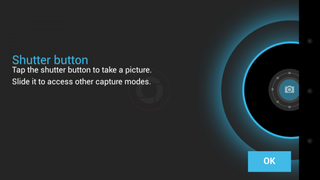
Focal's a pretty simple camera app to get a handle on, even in its unreleased early builds. Drag out from the shutter button get change between the five major modes. They include:
- Photo: For taking normal still pictures
- Panorama: You know what that is.
- Video: You know what that is, too.
- PicSphere: CM's take on Google's Photosphere and LG's VR Panorama. It's got the same idea — you spin around and take pictures, only this one requires you to manually hit the shutter button for each frame. Dots are laid out to guide you through the full 360 degrees.
- And finally: A button to switch from the rear camera to the front-facing camera. For selfies. Because you love selfies.
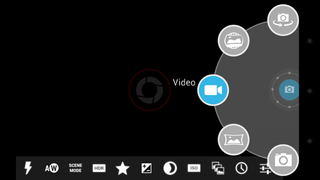
But what about all those options down on the bottom of the screen? You slide out from that edge — this works in portrait and landscape modes — to get to all the icons. They're being referred to as widgets, and they work in much the same way, too. Touch one, and it expands on the screen and can be dragged around and reordered however you want.
From left, the widgets are:
- Flash mode
- White balance
- Scene mode
- HDR
- Color effects — filters, really
- Exposure compensation
- Color enhancements
- ISO sensitivity
- Burst mode
- Time mode
- Settings
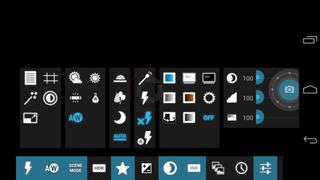
You tap a widget to expand it. It'll float there on the screen, until you tap the icon again to hide it. When there's more than one widget open, you can drag them around to reorder them. The idea is that you leave what you use most often on the screen. (In the settings menu there's a list where you can uncheck widgets you don't use and hide them from the display.)
Be an expert in 5 minutes
Get the latest news from Android Central, your trusted companion in the world of Android
A few fun items in the widgets, as they stand as of this build:
- The flash options include always-on.
- Scene mode includes auto, night, party (really?) and sunset.
- Color effects comprise negative, posterize, aqua, black and white, sepia, whiteboard, blackboard and solarize.
- Burst mode has options for 5, 10, 15 or "infinite" shots. (Of course there's a finite amount of storage on the phone, but you get the idea.)
- The timer feature runs up to 60 seconds (for those of you going for the Safe Solvent sort of selfie, we suppose), and it looks to have a voice command feature as well.
All in all, it's got the makings of a really good camera app once it's ready for release. Look for it ... well, you know better than to ask for ETAs, don't you?