Cutting the cord: How Modern Dad ditched cable TV
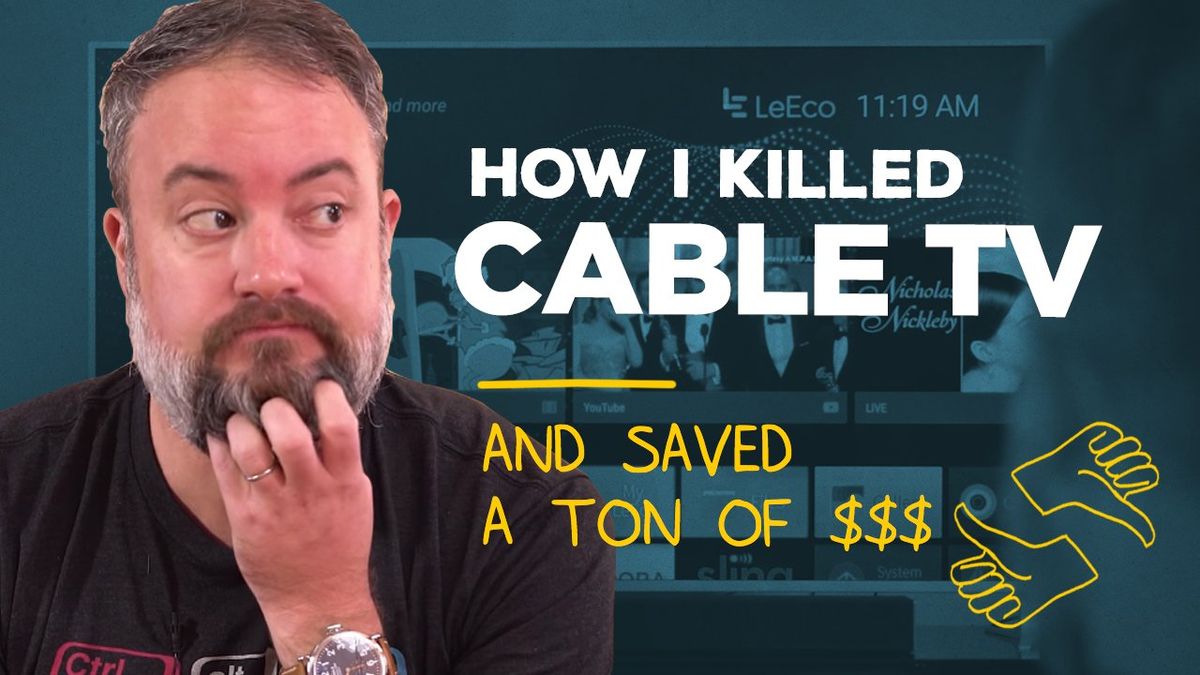
It's sort of a rite of passage for folks of a certain age — especially those of us who grew up in a time before cable TV. Our kids? They don't know the differences between networks and cable news. It all looks the same — who cares how it comes in, right? But for me, the time came when the $150 a month I was paying for cable TV just wasn't worth it.
It was time to unplug.
I'm hardly the first to cut the cord. And while it hasn't necessarily been painless, it's definitely been a bit easier than I expected. And the best part is that there's no single way to do it.
What works for me may work for you, or maybe it won't. But at the very least I think it'll get you moving in the right direction. Here's a breakdown of everything I'm using.
Subscribe to Modern Dad on Youtube!

The hardware
Android TV
Le Eco sent me a Super4 X65 TV to check out. It's not the most high-end display out there, and there a number of nagging little software bugs. But it's pretty darn good for the price and looks great in my living room. (I'd wait for those bugs to be worked out before buying, though.)
Be an expert in 5 minutes
Get the latest news from Android Central, your trusted companion in the world of Android
Android TV built into the TV is glorious.
But the big difference for me is that it's got Android TV built in. I've been using Android TV since its inception, of course. (Hell, since before it was Android TV, really.) And while it's great in a box, it's even better when it's built in. You don't have to worry about switching inputs on a remote — you just scroll down through the UI to pick what you want. That's made things a good bit easier on the wife and kids.
A downside, though, is that if you want to use a separate Android TV box, you'll essentially be running Android TV on top of Android TV, which was a little crazy when I plugged in an NVIDIA Shield TV. (But that's also something most folks are unlikely to do.)
Why'd I even attempt that little bit of inception? The Shield TV is the only Android TV instance that has access to Amazon videos. (Damn exclusives strike again.) That's another thing to consider. If you just have to have Amazon Video, you'll need a separate piece of hardware to get it.

In the bedroom: Apple TV
In the bedroom I've got an aging dumb TV that I'm using with a latest-gen Apple TV. It's definitely got more of an app-launcher feel than an embedded OS. And that's not necessarily a bad thing, just different. And there are a ton of apps, and all the content you'd expect to find from Apple.
There's not a whole lot of fault to be found in Apple TV.
The screen savers are beautiful. Ridiculously so. I'm seriously considering upgrading the TV back there just so they look better. I could spend all day watching the aerials. For as good as the Chromecast backdrops are, these are even better. (And not clunked up by the optional on-screen chrome that Google goes for.) And Airplay is as easy as Chromecast when it comes to shooting things over from an iPhone, iPad or Mac. Maybe even easier. (And it's seamless when it comes to using one of those devices to input text.)
Apple TV has the added bonus of a proper ethernet port for better connectivity — again, that's a concern when it comes to streaming. (But even then you're still at the mercy of the stream itself.)
The only real down side to Apple TV is that the remote is awful. I'm not even talking about the weird touchpad — just the lack of ergonomics and ridiculous button scheme. Which leads me to ...
Logitech Harmony remotes
Investing in a couple good universal remotes has made a world of difference. This is especially true if you've got multiple boxes connected to a single TV. (I can't stand having to deal with more than one remote.)

In the living room I've been using a Logitech Harmony Pro system. The gist is that the remote doesn't actually control the TV — it fires commands to a little Wifi-connected hub, and that shoots commands to the TV. The advantage here is that the remote doesn't actually have to have line-of-sight access to what it's controlling. (And there's a little IR extender you can use on the Harmony hub, so you can tuck these things in fun, out-of-the-way locations.
It's a little overkill. The remotes can control a lot of things. Sonos. Nest. Philips Hue lights. Plus everything in your entertainment system. The Elite has a touchscreen to help out, but I haven't ever really wanted to change the thermostat on this thing. It's easier to just yell at Alexa or Google Home to do that.
In the bedroom I've got a Harmony Companion. It's basically the same thing, with a scaled down remote. No touchscreen, but damned if this isn't the most beautifully designed device I own. The curves on the back of the remote are to die for. (I desperately want this thing to be made into a phone.) It's also a lot less expensive, but it still lets me control the Hue lights in the bedroom. This is probably the remote I'd recommend for most folks.
Yeah, but what about ...
I know, I know. There are a million different ways to cut the cord. And I've tried a lot of hardware in the past few months. Some other serious contenders include:
- OTA HD antenna: Not every service covers everything yet. I'm using a couple indoor over-the-air antennas for networks. These things are directional, though, so check first to see what'll work best for you.
- Roku 4 Ultra: This is the best solution for most people, I think. It has access to more services than either Google or Apple alone. (And it includes Amazon video.) It's also a relatively inexpensive $99.
- NVIDIA Shield TV: This is the only standalone Android TV box you should consider. It's way powerful, and needs to be because it's also a pretty good gaming console. Plus it's got access to Amazon video.
- Xbox One S: It's a gaming console first, and a streaming box second. But also having a Blu-Ray player built-in makes it pretty compelling. Problem is it doesn't have access to two of the streaming services I use.
- Streaming sticks: They're small. They're cheap. And I don't use them. They're just not very powerful, and streaming is prone to lag and freezes even on good hardware. Spend a little extra and get good hardware.

The streaming services
This is where you have to do a little homework if you want to save some money. First I looked at what we were spending on cable TV every month. Then I started comparing streaming plans. If we broke $150, then none of this would be worth it.
The really nice part here is that there aren't any contracts, and generally speaking there are free trials. So you can try things out, and come and go as you please.
Also, yes: You get live TV. And a good bit more.
We started out with Sling. It's not bad at all, and certainly worth a look. But ultimately we've ended up on PlayStation Vue. We're on the most expensive plan at $65 a month, which is what we had to do to get all the channels we wanted. (Some things — like bundles — may never change, I guess.) We probably have about as many channels as we did with cable (I never actually counted), including some we didn't have before.
The bottom line
So let's do some math.
Our previous cable TV bills were $152 a month, including taxes and fees and box rentals and lord knows what else.
We're now paying $65 a month for PSVue. I haven't even been counting the $10 a month for Netflix, and $7.99 for Hulu, for which we already were paying. (And if you break Amazon Prime costs down monthly, that's another $8.35 a month.)
You need to do a little homework (and math) if you want to save money. But I'm now saving hundreds of dollars a year.
So that all totals out to $91 a month for more channels and content than any of us at home can (or should) watch. For the math-impaired, we're saving about $732 a year, and not watching any less.
Is it as easy as cable TV? Nope. Menus are a little slower and not as simple. Picture quality isn't always 100 percent as good — but generally it's good enough.
And this one's going to be a thing going forward — my ISP gives us 1 terabyte of data before it starts charging us extra. That'll be something we have to watch as we consume more 4K content. (And is maybe a reason to deal with Blu-Ray disks.)
Again, your mileage will vary. There's no one way to do this. You need to do your homework to see if the available services will actually save your any money in the first place, and then whether it'll save enough to make the switch worth it.
For my family, though? We haven't looked back.














