CrossOver on Chrome OS lets you run Windows apps on Chromebooks
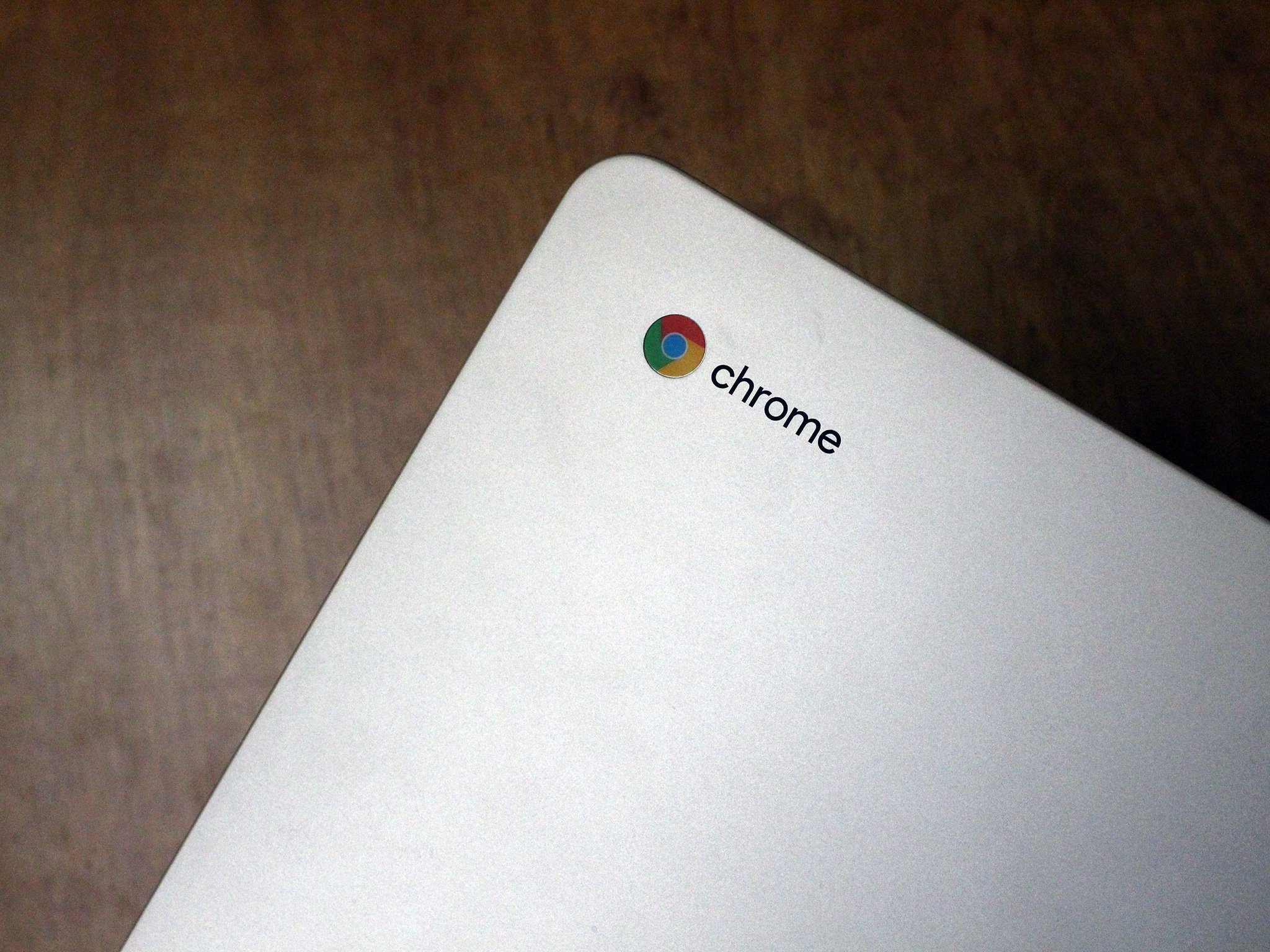
Get the latest news from Android Central, your trusted companion in the world of Android
You are now subscribed
Your newsletter sign-up was successful
Over the past year or so, Chrome OS has gone from an affordable computing solution for the classroom into something that's also practical as a daily operating system for a lot of people. Chrome OS's biggest limitation still remains with a lack of powerful desktop applications compared to the likes of Windows and macOS, but CrossOver on Chrome OS Beta is hoping to bridge that gap.
CrossOver on Chrome OS Beta was previously existing as an invitation-only application called CrossOver Android Technology Preview, but with the rebrand to CrossOver on Chrome OS Beta, anyone can now download the app to their Chromebook from the Google Play Store.
However, there is a slight catch.
In order to run CrossOver on Chrome OS Beta, you'll need to be using a Chromebook with an x86 processor and running Android 5.0 Lollipop or later. A lot of current Chromebooks should meet these two requirements, but not all will (such as ARM-based models of the Samsung Chromebook Plus).

Once CrossOver on Chrome OS Beta is downloaded to your Chromebook, you'll be able to search for and download more than 13,000 Windows applications that are compatible with the service. There are already a lot of big names here, such as Microsoft Office, Quicken, and Steam, and you can always try downloading other apps within CrossOver if they aren't officially supported.
CrossOver on Chrome OS Beta is currently free to download for anyone that wants to give it a shot, but once the service does exit the beta stage, you'll likely need to pay a fee in order to keep using it. Pricing and an ETA for the end of the beta have yet to be announced, but in the meantime, it can't hurt to give this thing a whirl.
Get the latest news from Android Central, your trusted companion in the world of Android

Joe Maring was a Senior Editor for Android Central between 2017 and 2021. You can reach him on Twitter at @JoeMaring1.
