The Takeaway
CREO's take on software with Fuel OS is certainly interesting, but the hardware it showcased it on — the Mark 1 — is decidedly sub-par. The vendor is promising monthly updates through which it will keep the Mark 1 running like new. While that sounds like an enticing option, the phone fails to meet muster out of the box. There's a noticeable lag when using the Mark 1, and the Helio X10 SoC just isn't capable of driving the screen.
The good
- Software has a lot of potential
- Dedication to monthly updates
The bad
- Mediocre camera
- Noticeable lag
- Runs Android 5.1.1 Lollipop
- Inadequate battery life

Missed potential
CREO Mark 1 Full review
Indian vendors churn out hundreds of phones a year, but you'd be hard put to differentiate one model from the next. Bengaluru-based startup CREO is looking to change that by focusing on the software side of things with its custom Fuel OS, promising monthly breakthrough feature updates and optimizations to keep the phone running like new every month. The vendor's first offering in the smartphone segment is the Mark 1, which on paper sounds like an interesting proposition.
Marketed as the most affordable phone with a QHD display, the Mark 1 comes with a 5.5-inch QHD display, a Helio X10 SoC, LTE, and a 3100mAh battery. It's the software that takes center stage, with CREO offering a stock Android user interface layered with its own additions, similar to what Motorola does on its handsets. The vendor has also committed to frequent updates, stating that new features will be added based on community feedback, much like what Xiaomi does with MIUI.
So, it looks like CREO has managed to leverage mid-range hardware and use it as a platform to deliver a compelling software experience. However, the execution of that idea is where everything falls apart.
About this review
I (Harish Jonnalagadda) am publishing this review after using the CREO Mark 1 for four weeks on Airtel's 4G network in Hyderabad, India. In that time, the vendor's Fuel OS picked up its first update, which added several new features (as you'll see below). The phone was paired to an LG Watch Urbane for the duration of the review.
Jekyll and Hyde
CREO Mark 1 Specs
| Category | Features |
|---|---|
| Display | 5.5-inch QHD LCD display | Pixel density of 534ppi |
| SoC | 1.95GHz octa-core MediaTek Helio X10PowerVR G6200 GPU at 700MHz |
| RAM | 3GB of LPDDR3 RAM |
| Storage | 32GB UFS flash storage |
| Camera | 21MP camera (IMX230) with dual-LED flash, PDAF, 4K video8MP front camera with 86-degree field of view |
| Connectivity | LTE (bands 3, 8, and 40)Wi-Fi ac, Miracast, Bluetooth 4.0 |
| Software | Fuel OS with Android 5.1.1 Lollipop |
| Battery | 3100mAh battery with Quick Charge 1.0 |
| Dimensions | 155.4 x 76.1 x 8.7mm |
| Weight | 190g |
| Colors | Black |

Noting to see here
CREO Mark 1 Design
The Mark 1 looks sleek thanks to the glass back, but the first thing you notice about the phone is just how heavy it is. At 190g, it's one of the heaviest phones in this segment. With a screen size of 5.5 inches, the Mark 1 isn't the largest phone available in India. But with dimensions of 155.4 x 76.1 x 8.7mm, it is taller, wider, and bulkier than most 5.5-inch phones available in the market today. The Mark 1 is not built for one-handed usage.
The phone offers a metal frame encased on either side by 2.5D curved Gorilla Glass, with the camera sensor sitting flush at the back. You'll find the circular volume and power buttons at the right, and the buttons are clicky and offer a decent amount of travel. The loudspeaker is located at the bottom, and it's neither loud nor clear. I routinely failed to hear the phone ring when outdoors, and had to rely on the Watch Urbane for call alerts.





The circular design is carried over to the capacitive navigation buttons, which are unmarked, allowing you to change the button configuration as you choose. You can switch the layout of the buttons so that the recent apps is to the left, and the back key is at the right. We've seen a similar feature on the Mi 5, and as we've said for that phone, it is great that manufacturers are letting customers choose their preferred navigation button layout.
There's also the option of engraving text on the side of the phone, if you buy the Mark 1 direct from CREO.
The QHD display is overkill on a mid-range phone, and while CREO gets to tout the fact that it is offering a QHD display for under ₹20,000, a Full HD panel would have been more apropos considering the rest of the hardware on offer. The display itself is average, with decent viewing angles. Where it falls short is readability in bright conditions. The black levels are underwhelming as well, coming across as dark grey. The adaptive brightness feature is also finicky, failing to automatically adjust brightness in low-light conditions. Display options are barebones, and you don't get any customization when it comes to adjusting the color temperature or contrast settings.
There's double tap to wake the display, and you can also launch the camera or launch the music player through gestures, in a move that's reminiscent of CyanogenMod.

Spec-hunting
CREO Mark 1 Hardware
If you're one to pay attention to the smartphone segment, you would've noticed that the Mark 1 uses the same SoC as the Redmi Note 3 or the LeEco 1s, both of which cost half as much. While specs don't necessarily matter when it comes to real-world usage, in this scenario they paint a grim picture. You're paying an additional ₹10,000 essentially for the promise of monthly updates and differentiating features like the QHD display and the 21MP camera. However, the QHD display takes a toll on the Helio X10, affecting the overall performance of the phone, and the camera fails to keep up, losing out to phones in the budget segment.
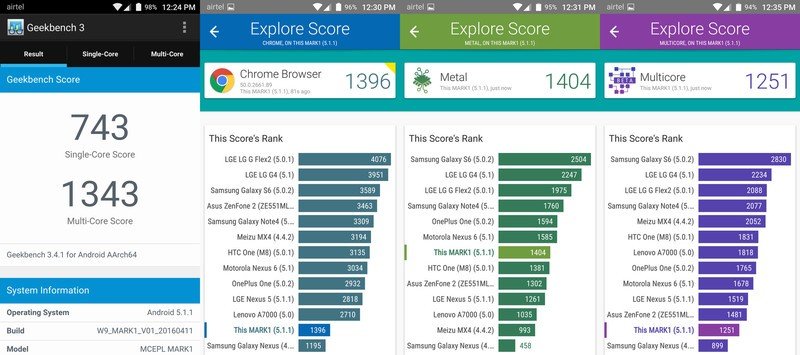
The phone offers dual-SIM functionality, with the secondary SIM card doubling up as a microSD slot, which means that you can either use two SIM cards or switch to a single SIM to facilitate the microSD card. There's 32GB of internal storage out of the box, and you get 3GB of RAM.
For LTE connectivity, the phone offers support for Bands 3 (1800MHz) and 40 (2300MHz), making it compatible with most major carriers in the country. You lose out on Band 5 (850MHz) connectivity, which is being put to use by RCOM and Jio.
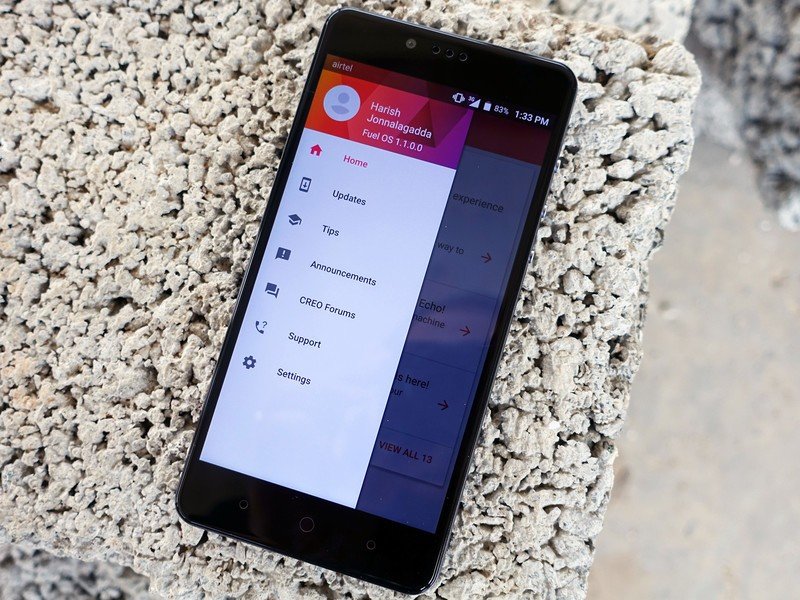
Astonishingly good
CREO Mark 1 Software
The Mark 1 comes with three standout software features: Sense, Echo, and Retriever. Right off the bat, there's a drawback with CREO's custom software, with the phone running Android 5.1.1 Lollipop out of the box. For a vendor counting on software as being the main differentiator, there really is no excuse not to have Marshmallow available out of the box in mid-2016. We've been told that the Android 6.0 update will be rolling out in beta form in June, followed by a wide rollout later next month or in July. As for Fuel OS itself, CREO has retained a vanilla Android user interface, layering their own additions on top.
Sense
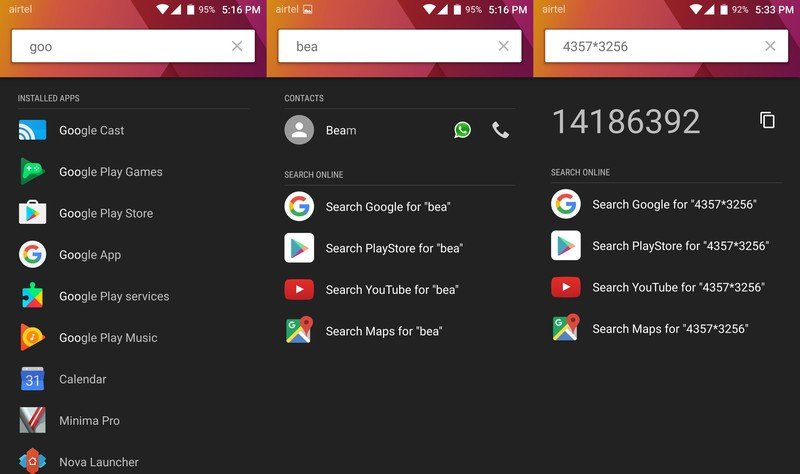
Sense is essentially Spotlight for Android, and is accessible through a swipe down gesture. If you're within an app, you can tap the home button twice to access the feature. From there you get quick access to your frequent contacts, the ability to easily search your installed apps, digital content, and more. You can also search your emails using Sense, but you'll need to use CREO's stock email client for it to work.
If you don't find the information you're looking for, Sense offers the ability to query Google, the Play Store, YouTube, and Maps from within its interface, saving you the trouble of jumping into another app to search for content.
You can also perform basic calculations within Sense along with trigonometric and logarithmic operations, with the results displayed in the same window. The May update picked up WhatsApp integration, allowing you to jump into the conversation window of the messaging service in just two taps.
Sense goes a long way in simplifying your interactions, whether it's calling contacts, launching apps, or finding local content. If you're like me and have a lot of apps installed, it's easier to just pull up Sense and start searching for the app rather than dig through the app drawer. The one drawback I found with the feature was that it failed to work when using a third-party launcher like Nova Launcher. For now, it looks like Sense is limited to the stock launcher.
Echo
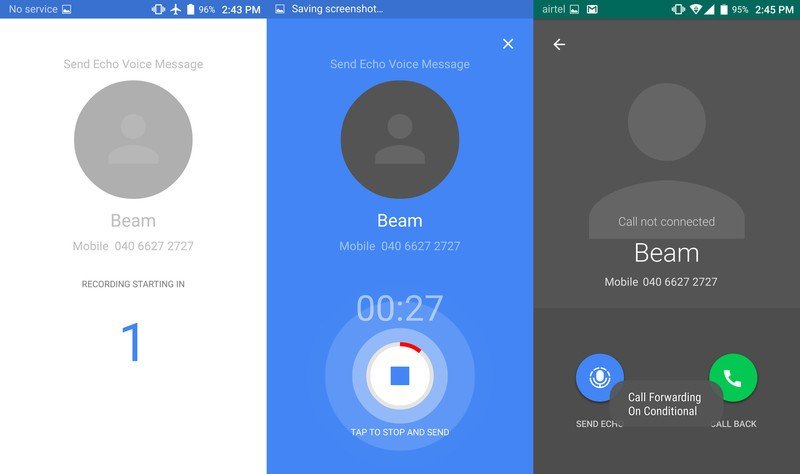
Echo is a voice message service that has a lot of potential in the Indian market. If you're busy or unavailable to take a call, Echo acts as your answering machine, playing your message to callers and recording their response. There's also the ability to set customized messages to different callers.
If you're calling a contact and are unable to get through, you can leave a voice message for them. Your recorded message is stored on CREO's servers, and the recipient gets a text message with a link to the recording.
The most recent update introduced a nifty toggle that lets you enable or turn off Echo Mode from the notification shade. Echo Mode is automatically engaged when you switch your phone to silent, redirecting all callers to the built-in answering machine by default.
Retriever
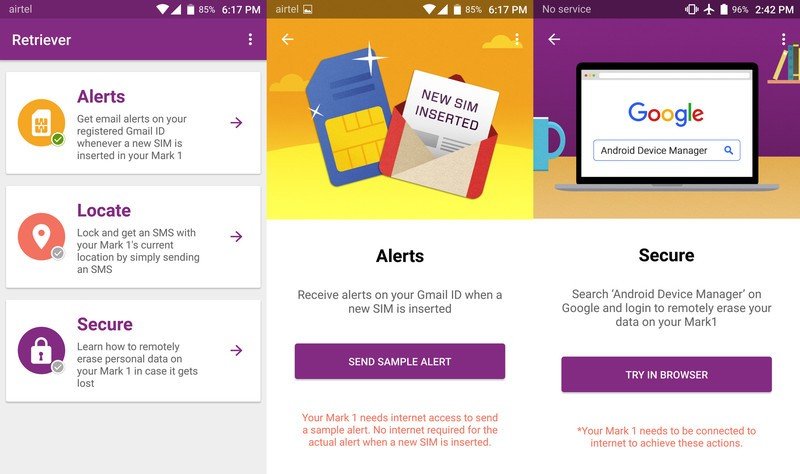
Retriever is one of those features you wish you never have to use. Should you lose your Mark 1 or if it gets stolen, you can track the phone using Retriever. Unlike Android Device Manger, which needs an active cellular or Wi-Fi signal, Retriever will be able to locate your phone without an active internet connection. It also continues to work even if all the data on the phone is erased.
You can register to receive email alerts whenever a new SIM card is inserted, and CREO will send you an email with the location of the phone whenever it detects a new SIM card. You also get details of the number registered with the SIM card, making it that much easier to track down your phone. If you do lose your phone, you'll have to contact CREO's customer service to handle the tracking details.
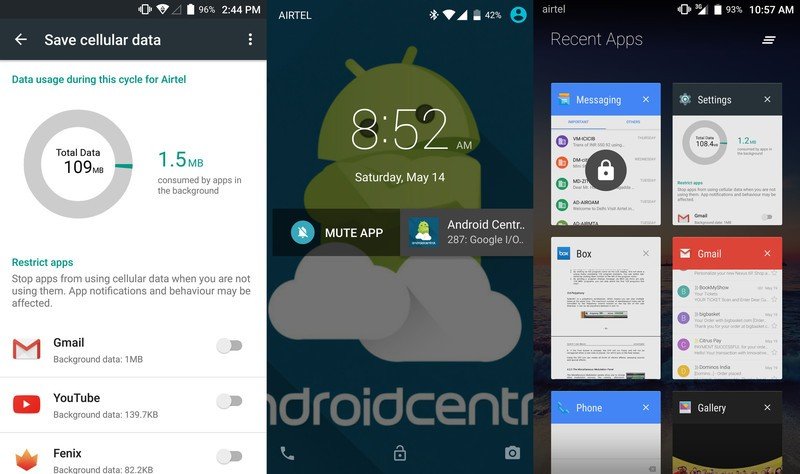
Fuel OS has a slew of nifty additions, like the ability to mute app notifications directly from the lockscreen. The stock messaging app sorts incoming messages based on categories, so if you get a message from your bank, it will be delivered to the Business tab. The multitasking pane is similar to what you get with HTC's Sense, with the ability to see previews for six apps. You can also lock an app by long pressing on it in the pane, which will prevent it from being cleared away.
Then there's Refuel, which delivers updates and has all the information regarding the new features making their way to the phone. You also get options to contact CREO's customer service and head to the vendor's forums from within Refuel.
Monthly updates
CREO will push monthly updates, soliciting feedback from the community on any feature additions or improvements. While the idea isn't new — Xiaomi has used it to great effect in MIUI — it will be interesting to see if CREO is able to deliver timely updates with meaningful additions.
CREO's first update made its way to the Mark 1 on May 13, a month after the launch of the phone. The update introduced a new data manager, Selfie Flash mode, and enhancements to Sense. The data manager is a particularly useful addition, as it lets you see the data being consumed by apps in the background. You have the option of disabling access to cellular data for apps running in the background as well.
The update also introduced performance fixes for the UI, and it isn't as buggy as it was out of the box. That said, there is a lot of work to be done when it comes to software optimizations.

******* ********
Creo Mark 1 Camera
There's no two ways about it: The camera on the Mark 1 is mediocre, and is easily the worst feature of the phone. It takes too long to focus, and when it dials in on the subject, there is a noticeable lag between taking the image and the phone saving it to the gallery. You are not going to be able to take a decent image quickly, and even if you put in the effort, you're not going to be with the final result. The UI is badly optimized, and the camera sensor itself (the IMX230) is not great. There were many times when I exited the camera thinking I was finished with the arduous process of taking the image, only to find that it did not make its way to the gallery.






The camera app offers several shooting modes, such as 3D Photo, which takes a 180-degree shot of your surroundings. Then there's Live Photo, which shoots a three-second video. I was not able to use any of these features as the camera experience was such a letdown. It's hard to find a camera in this segment that's worse.

Does not last long
CREO Mark 1 Battery life
The Helio X10 combined with a dense QHD screen means that the phone lasts barely over 14 hours on a single charge. And that number is lowered even further if you consume cellular data. That said, I saw a noticeable uptick in battery life following the first update, and the phone now goes through a day on a full charge, provided you're not using a lot of cellular data.
The Mark 1 charges over Micro-USB 2.0, and offers Quick Charge 1.0. It takes roughly two hours to fully charge the phone.

Rounding it off
CREO Mark 1 Bottom Line
There's a lot to like about the Mark 1: The phone offers a lot of custom software features, most of which you'll actually end up using on a daily basis. But the hardware is not up to the mark, especially when you compare the phone to what's available in this segment. The camera is not worth your time, and the phone is too tall and too wide to use one-handed.
It looks like CREO was aiming for spec superiority, and in doing so created a lot of hassles for itself. A Full HD screen combined with a Snapdragon 652 SoC would have been a much better combination to showcase the software prowess, but by going with a QHD screen and an outdated Helio X10, the focus has shifted away from the software to the below-average hardware.
We do see a lot of potential for Fuel OS, but not in its current iteration. It is clear that there is a lot of optimization work to be done. CREO said that it may make the software available for download on phones from other manufacturers, with talks said to be underway with Micromax. That will make for a much more interesting scenario, as it opens up the platform to a wider userbase, proving the way for vastly increased feedback.
Should you buy it? No
The Mark 1 just doesn't cut it. The software is interesting, but you'll be better off spending your money on a more finished product. The Vibe X3, which is available for ₹18,999, is a much better alternative. Last year's Moto X Style has also received a huge discount recently, and is available for just ₹20,999. If you're in the market for a handset offering near-stock Android user interface with a few useful additions, you cannot go wrong with the Moto X Style.
There's also the Nextbit Robin, which recently made its way into the market. The Robin offers a unique design, and an interesting take on storage that involves syncing your photos and less-frequent utilities to the cloud. There's 100GB of cloud storage on offer, and if you're interested, the phone is selling for ₹19,999.

Harish Jonnalagadda is Android Central's Senior Editor overseeing mobile coverage. In his current role, he leads the site's coverage of Chinese phone brands, networking products, and AV gear. He has been testing phones for over a decade, and has extensive experience in mobile hardware and the global semiconductor industry. Contact him on Twitter at @chunkynerd.

