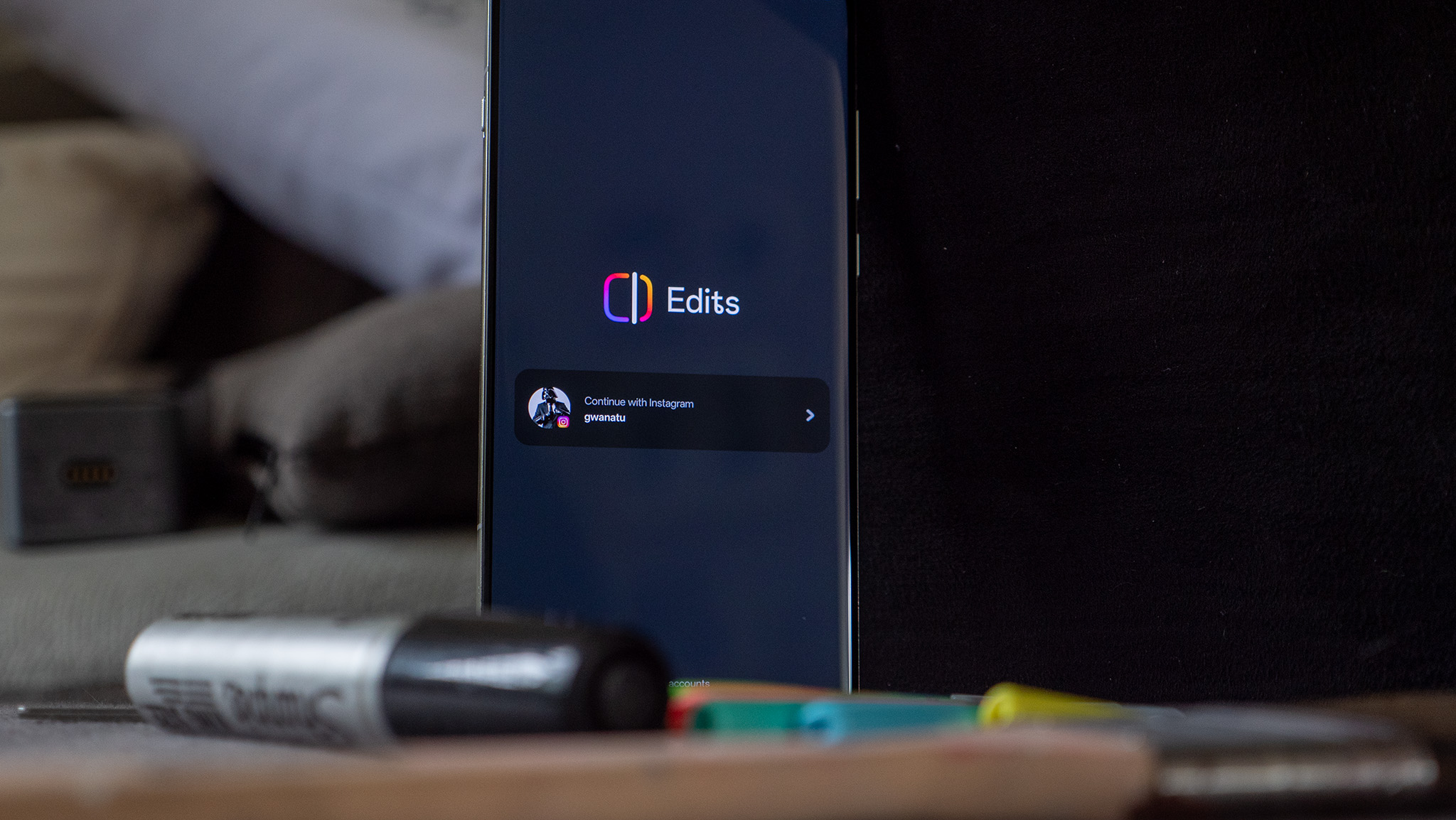Creating Auto Awesome Videos in the new Google Photos app

A little bit of work and a lot of Google magic lead to wonderful results
The latest version of the Google+ app brings with it another new app on your device: Photos. That's Google+ Photos to be exact, and it's an app that gives you access to all of your pictures and videos, both on-device and online, in a single place. Along with providing a system for managing your pictures, the latest version of this app also provides an interesting way to display your art, called "Auto Awesome Videos."
Incredibly similar to HTC's "Video Highlights," Auto Awesome Videos combine your pictures and videos into an artistic short film, adding filters, cuts and some background music to an otherwise run-of-the-mill set of pics. The end result is quite impressive as well — stick around after the break and see how it's done.
Although it is powerful, creating Auto Awesome Videos in the new Photos app is actually incredibly simple if you're willing to poke around through its features. The basic process, covered in the video walkthrough above, starts with tapping the small video button at the top of the app and selecting the photos and videos you'd like to use. Then swipe across on the auto-generated video to select your video theme.
You can go right ahead and accept the video Google has made for you, but if you want to spend a few minutes you can customize things a bit and get something much more personalized. Tap the edit button (a pencil in the top right) to rearrange your pictures and videos, and tap the music note to choose from dozens of different songs of all genres.
With a little bit of time, and some help from Google's tools, the end result will be an Auto Awesome Video that is something you can be proud of. Give it a title, save it and export that file to any service that suits your needs.
Be an expert in 5 minutes
Get the latest news from Android Central, your trusted companion in the world of Android
Andrew was an Executive Editor, U.S. at Android Central between 2012 and 2020.