Cookie AutoDelete is my new favorite Chrome extension
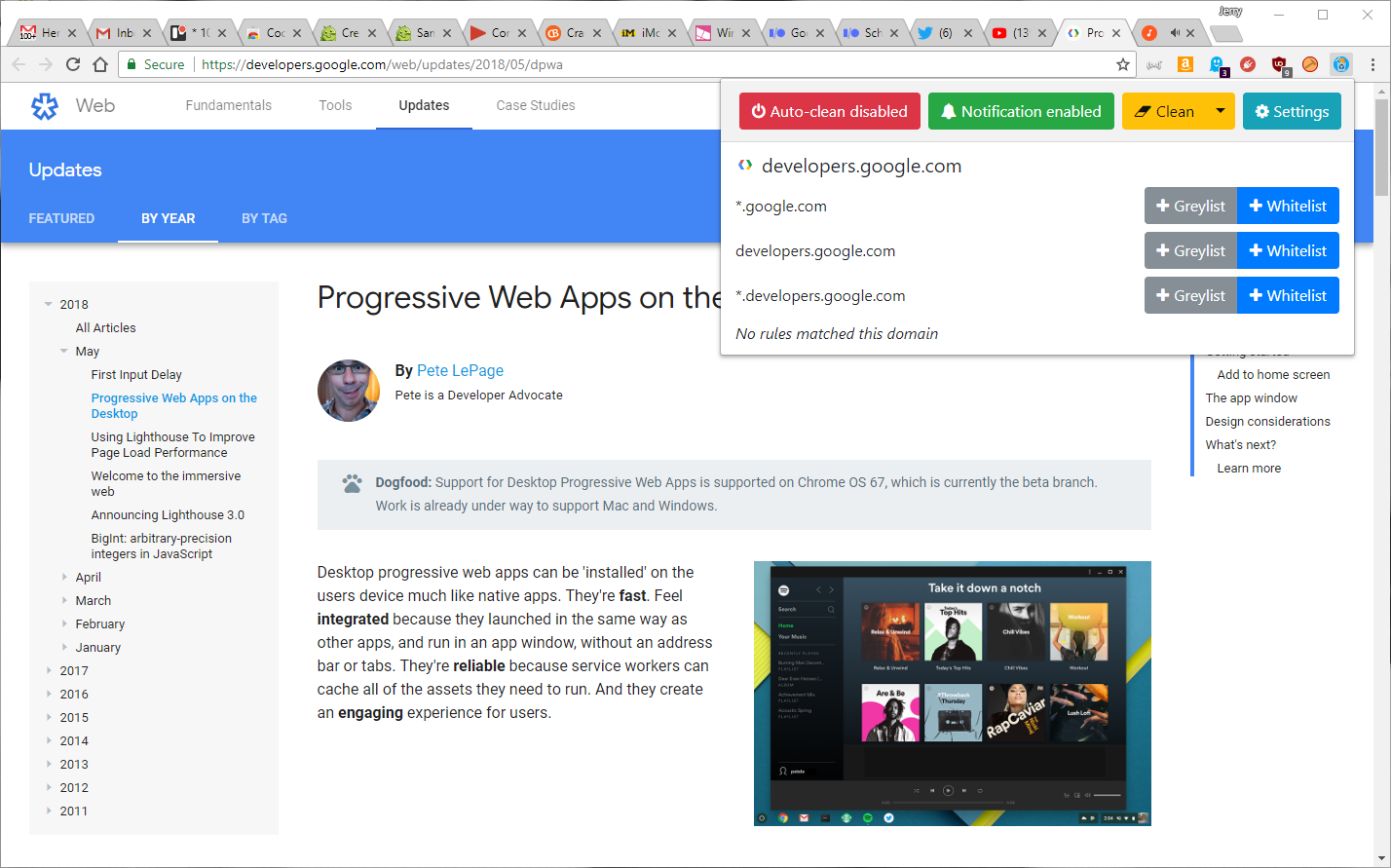
A few days ago, I discovered the best Chromebook extension ever made. It crushes cookies using some simple rules and now I don't have to dig in and do it myself whenever I get a little twitchy.
What is a cookie? When you browse the internet, you get bombarded by little bits of information called HTTP cookies. Your browser stores them and they can be really helpful, especially when you visit the same place on the web over and over. The thing is, they don't just contain information your browser reads — they also hold data that websites can read if they are looking for them. Some cookies exist only to track you and that's why Facebook, days or weeks laer, can put ads for things you've looked at on the bottom of some random website. It's more than a little creepy.
I freely admit I get a little paranoid when it comes to online security. I don't wear a tinfoil hat or anything (because secret government quantum entanglement communication signals can go right through tinfoil) but I also don't like anything happening that I don't know about. Like those nasty little tracking cookies. I've always wanted an easy way to delete some cookies without having to go through a bunch of steps to do it. And now I can. Hallelujah.
OMG the settings are perfect
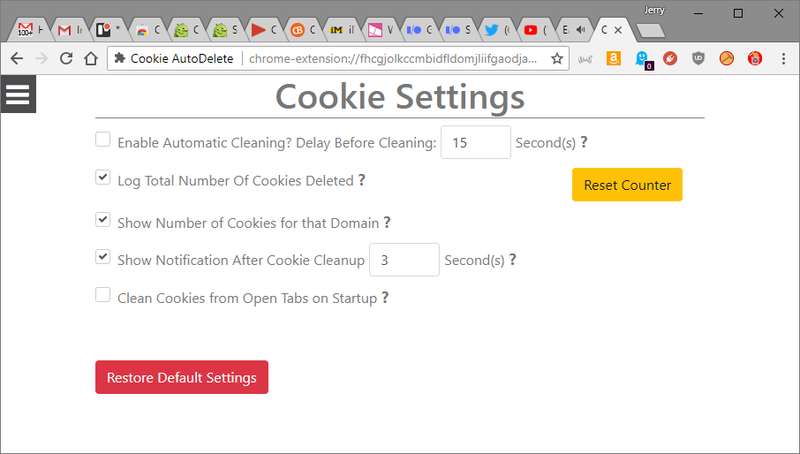
Cookie AutoDelete) won't do anything by itself when you install it. That's another thing I like. So many things to like in one place. You have to enable "Auto-clean" which deletes every cookie when you close the tab or the browser. That's a little drastic and Cookie AutoDelete has an awesome way to deal with it — whitelists and greylists.
When you visit a website and open the extension you can see every individual cookie that it uses. 👍💯. Beside each one is a button to add it to the whitelist or the greylist. If added to the whitelist, the cookie is never deleted and can live until it expires. The grey list lets a cookie persist until you close the browser so having a million Amazon tabs open because you can't decide which USB-C cable to buy is easy. Can I get a like for easy?
(Buy this set of USB-C cables from Aukey and save yourself two hours of uncertainty. Trust me.)
You can export and import whitelists and greylists, see how many cookies a site is using via the icon, clean all cookies from the same domain (like facebook.com), and clean things by hand through the pop-out extension window. This is the best extension ever and using it is more fun than Pokémon Go. Maybe that's just me.
Be an expert in 5 minutes
Get the latest news from Android Central, your trusted companion in the world of Android
Even if you don't think this is better than Pokémon it's a great way to maintain a tiny bit of your privacy and keep websites from tracking you whilst you do your internet. Go on and install it.

Jerry is an amateur woodworker and struggling shade tree mechanic. There's nothing he can't take apart, but many things he can't reassemble. You'll find him writing and speaking his loud opinion on Android Central and occasionally on Threads.
