Convincing my 79-year-old dad to try his first smartphone went surprisingly well

When it comes to phones, Michael Hicks (my dad) compared himself to Gibbs from NCIS. Not the murder-solving or boat-building aspects of his life, but how he also hates relying on technology and prefers keeping things simple. It's not strictly true; my dad spends hours a day reading biographies and mystery novels on his Kindle Fire HD, plus streaming some Murdoch Mysteries on the side. But in most other respects, he avoids new technology like the plague.
Case in point: my father has used a flip phone for about a decade, and I'm not talking about a new-fangled foldable smartphone here. He got a Pantech Breeze III back in 2011, around the time I got my first iPhone, and he kept using it until this year, when AT&T shipped him a free Cingular Flip IV because it was deprecating its 3G network.
Modern smartphones aren't intuitive if you didn't spend the last decade learning all the new tricks.
Because of his technological aversion and general disinterest in smartphones, I've never been able to text with my dad (do you remember how obnoxious texting was on a keypad?), making it hard to get in touch with him when I don't have time to call. So given my new professional focus on the best Android phones, I thought I'd use this editorial as justification to sit down with my dad, show him how smartphones work, and convince him how useful one would be for his daily life.
All in all, it was a mixed bag. I found plenty of apps that would appeal to him, and in the end, he did admit he should finally get a proper smartphone. But there were plenty of "overwhelming" or "frustrating" aspects to smartphones that he wouldn't be able to navigate without my or my mom's help. At least not without plenty of practice.
Re-appreciating the magic of smartphones

I drove home with a bundle of Android phones — a Pixel 3a, OnePlus 7 Pro, Samsung Galaxy S9, and a Nokia G20 I recently reviewed — plus my old iPhone for backup. I suspected he would prefer a larger screen like the G20 or 7 Pro has, but I wondered if he would prefer flat or curved screens, and whether he would gravitate to Android 11 or Android 12.
But I also knew a smartphone newbie wouldn't appreciate the finer details, so I focused on showing him the appeal of the best Android apps. Instead of relying on the newspaper or TV for gradual information, or hunting-and-pecking on a laptop to look something up, he could access what he wanted in just a few taps. Or, even better, I could set up widgets for him, so he could see all the info he needed without having to hunt for it.

My dad checks the newspaper's national weather forecasts every day to see the conditions in cities where family members live, so I downloaded The Weather Channel and showed him how he could "favorite" certain city results. Next, I downloaded his bank and cable bill apps and showed how he could check balances or pay for monthly charges quite easily. He told me it seemed very convenient, but he'd miss going to the bank and talking to the tellers.
Be an expert in 5 minutes
Get the latest news from Android Central, your trusted companion in the world of Android
Since he enjoys Kindle and Prime Video apps so much on his Fire HD, I showed him how easy it is to read or watch his favorite content on a phone. The 5.6-inch Pixel 3a was too small for him — with a large enough text size for his eyes, it didn't fit enough words per page — but the 6.5-inch Nokia G20 worked. He liked the idea of reading while out and about without having to lug his Amazon tablet with him.

Google Assistant made using a smartphone much less intimidating and more intuitive for my dad.
What really blew my dad away was the Google Assistant button on the G20. He loved having the option to ask it for sports results, and he preferred asking it for weather results than finding and opening the app. I showed him how to ask Google Assistant to start playing his favorite classical orchestras and concertos, which he appreciated even if the phone speakers didn't do them justice.
Once he accidentally tapped a "Tell me a joke" suggested response, he enjoyed the voice assistant tech more because it felt more like a friendly person he could ask for help. I took all of this as a good sign that he might be receptive to getting a smartphone. Then again, it seemed equally likely he'd enjoy a smart speaker or smart display instead — something built for providing hands-free information, without worrying about a tricky touchscreen.
Because as much as my dad enjoyed the benefits that smartphones provide, Android can be hard to master even for the tech-savvy but especially for the tech-averse.
Tricky tapping with no guidance
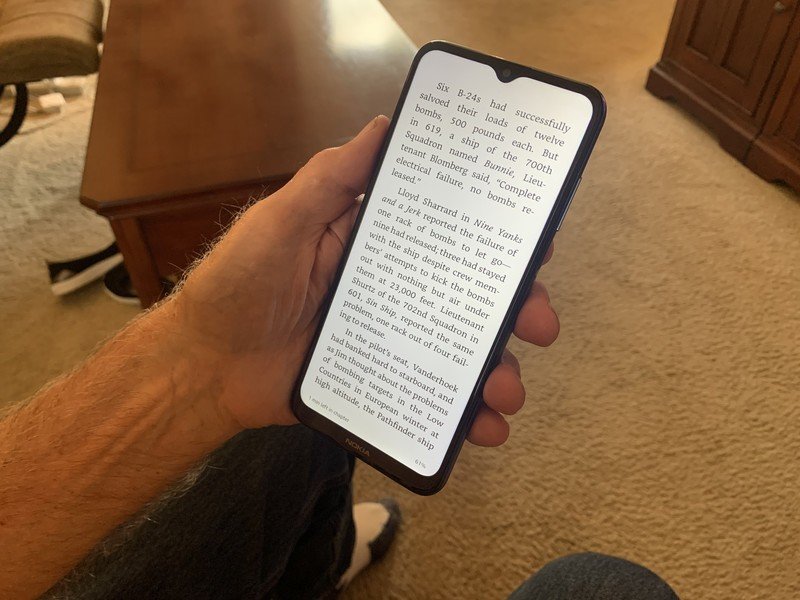
Believe it or not, my dad's new flip phone has Google Assistant and some other apps along with 4GB of RAM, not terrible for a $60 phone. But I personally took a long time figuring out how to access the apps, because I'd forgotten how to properly use a keypad nav system. For my dad, using a modern smartphone was a similar experience; he has no frame of reference for what gestures work or what to do if something goes wrong.
You know where to swipe your fingers to scroll a browser or to swipe out of an app. But my dad would swipe from the edge of the screen, exit an app, and not know how to get back; or he would start his swipe from the top banner of Chrome, then get frustrated that nothing moved. More importantly, many apps' or OS menus' buttons are way too small to tap easily when your hands aren't as steady as they used to be.
A physical back button is obsolete compared to gesture controls, but gestures are only intuitive if you're accustomed to them.
My dad's a super-smart guy, and he already figured out how to use Android-based Fire tablets on his own. But Amazon's limited app library and features made for a much more curated experience. Smartphones add more features using much less screen real estate, so each tap or gesture must be more accurate and informed. The more choices and customization options, the more a phone could be overwhelming for the unprepared.
A physical back button is obsolete compared to gesture controls, but gestures are only intuitive if you're accustomed to them. Something like an iPhone SE is way too last-gen for many of us, but it could be a better fit for my dad because it has a simple, eye-catching escape button if he taps the wrong thing. On the other hand, it's probably too small for him.
Choosing the best phones for seniors

Right off the bat, my dad's priorities for a smartphone differ wildly from most of our readers. For starters, he doesn't care much about battery life. Most of his outings are a few hours at most, and even if he's out all day, he's not going to use it that much away from home. So a battery workhorse like the G20 is mostly superfluous for him. He's also not going to care about getting the latest Snapdragon or Dimensity chipset; he's no gamer, and older or budget chipsets were plenty responsive to his Google Assistant questions.
Screen size is a tricky tightrope to walk. He preferred the larger screen sizes of the OnePlus 7 Pro and Nokia G20 for sight and navigation, but he also likes the idea of a phone he can carry while he goes for his daily runs. He's alternated between a Walkman, a portable radio, and an iPod Nano over the years, but a phone that can track his runs and pull up any music track with a command sounds appealing to him. So he needs a screen large enough for large text but small enough to hold comfortably.

As a side note, he thinks curved-edge displays look bad and make phones harder to hold, which shows you don't need to be an expert to drop some truth bombs. So whatever phone I help him pick, it'll likely be flat, with a grippy case or PopSocket added to help him keep a good hold on it.
Is iMessage along enough to make an iPhone the best pick? Or is a budget Android phone enough?
So here I sit, trying to figure out which should be my dad's first smartphone. I myself only recently switched to Android, but my family still uses iOS. If my dad's buying this so we all can message him, an iPhone would likely be better. Then again, an iPhone seems overqualified and overpriced for what my dad needs. I could probably buy him something like a Pixel 5a or Moto G Power at half the cost that will still make him much happier than his flip phone.
Do you have any recommendations for the best phones for seniors? Have you helped your elderly parents pick out smartphones in the past, and do you know what worked for them? Let me know in the comments!

Picking something simple and reliable
The senior in your life doesn't need flagship tech. A Pixel 5a 5G will give them a large, bright screen for easier typing and seeing it outdoors; extra-long battery life so they're not left without a way to contact you, and fast AI performance for asking Google Assistant questions. And it'll get at least 3 years of software support, so it'll last a while.

Michael is Android Central's resident expert on wearables and fitness. Before joining Android Central, he freelanced for years at Techradar, Wareable, Windows Central, and Digital Trends. Channeling his love of running, he established himself as an expert on fitness watches, testing and reviewing models from Garmin, Fitbit, Samsung, Apple, COROS, Polar, Amazfit, Suunto, and more.
