Comparing Android Auto to Hyundai's infotainment system in the 2015 Sonata

Having owned the 2015 Hyundai Sonata for a few months already, I find their in-dash infotainment system to be pretty easy to use, and highly functional. While enjoying the experience, the tech lover in me was super excited when Android Auto was announced. I was thrilled to check out the new features, and to play around with something different, but then I got to thinking. While all of this new-fangled tech is great, will I remember to plug in my phone when I get in the car in order to actually use it?
Most times, when we get in the car I sit in the drivers seat, since I've lived in New Jersey for 28 years, and my wife only just moved here a few years ago. My normal routine once I was in the car was either to just keep the phone in my pocket, or put it in the cup holder, and if anyone was plugging in a phone it was my wife with her iPhone. Without plugging in my Android device, it's impossible to gain any of the functionality that Android Auto brought to the car, so I needed to make some changes.
As with anything new, it takes a little bit of time to break the old routine. For me, it meant unplugging the Lightning Cable that's plugged in already, and replacing it with a micro-USB cable — no big deal. Sometimes I would remember, sometimes I would forget. When comparing the in-dash infotainment system from Hyundai to Android Auto, there are some pros for each, as well as cons.
Music

I had previously uploaded my music library to Google Music when it first came out, and since then I have kept it up-to-date with new music as well. Currently, I am storing my music locally on a microSD card in my LG G4. This way I don't eat up data when I want to listen to an album on the go. With Android Auto the input sources are limited for music, giving you Google Music and a handful of third-party apps to select from.
The option to pull locally from my device, like when you plug in an iPod or something would be great, but seeing as so few devices have SD slots these days, I guess the push towards Google Music makes more sense overall. With Hyundai's infotainment system I am able to pull music off the SD card, though the interface doesn't look quite as pretty. Sure, I could download the music I want from Google Music and keep it locally on the device as well, but what's the point in doubling up the music on my device?
Navigation
Get the latest news from Android Central, your trusted companion in the world of Android

Like I previously stated, most of the time when I am in the car I don't need to look up where I am going, but that doesn't take away from how awesome the navigation is. Phil previously stated that he found himself putting in the destinations just to see traffic conditions and such, and I have started doing the same thing.
When using Hyundai's infotainment system, I normally leave a split-view on the screen which shows you a small map on the left, and the media information on the right. Maps are something that I have looked at for years, being a trucking dispatcher I am very used to them. Sometimes when you hit an unexpected traffic patch, you can quickly identify connecting streets and avoid it all easily, without even having a destination in the system.
Searching for destinations is great. Sometimes we go out and want to eat something new, or check out another place that may be close by. Being able to voice search, as well as type in the location, works very well. It is often times more accurate, and includes more results than Hyundai's built-in system does. Additionally, since it picks up the business names better, it makes getting to places easier as I don't have to struggle through the address input. While it may seem silly, some roads are named US 1, or Route 1, or Highway 1, and if you don't go with the right one then the GPS can't find it.
Android Auto blows the Hyundai infotainment system away in my use, and when we are going somewhere that I need to put in an address for my phone always gets plugged in.
Phone Calls and Notifications

With the package we purchased in our Hyundai, the car has the ability to make and receive phone calls once it is connected through Bluetooth. These calls can be initiated right from the steering wheel by pressing a button, and using voice commands from there. The system is a bit clunky, and can take a few tries for it to understand what you are saying. With the pre-existing system, there is no option to receive notifications for messages or anything else, just phone calls.
Phone calls through Android Auto seem to work easier. The contacts that I call — of which there are very few — are marked as favorites in my Google Contacts. Once the phone icon is tapped, these icons come right up. While it isn't hands-free entirely, it only takes a second and I can be calling my wife, instead of fumbling through clunky voice-commands.
Android Auto brings additional notifications to plain view, which is great. I've not always been the best with keeping my phone out of my hands, but Android Auto helps improve that. I can see if the notification is from my wife, or a family member you can tap on it for it to be read out loud, and if I feel as though it is important I can then pull over to safely reply to it. Some will be annoyed that they can't see their Twitter, Facebook, and other nonsense notifications on the display, but it is designed that way. Drivers don't need those distractions on the road.
Summary
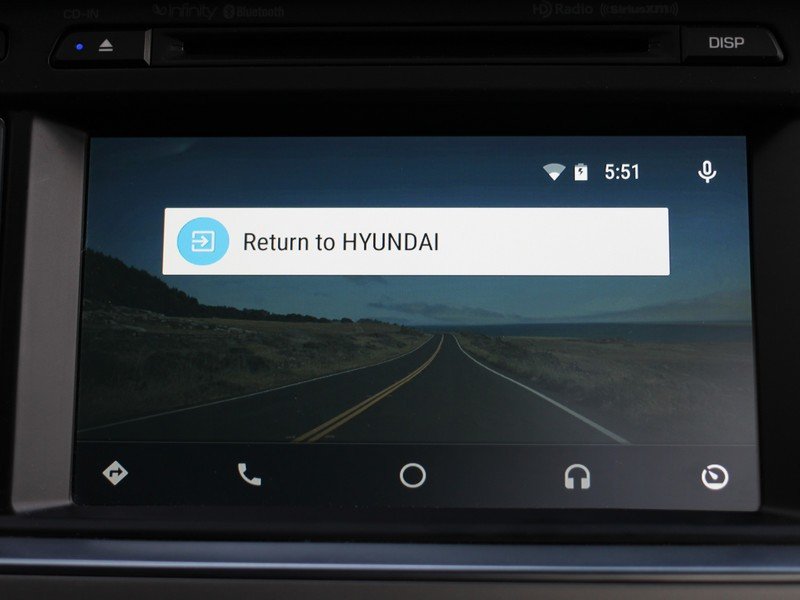
Hyundai has done a great job overall with their in-dash infotainment system in the 2015 Sonata, but Android Auto enhances that experience. What I like most about the implementation of Android Auto is that when I am not in the car, or my phone is not plugged in, the user experience for my wife doesn't change at all. You are not forced to live within Android Auto if you don't want, but you can take advantage of all of its great features by plugging the phone in.
It isn't perfect, though no technology really ever is. Android Auto is still new, developers are still trying to figure out what to do with it, and Google is still learning what users want from it. While there are some features I would like to see added, overall the experience is a positive one. Google has done a great job of presenting a nice clean interface that give some, but not too much, interaction with the head-unit, keeping the focus in the car on safety — where it should be.

