Android Central Verdict
Bottom Line: The Cololight is a fantastic desk lamp that offers you the chance to show some personality and creativity. Its flexibility in colors, brightness, theming, and physical light arrangement helps it to be a source of light and art on your desk. Aside from a few hiccups in the app and the current inability to purchase expansion lights, the Cololight is awesome.
Pros
- +
Great color blending and saturation
- +
Reacts to music
- +
Good brightness
- +
Easy to arrange into various shapes
- +
Preset and custom themes with fun motion
Cons
- -
Periodically will lose connection with the app
- -
Currently can't buy expansion lights
- -
Custom theming is a bit clunky
Why you can trust Android Central
I've been using smart lights for a long time. I have everything from screw-in bulbs, light strips, and even wall-mounted options, but the Cololight is a unique take on the bunch. The collaboration between Mobvoi, the team behind the TicWatch, and LifeSmart is a relatively small hexagon shaped panel that you can link with others into a shape of your choosing to make your custom colored lamp. Synced to the companion app, you can really start to have some fun.
If you search online for smart lights, you are going to find so many options but few as unique as the ColoLights. These desktop lights offer more than just being able to see better while at your desk, but they bring color and, dare I say, a bit of excitement too.
Cololight: What I like
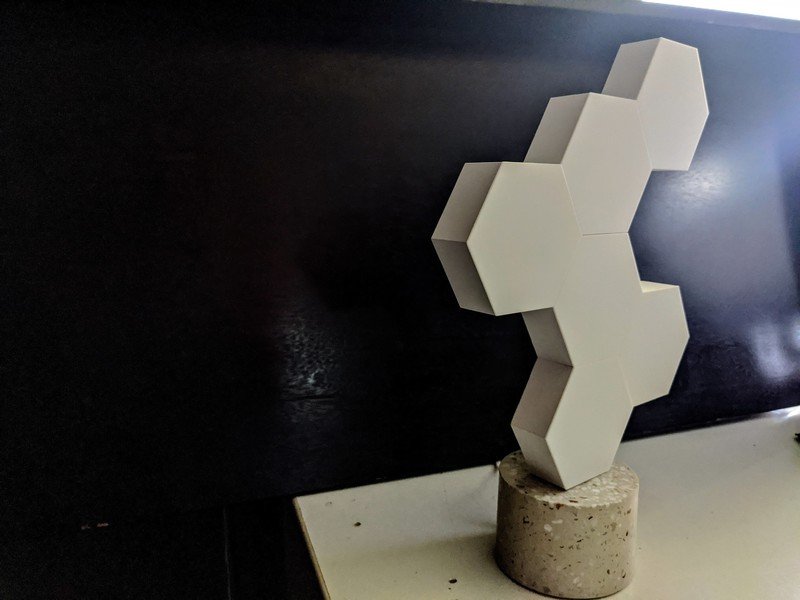
| Specs | Cololight |
|---|---|
| Light Panel Dimensions | 3.4" x 2.9" x 1.2" |
| Light Panel Weight | 52.5g |
| Plastic Base Dimensions | 6.6" x 2.5" x .9" |
| Stone Base Dimensions | 3.3" x 3.3" x 2.4" |
| Plastic Base Weight | 35.5g |
| Stone Base Weight | 550g |
| Reproducible Colors | 16 million |
| LEDs per Panel | 19 RGB |
| Connectivity | Wi-Fi (2.4 GHz) |
| Digital Assistant Compatibility | Amazon Alexa, Google Assistant, Siri |
These lights are available in a three-pack with a plastic base or a six-pack and a lovely stone base. Regardless of the option you choose, you'll get links to connect the lights to each other, a controller unit that provides power and connectivity, lights panels, and your base. Once I figured out how I wanted to arrange my six panels, I downloaded the Cololight app and got it synced with my lights.
Once in the app, there are three sections — dynamic effect, selected color, and the lab. Each of the parts has some preset options to choose from. The dynamic effect area has ten presets with an array of colors and motion options including unicorns, the circus, the eighties, sunrise, pensive, and rainbow, with my favorite being instashare. Selected color lets you choose a single color for your lights from the 14 presets or create your own from a color palette.
Colors and motion in the Cololight panels are so rich and fluid that I can get lost staring at the lights.
The colors that the light panels reproduce are very vibrant. Pinks are pink, blues are blue, greens are green — you get what I'm saying. If you have used a color LED bulb before you know that this isn't always the case. Another thing I was very impressed with is how well the blending is between the colors and panels in the motion themes. This is especially true in the instashare dynamic effect. Watching the hues seamlessly melt into each other and flow into the next panel is mesmerizing.
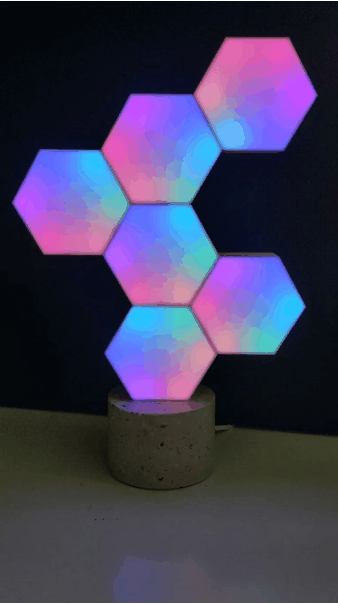
The last option in the app is the labs section. It's here that you can explore some more complex themes as well as other ways to connect your lights to make the effect adequately come to life. Some of the choices are fireworks, palpitate, wild breath, and more. This is also where you get to create your own type of effects, either dynamic with motion or static.
Getting started means telling the app how you have your light panels arranged and where the connectors on the back are located. After this, to make a static design, it's as simple as choosing the colors you want to fill each panel with and then decide if you's like to "paint" individual LEDs a different color. Then it's just name and save, pretty straightforward. Dynamic effects, however, are a bit more complicated.
The initial setup process is the same as static, but after that, it requires a lot more time. Creating a dynamic effect is done much like stop-motion animation, where it needs multiple frames to be made with slight alterations to each. Then adding in a duration between frames to create the desired motion. It's a process that requires time and planning to get just right.
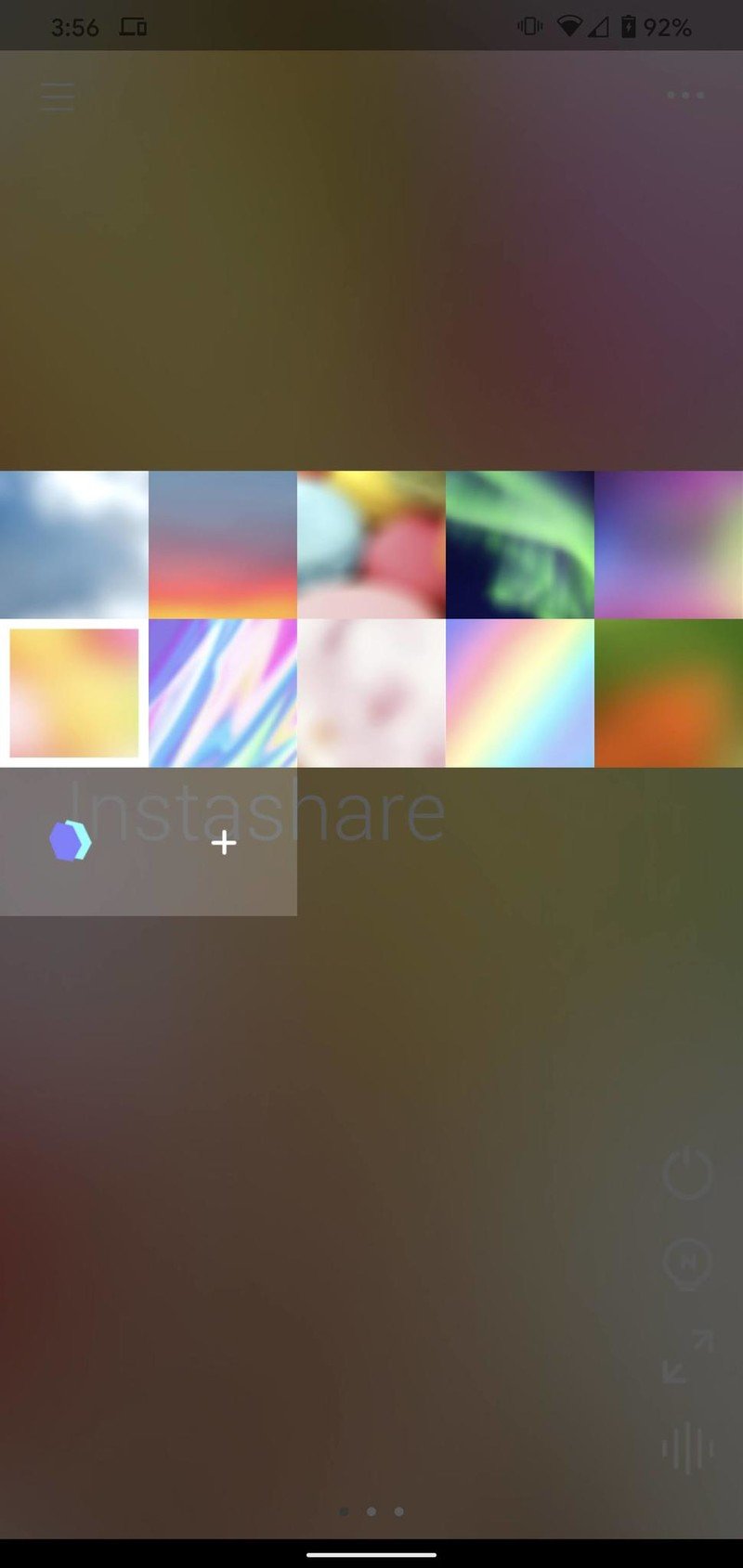
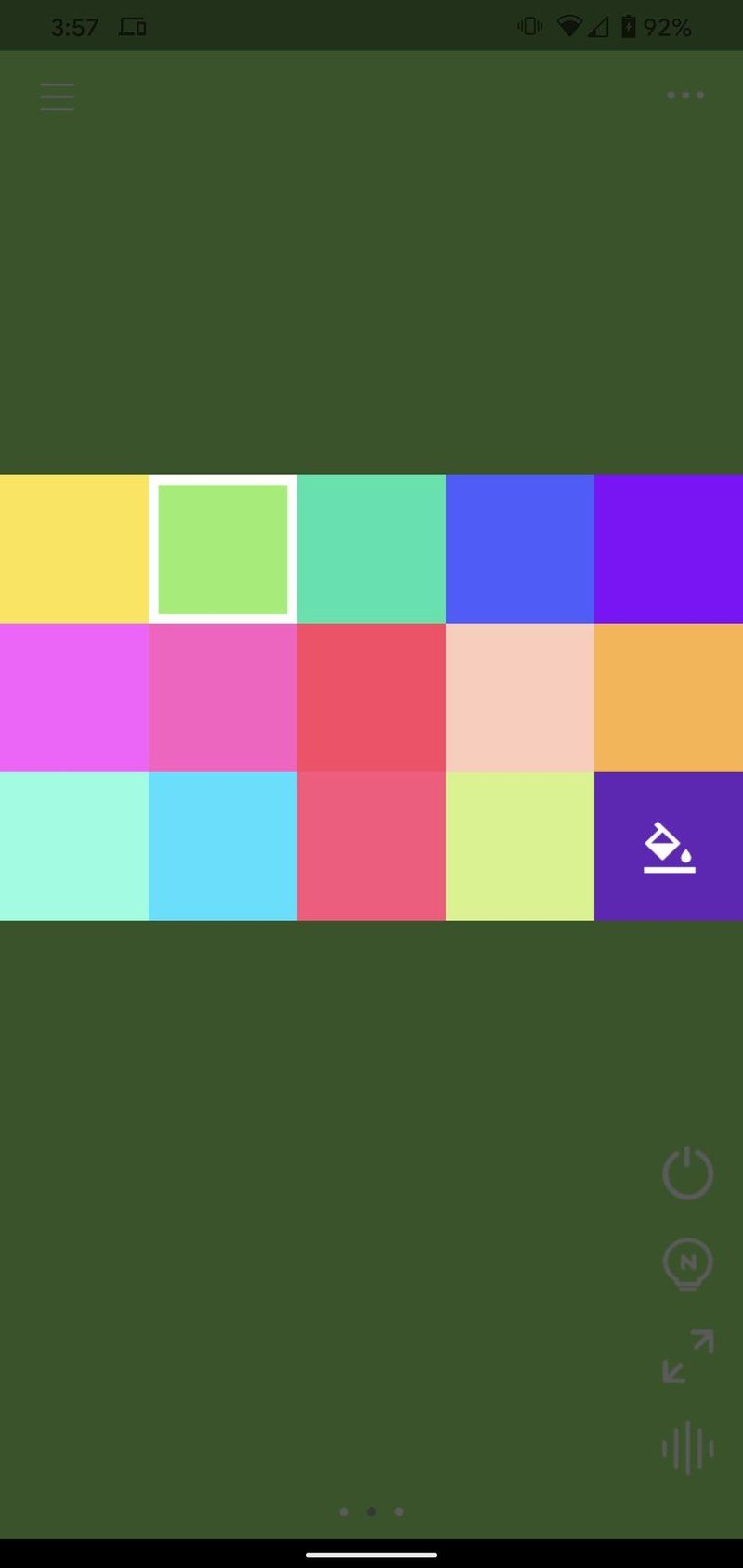
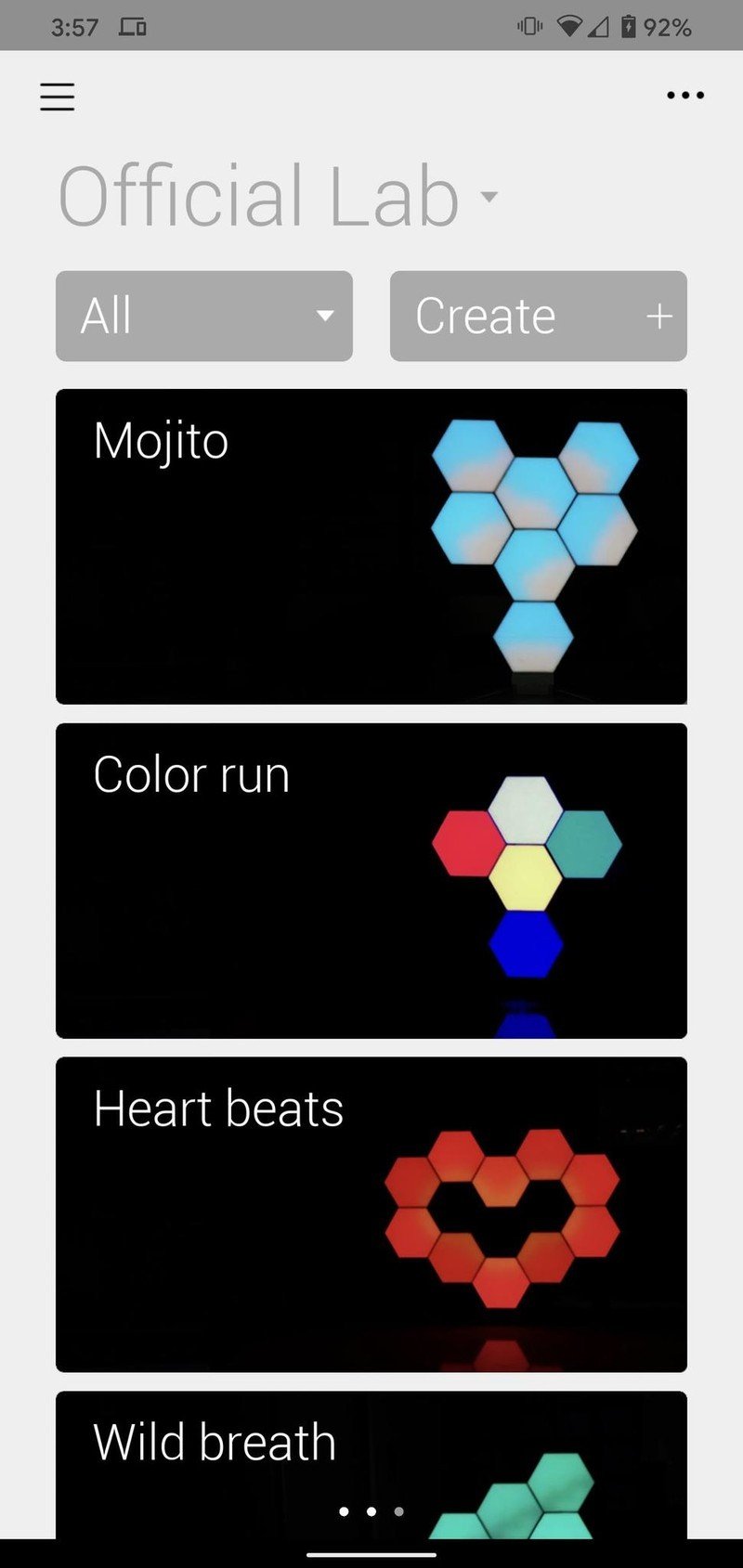
Source: Android Central
Another fun feature of these lights is that they can react to music. Selecting the listening mode lets you choose whether the panels are going to react to your phone's microphone or the Cololight's mic. Then there are some preset reactions to pick from, or you can go advanced and choose colors, speed of response, as well as the shape of the movement. All of the theming options allow you to let the Cololights interact with sounds except for the custom themes in the lab.
The app is where you control every aspect of your Cololight from brightness and themes to off and on. There is another way to do a lot of the same things, and that is through your voice assistant. The lights work with Google Assistant, Amazon Alexa, as well as Siri for things like changing colors, brightness, and power. There's a capacitive button on the back of the controller unit to turn the lights off or on, along with changing themes if you prefer something a little more analog.
Cololight: Things to improve
In the time that I've been using the lights, I have very much enjoyed them. However, that doesn't mean that there aren't some areas that could use a bit of improvement. For starters, I have, from time to time, opened up my app to realize that the Cololight and app had lost connection. I'm not sure if it has something to do with my Wi-Fi setup or something else entirely. Reconnecting is simple, but the dropped connection is a bit annoying.
I wish that I could get more light panels to expand my setup as it would be nice to mount the lights on a wall as art.
Something else that bugs me is that on the Mobvoi website, when viewing the product, it's shown in configurations much larger than the maximum six panels offered. Not only is that the case on the product page, but also in the labs section in the app. Currently, it's not possible to purchase expansion panels, so many of the themes in the lab section aren't possible. Though the panels can be mounted on a wall, those mounts also aren't sold on the website either.
My biggest issue is with the labs section of the app. While the options present in the dynamic effects section are great, it would be nice to create my own. Yes, the option is there, but there is no tutorial, and figuring it out on my own is not easy at all. A walkthrough on how to make a fluid and a visually pleasing theme is nowhere to be found, and to be honest, I have no clue how to accomplish it.
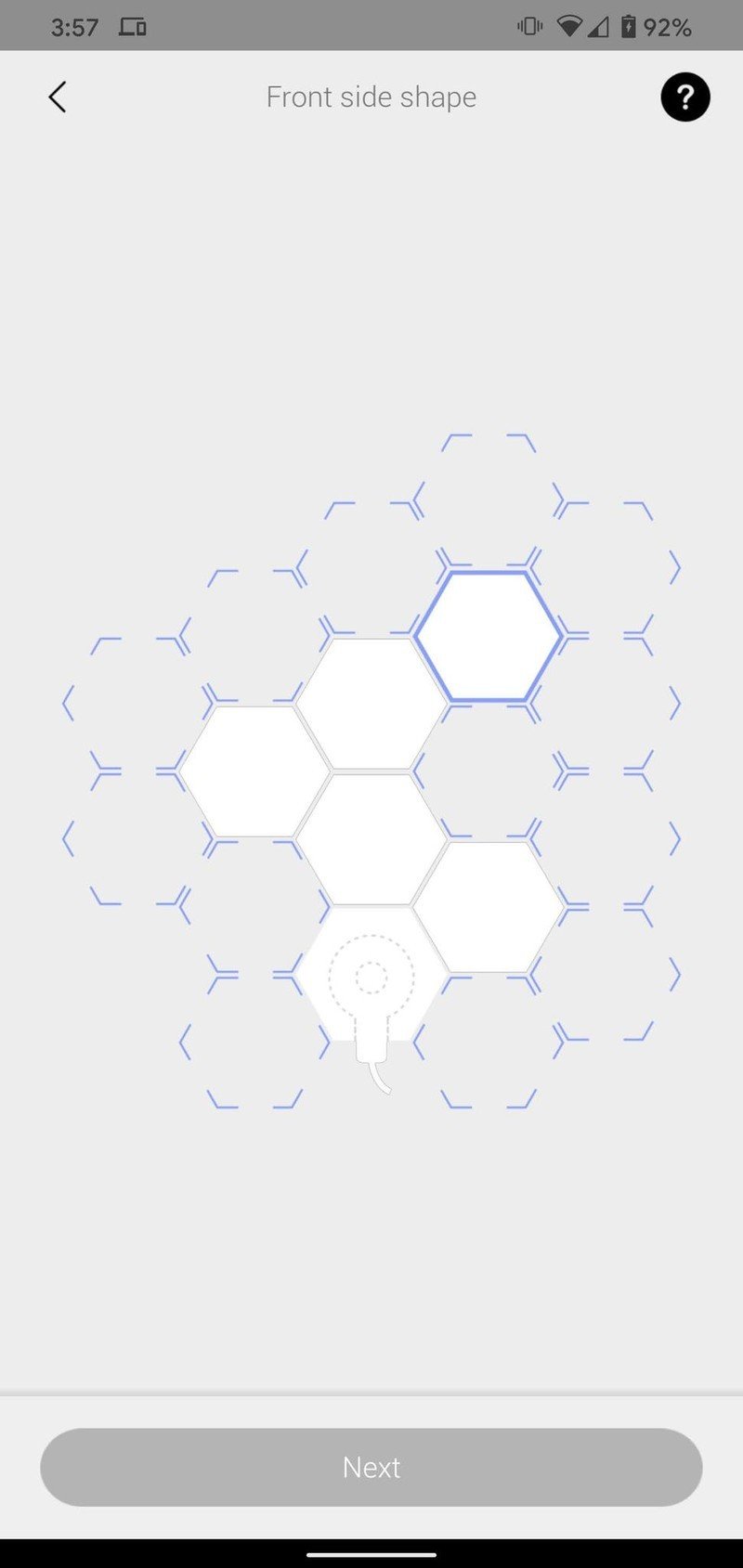
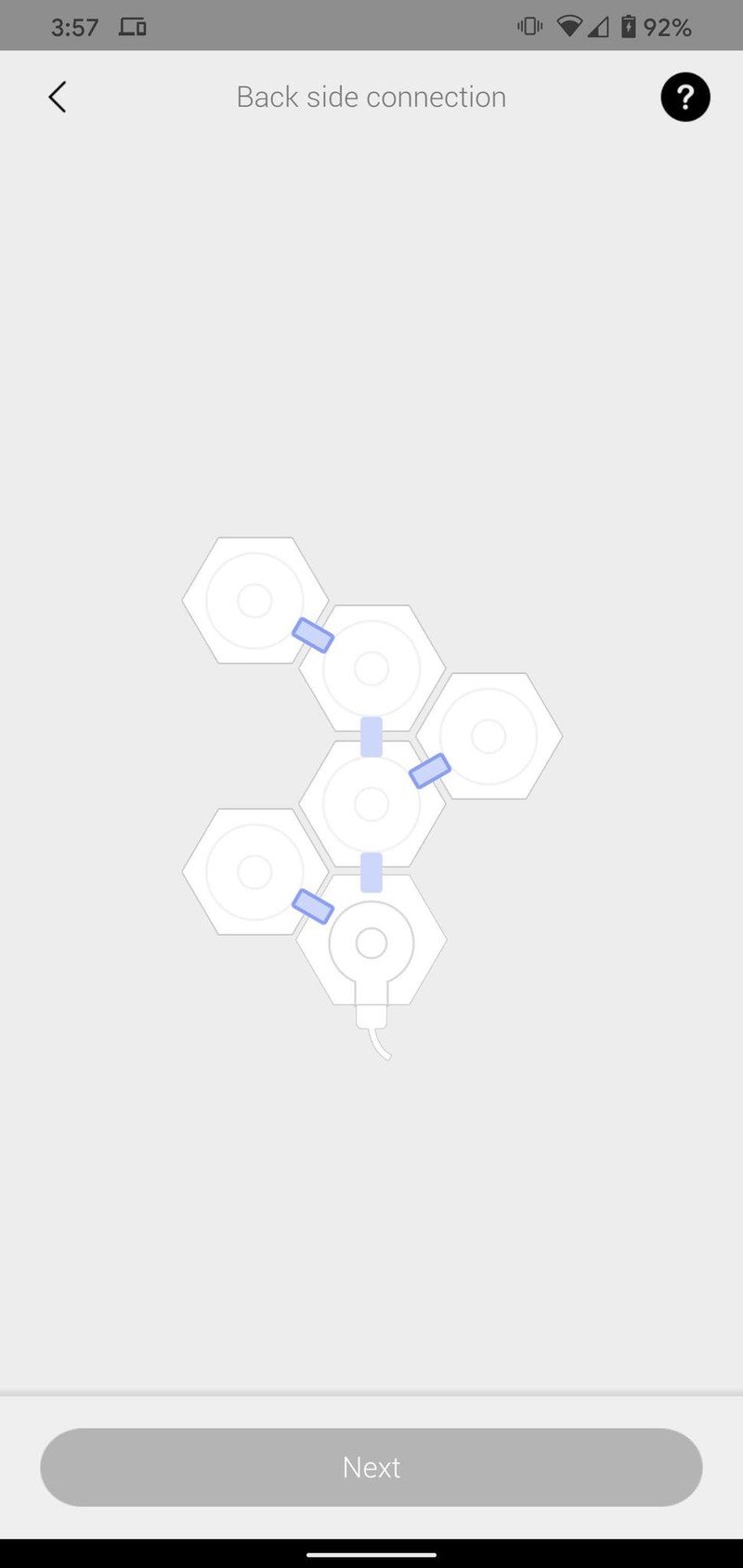
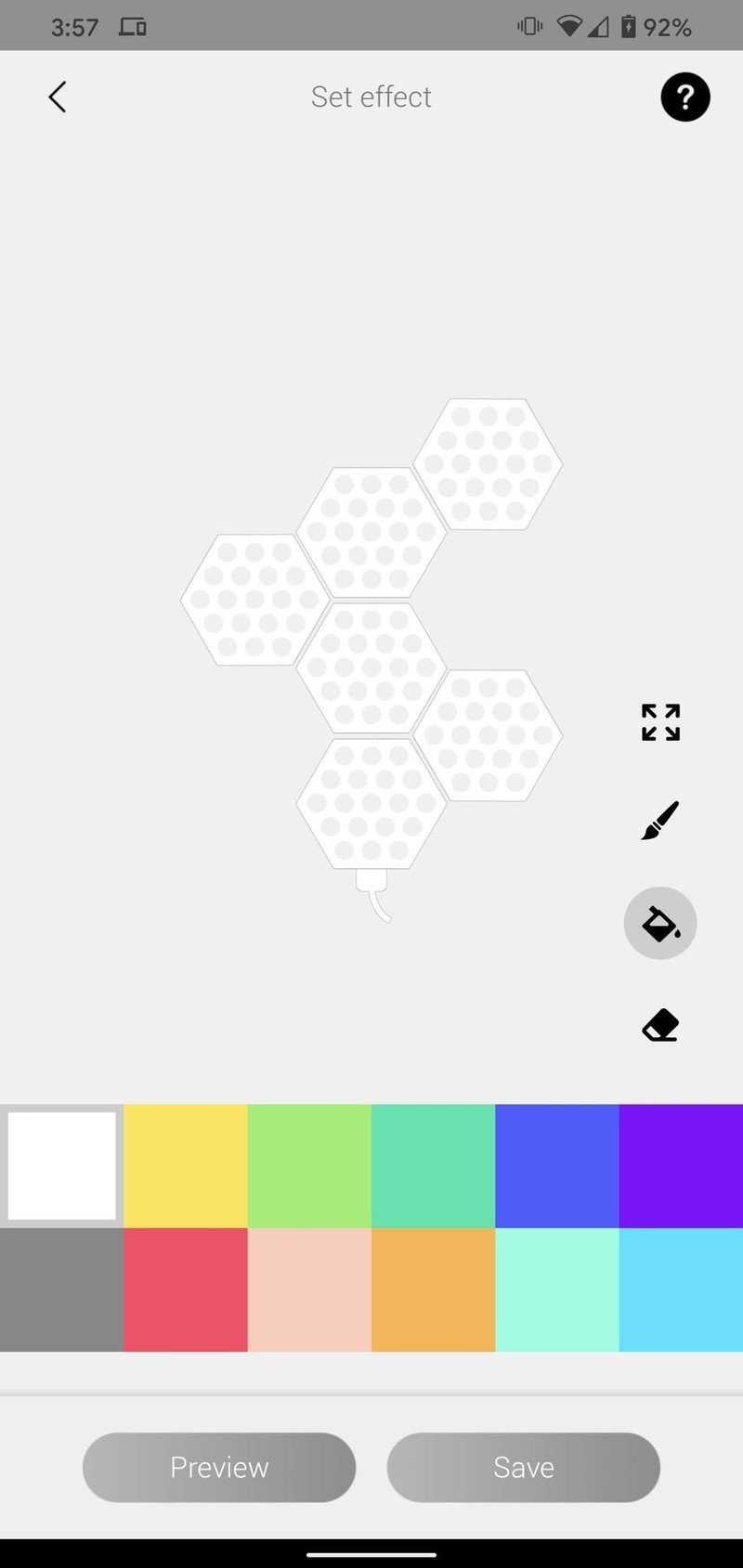
Source: Android Central
I would even be happy with the option to edit some of the preset options and save a copy. This would let me customize colors at the very least to suit a mood, event, or match my favorite sports team during a game. It's also not possible to edit the panel layout of premade themes in the lab, and because of this, many of them aren't possible due to the number of required panels. The lack of custom theming help isn't a deal-breaker to me, but it would be great to be able to do without a lot of effort.
Cololight Competition
The alternatives for lights that offer the unique capabilities of the Cololight are pretty slim. One such light that provides excellent color reproduction, as well as blending motion, is the LIFX Tile. This kit comes with five 7.87" x 7.87" square panels that are designed to be wall-mounted.
For an option that doesn't have the same color blending effects as the Cololight or LIFX Tile, there's the Nanoleaf Aurora. These wall-mounted triangular LED panels offer a unique look to them and an app that offers great theming options and a fantastic section of crowd-sourced lighting designs that you can apply directly to your setup.
Alternatively, if you want to go a more "traditional" method for accent lighting, you can go with an option from Philips Hue. You can get everything from tunable white bulbs to color ambiance bulbs, or go for a light strip to add some flair to your lighting setup.
Cololight Should you buy it?
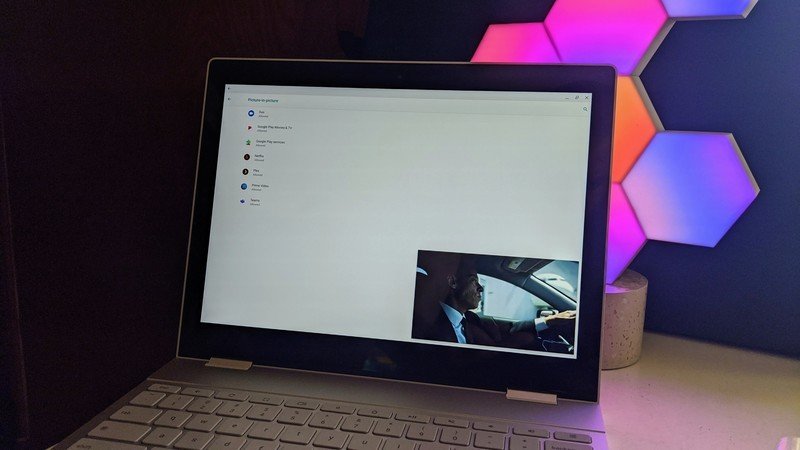
Who it's for
- Someone who is looking for a desk light that offers a more unique look than a traditional lamp.
- If you want to have a light that can match your mood in color as well as some motion to bring your energy up or calm you down.
- Somebody who wants to add some character in the light produced as much as the look of the physical lamp at a relatively affordable price.
Who it isn't for
- The person who wants a more traditional-looking light.
- If you want to be able to expand the number of panels in your light setup.
All in all, I really like having these lights sitting on my desk. It makes me smile each time I sit down for work and see the colors seamlessly flowing across the panels. The ability to arrange the panels to a variety of shapes on top of the wide range of colors and themes I can set for my mood as the day progresses is a joy. I just wish that the custom theming in the app was set up better to allow for easier customization.
4 out of 5
If you are looking for something to add a not only light but a touch of art to your entertainment center, desk, or wherever you a looking to spruce up a space, then these might be for you.
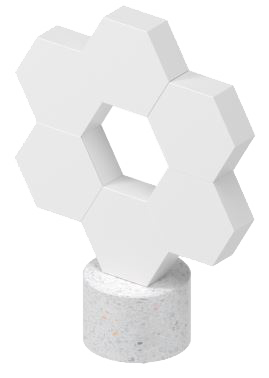
As you watch the light flow
Move on from the boring lamp and move to the customizable experience of Cololight. From creating your own light shape to your own colors patterns, you'll enjoy basking in the glow from these hexagon panels. The motion in the dynamic effects can get you ready to start the day and calm you as you wind it down.


