CloudMagic: All of your accounts in one place
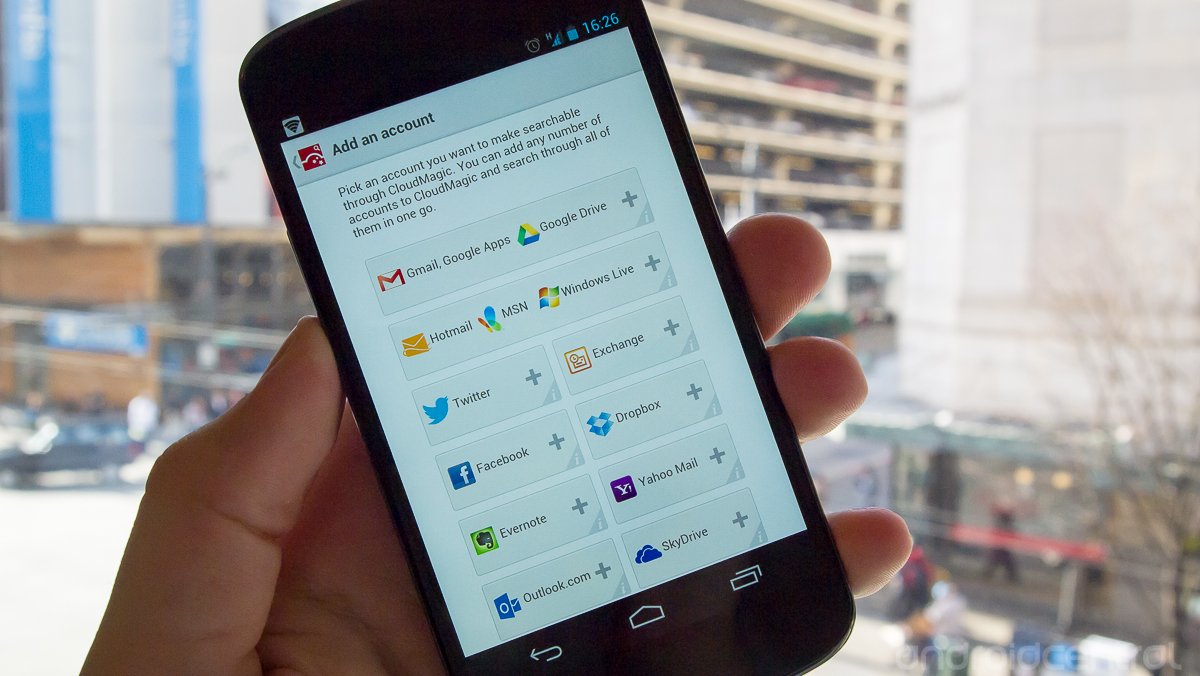
As much as we'd prefer to have all of our data, documents, conversations and contacts in a single service that makes it easy to find what you need, that just isn't going to happen. As new services come along, we all seem to follow a bit of a "junk drawer" mentality of just tossing accounts onto our phones that don't talk to each other.
CloudMagic is hoping to remedy this issue somewhat by linking every account to one app, and making the contents of each universally searchable. Hang along with us after the break and see how it pans out.
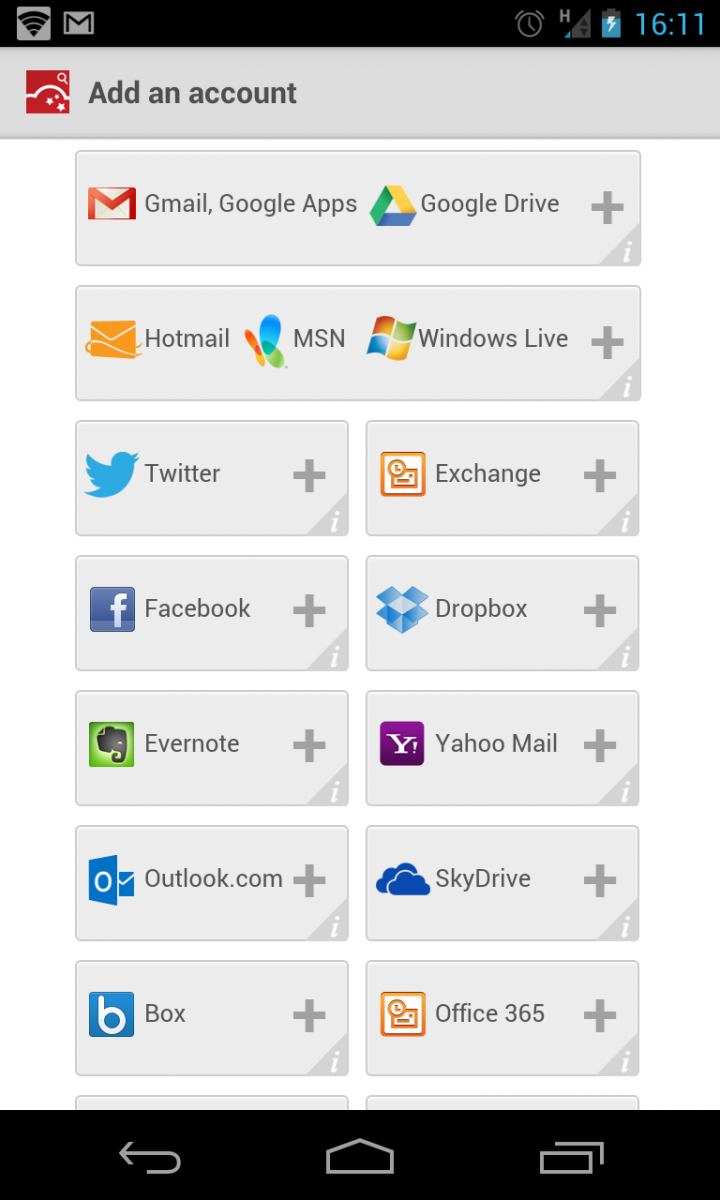
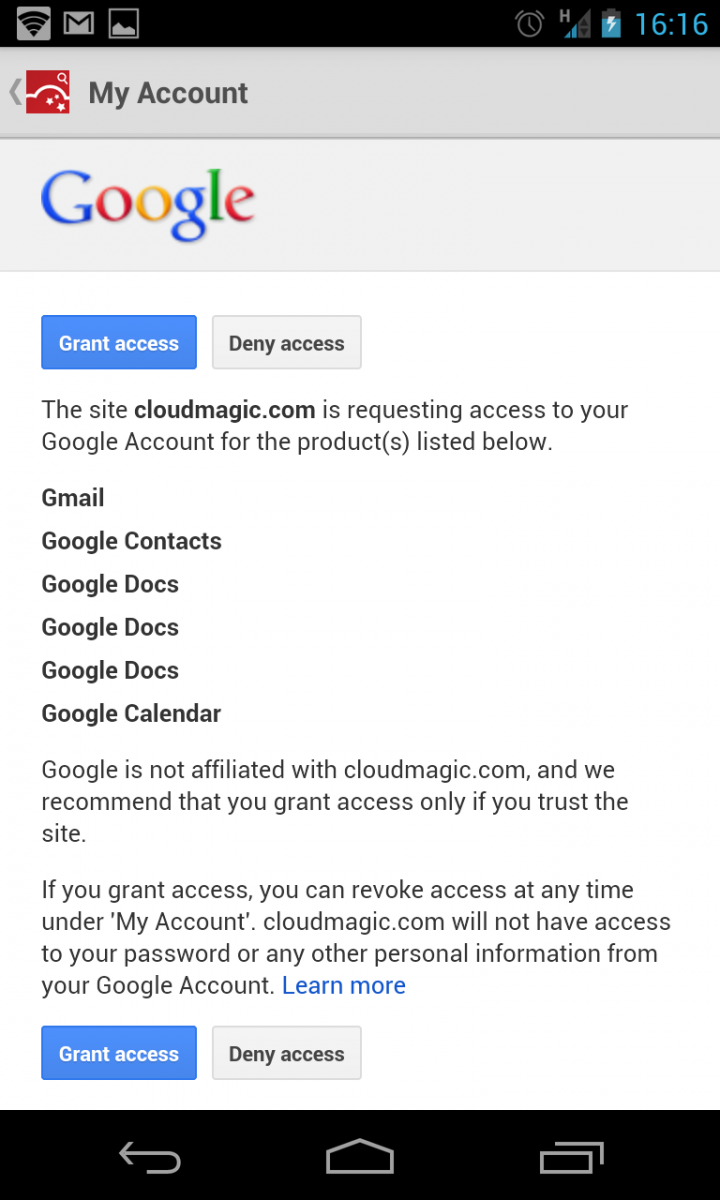
Across services like Box, Dropbox, Gmail, Facebook, SkyDrive, Evernote and others it just gets difficult to know where that one thing is. If you're willing to grant CloudMagic access to these accounts, it creates a centralized place to search across each account and find what you need. As you can see in the screenshot above (the list scrolls down even farther), it pretty much covers any modern service that you would have. It's not just cloud "storage" though, but also things like Evernote, Google Docs, Gmail and Facebook. As long as it has your content, this can search it.
After connecting accounts and performing a few searches, it's easy to see why CloudMagic can be useful. A simple search for "Android" reveals Gmail threads including the word, Google Contacts who have Android Central email addresses and pictures in Dropbox in an Android folder. The results are grouped by type, and give a preview of the information in the results. Once you find a piece of information you want to see more about -- no matter the source -- you can tap it and be taken to a full view. The integrated viewer will show threaded emails properly as well as things like Google Docs fully formatted.
Email gets special actions at the bottom to reply, reply all and forward -- touching any of which bring you to the Gmail app to perform. Other things like Google Docs get a simple "open" button, where you can be taken to either a browser or the Docs app if you have it installed. It's not perfect, but data is displayed and moved around between apps a whole lot smoother than you would expect considering the number of sources CloudMagic has to handle.
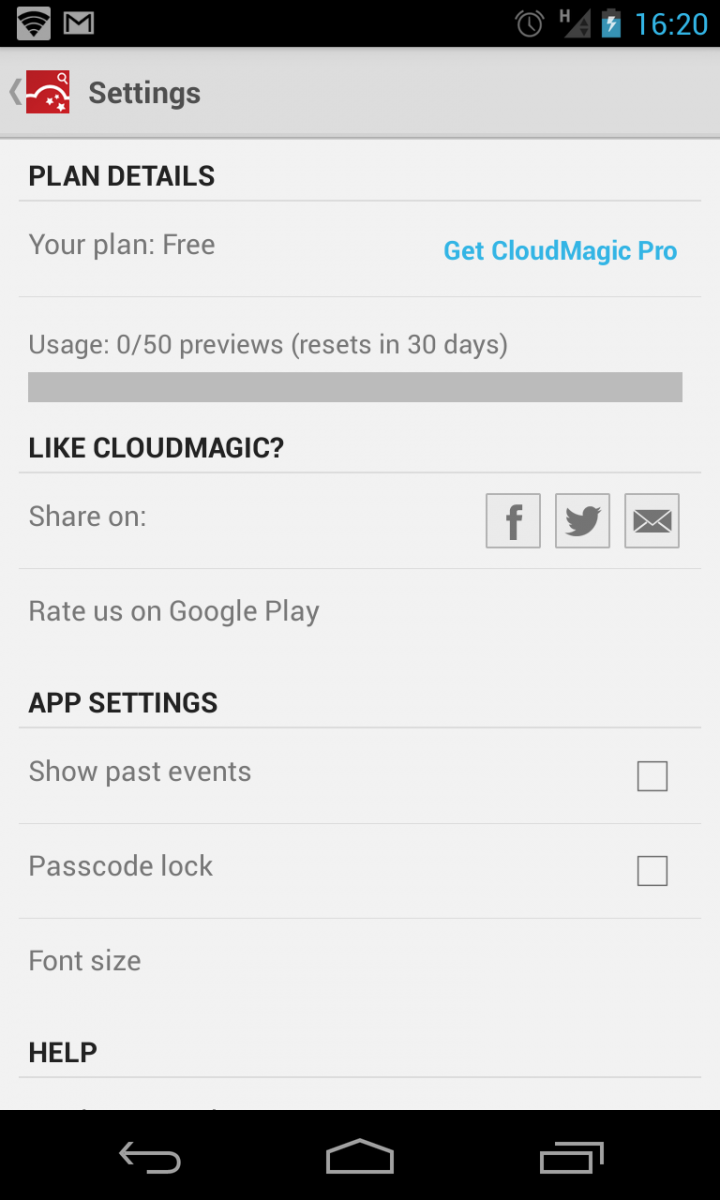
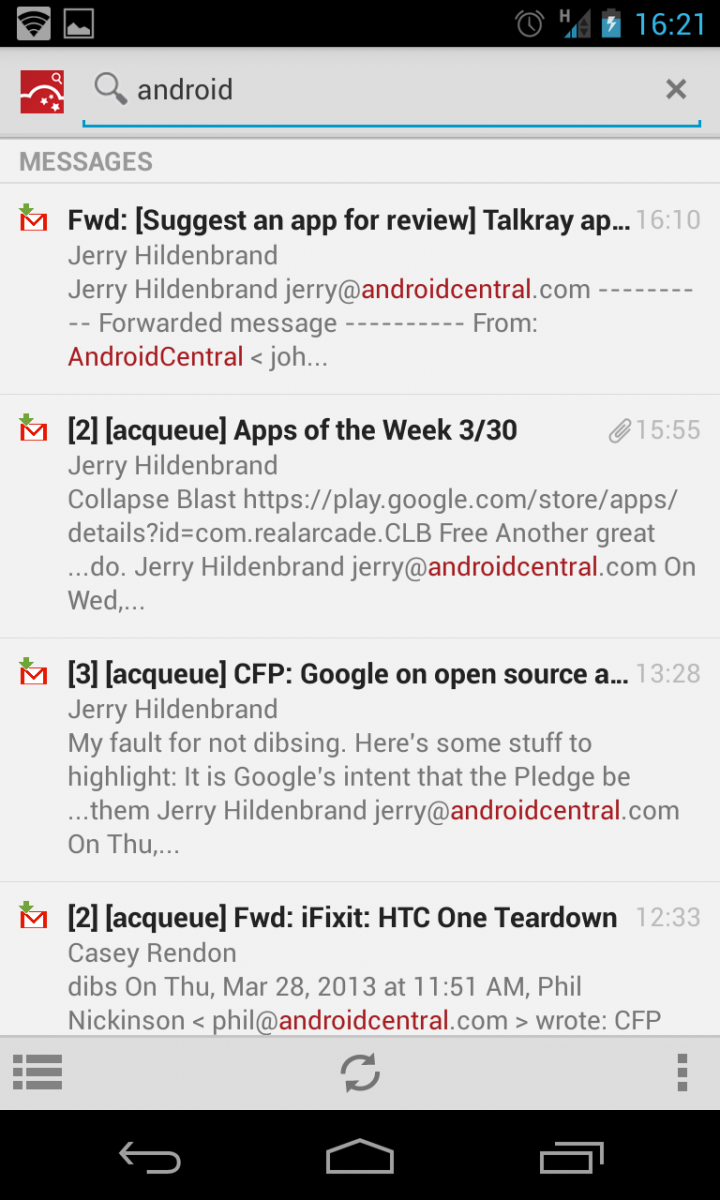
Adding accounts is a pretty painless affair, as each loads an in-app web browser (as many Twitter clients do) to let you sign in and grant access. CloudMagic is taking advantage of the different account's API access, which means a couple of things. When adding an account, you're clearly shown what information the app will be able to see -- in this case basically everything. It also means that you can easily revoke CloudMagic's access to each of the accounts from their respective settings if you no longer use the service. Now the idea of this app having access to these accounts doesn't freak us out too much, but it should be noted that in order for the service to work it really needs broad access to each account.
The app looks and performs extremely well, so you won't be completely surprised when we say there is a monthly subscription cost associated with CloudMagic. It is free to download and set up, and you can use it for free as well provided you don't "preview" more than 50 docs, emails, contacts, etc. per month. (A preview means that you tapped into an item and performed an action on it.) But if you want to keep using it, the service is actually a little steep for our tastes at $4.99 per month for unlimited use. That's not to say that it isn't useful -- it certainly is -- but for $4.99 per month you might have to consider just doing the extra work and opening a few separate apps to find what you need.
Be an expert in 5 minutes
Get the latest news from Android Central, your trusted companion in the world of Android
Andrew was an Executive Editor, U.S. at Android Central between 2012 and 2020.

