Chromecast upgrades its ambient mode
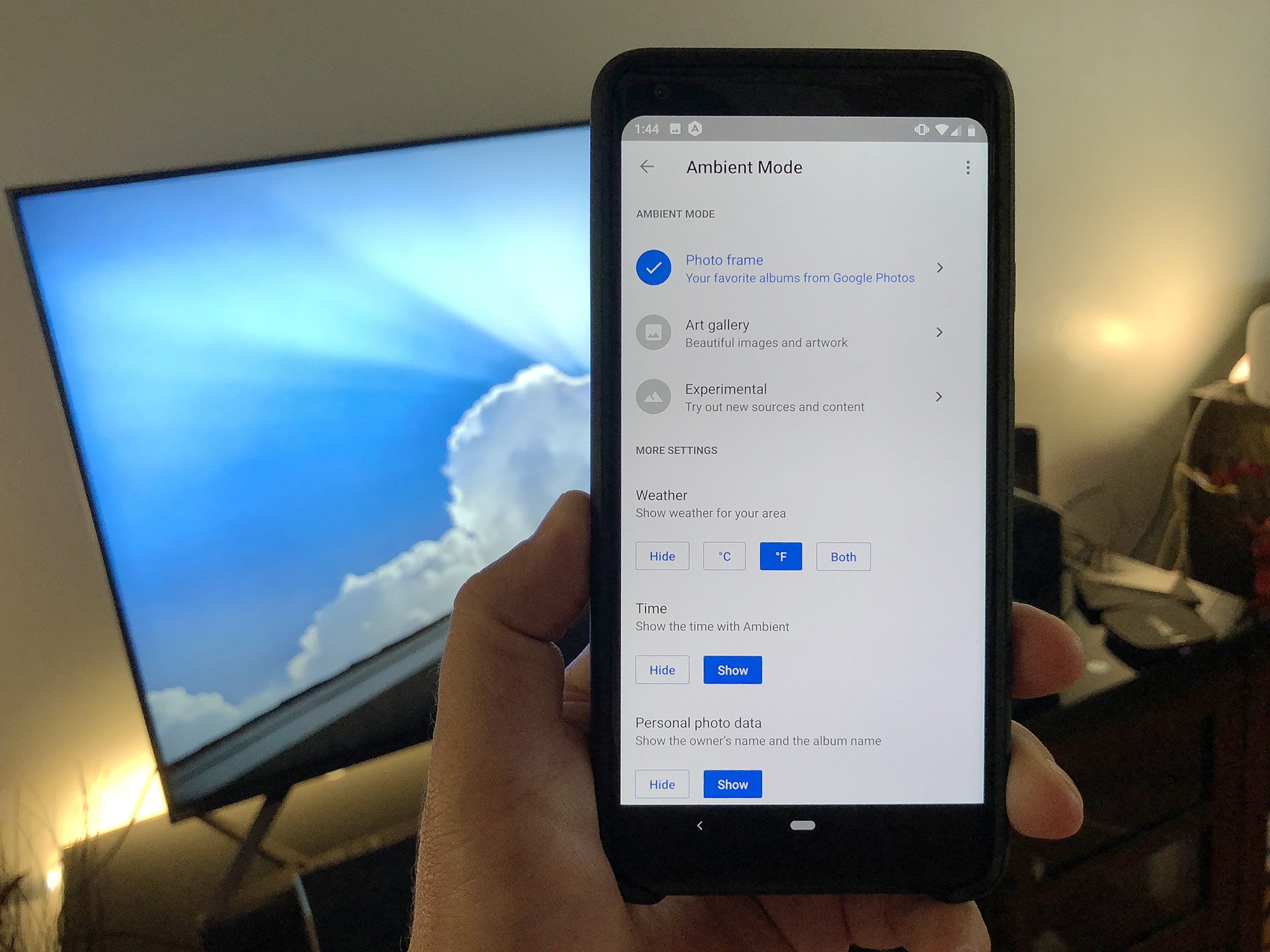
When it comes to using your TV as a bit of an art piece, Chromecast is right up there — especially when it comes to customization. And now it's got a new ambient mode that allows for even more options, and more control — and an even better experience. Here's what's up:
Within the Google Home app (you'll need the most recent update on Android or iOS) you'll find new ambient mode settings for a given Chromecast target. From there you'll start with three options for background images.
First is "Photo frame," which uses your own images as the Chromecast background when it's not otherwise in use showing video or slideshows. You still have full control over which photo albums are used, the better to avoid the obvious embarrassing situations. (Pro tip: Make a dedicated album specifically for this purpose.)
You also can still chose the "Art gallery" function and use images picked by Google. And, yes, they're still very good.
And finally there's the option for Facebook or Flickr images. It's "experimental," though. So adjust your life accordingly.
We also still have options for weather and time info, and whether to show data on images being used as the background — who shot it and what album it's in. (Again, title things like a grown-up, folks.)
And, finally, you can chose how often images cycle through — from 10 seconds to 10 minutes.
Be an expert in 5 minutes
Get the latest news from Android Central, your trusted companion in the world of Android





There's also a secondary option that lets you see the history of all the images shown in ambient mode, so if you see something cool you can grab your phone and figure out what it was.
And that's it. A new coat of paint, a new option or two — and still a very useful Chromecast.

