Chromecast with Google TV vs. Apple TV 4K (2021): Which should you buy?

Chromecast with Google TV
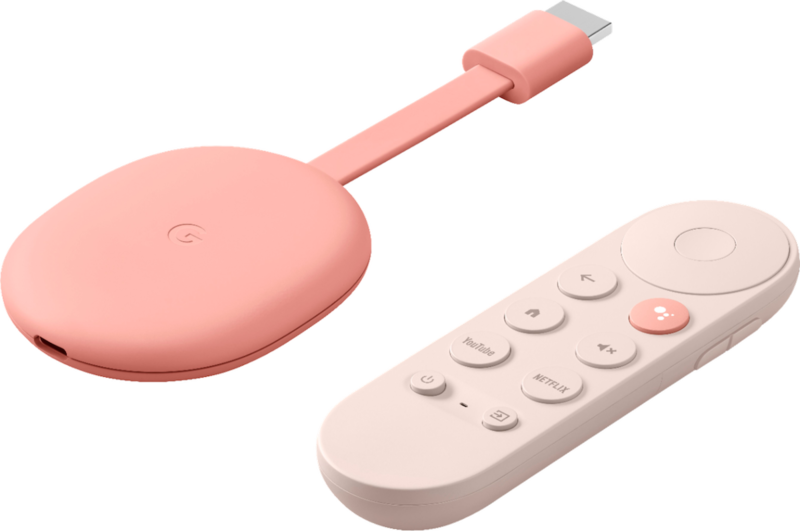
Chromecast with Google TV is the first Android TV streaming device to adopt the new and improved Google TV interface. In addition to streaming 4K content, the new Chromecast is compatible with USB-C hubs for PoE and expandable storage and works with Stadia.
Chromecast with Google TV
The cheaper option
Apple TV 4K (2021)

The new and improved Apple TV 4K (2021) improves on its predecessor thanks to an upgraded Siri remote and an A12 Bionic processor. The streaming box also supports 4K HDR support with Dolby Atmos and Dolby Vision and will eventually allow viewing in 4K at 120 Hz.
Apple TV 4K (2021)
The premier experience
The Chromecast with Google TV and the Apple TV 4K (2021) provide high-quality streaming in 4K. While both devices offer the major streaming apps and access to games, the Chromecast is more affordable and makes sense for streamers already familiar with Google services. However, the pricier Apple TV 4K is probably the better option for Apple loyalists and visual nerds.
Chromecast with Google TV vs. Apple TV 4K (2021): Prices and features
The Chromecast with Google TV is a steal at just $50 and comes in three colorways: Snow White, Sunrise Pink, and Sky Blue. While the Chromecast with Google TV dongle is much smaller than the Apple TV 4K (2021) streaming box in design and storage at just 8GB, it still packs a punch. In addition to supporting 4K, HDR10, Dolby Atmos, and Dolby Vision, the Chromecast with Google TV also boasts the new Google TV interface and casting abilities.
In comparison, the latest version of the Apple TV 4K looks identical to previous versions of the device and contains an updated A12 Bionic processor. In addition, the Apple TV 4K (2021) is also available as both a 32GB version, which retails for $179, and a 64GB version, which retails for $199.
| Header Cell - Column 0 | Chromecast with Google TV | Apple TV 4K (2021) |
|---|---|---|
| Size | 6.4 x 2.4 x 0.5 inches | 3.9 x 3.9 x 1.4 inches |
| Colors | Snow, Sunrise, Sky | Black |
| Remote control | ✔️ | ✔️ |
| Processor | Amlogic S905X3 SoC (quad-core) 2GB RAM | Apple A12 Bionic |
| Operating System | Android TV | tvOS |
| Storage | 8GB | 32GB / 64GB |
| External Storage | ✔️ | ❌ |
| 4K resolution | ✔️ | ✔️ |
| HDR10 | ✔️ | ✔️ |
| Dolby Atmos | ✔️ | ✔️ |
| Dolby Vision | ✔️ | ✔️ |
| Bluetooth | Only for supporting remote control | ✔️ |
| Casting | ✔️ | ❌ |
| Airplay 2 | ❌ | ✔️ |
| Ports | HDMI, USB-C | HDMI 2.1, Ethernet Gigabit |
| Wireless | 802.11ac (2.4 GHz / 5 GHz) | 802.11ax Wi‑Fi 6 with MIMO / Dual band (2.4 GHz and 5 GHz) |
| Voice Control | Google Assistant | Siri |
| AI Upscaling | ❌ | ❌ |
| Price | $50 | $179 | $199 |
Like the Chromecast with Google TV, both versions of the Apple TV 4K (2021) support Dolby Atmos for enhanced surround sound support and Dolby Vision HDR. Both brands also support casting, with the Apple TV 4K offering its own Apple-specific system for casting content known as AirPlay/ Airplay 2. The latest version of the Apple TV 4K (2021) also supports HomeKit and Siri.
The latest version of the Apple TV 4K also includes an updated Siri remote, compatible with all previous Apple TV models, including the Apple TV HD and Apple TV 4K. The Siri Remote can also be purchased separately for $60. In comparison, the Chromecast with Google TV remote utilizes Google Assistant, which many users argue is actually more accurate than Siri, and features designated buttons for YouTube and Netflix. Those buttons can also be remapped to support other functions.
Get the latest news from Android Central, your trusted companion in the world of Android
Chromecast with Google TV vs. Apple TV 4K (2021): Who should buy the Chromecast with Google TV?

In addition to being the cheaper 4K alternative, the Chromecast with Google TV offers more variety in design and is extremely compact. It's also a good pick for users already familiar with both the Android TV/Google TV interface and Google services like Google Assistant.
Additionally, while neither the Chromecast with Google TV nor the Apple TV 4K (2021) are known for their gaming capabilities, the Chromecast probably edges out the competition thanks to the recent addition of Stadia. As mentioned in our review of Stadia on Chromecast with Google TV, there are still some kinks to be worked out; setting up and accessing the gaming app has proved to be pretty easy so far.
Chromecast with Google TV vs. Apple TV 4K (2021): Who should buy the Apple TV 4K (2021)?

The Apple TV 4K (2021) is a great buy for streamers seeking high-quality visuals, already using Apple products, and are excited about using voice control to operate their smart home gadgets via HomeKit. The device's clean, intuitive interface is easy to navigate more intuitive than Google TV.
While both devices offer a comparable level of visual quality, the Apple TV 4K also features a new color calibration mode, which enables users to point their iPhone at the TV screen, prompting the Apple TV 4K to adjust the color balance to the best picture quality automatically.
Streamers who eventually want to take advantage of viewing content in 4K at 120 Hz should pay the extra dollars for the Apple TV 4K (2021). The Apple TV 4K also offers a richer sound before adding additional speakers or a soundbar.
Chromecast with Google TV vs. Apple TV 4K (2021): Which should you buy?

In the battle of the best 4K streamers, both the Chromecast with Google TV and Apple TV 4K (2021) are at the top of the list. So it truly comes down to preference.
If you're looking for a more affordable device or are considering buying devices for multiple TVs within your home, then the Chromecast with Google TV is the clear winner at just $50 a pop.
While the Apple TV 4K (2021) is a pricier device, starting at $179 for the 16GB version, it might be worth the cost for households that operate exclusively on Apple devices or streamers who want the highest-quality visuals and audio without having to add extra components.

Keegan Prosser is a freelance contributor based in the PNW. When she's not writing about her favorite streaming apps and devices for Android Central, she's listening to a true-crime podcast, creating the perfect playlist for her next road trip, and trying to figure out which fitness tracker she should try next. You can follow her on Twitter @keeganprosser.
