Chromecast Audio devices playing out of sync? Here's your fix!

One of the best features of the Chromecast Audio is being able to put multiple units together into an audio group so they all play the same thing at the same time no matter where they are in your house. This is also something that can be dramatically affected by latency, so you need an easy way to get everything in sync.
We've seen it ourselves and so have plenty of others. This is because so many things can introduce latency — when a signal takes longer than expected to go from point A to point B — in a Chromecast setup. Not everything connects to the internet at exactly the same speeds, the location in your house can mean slower network data, and every speaker and the wires that connect it have their own built-in latency. And it doesn't take much of it to make things sound off. Luckily, there's an easy and completely non-technical way to fix it in your Chromecast Audio group.
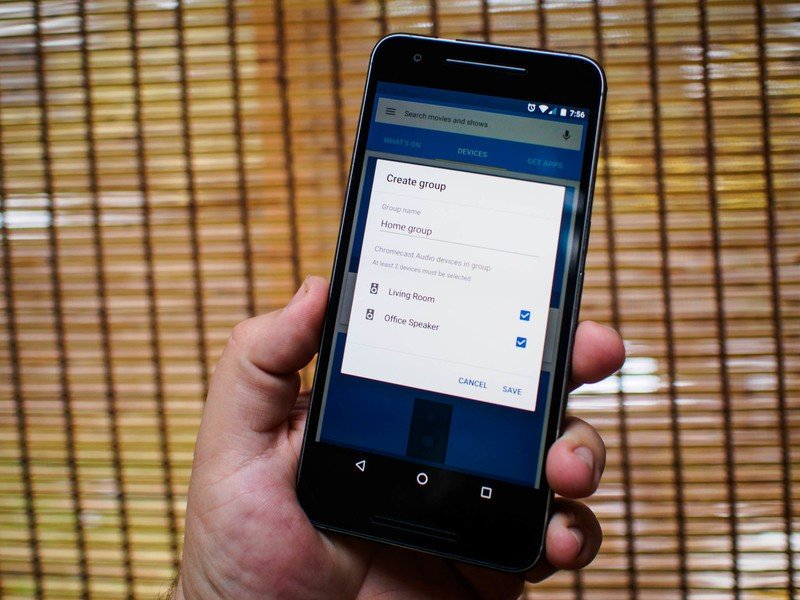
- Open the Google Home app and find the affected unit in the Chromecast Devices.
- Tap the Settings icon (three dots) in the upper right corner.
- In the Advanced section, tap the Group delay correction setting.
- Adjust the slider until things sound "right" to you.
It sounds too easy to be true, but this works great. Sometimes, doing things "by ear" is the best way and this is one of those times. Numbers and widgets and meters can be fun, but in the end, all we want is for it to sound good to our ears.
It's important to not adjust things until you know you have a problem and to make sure you're adjusting the right thing. Momentary internet and network lag happen, and while there is a buffer to prevent it from causing an issue it can still happen. And adjusting the internal timing of a Chromecast Audio isn't going to be able to fix network or connectivity problems. But if you notice a delay often and are sure everything else is good to go, here's your fix.
Get the latest news from Android Central, your trusted companion in the world of Android

Jerry is an amateur woodworker and struggling shade tree mechanic. There's nothing he can't take apart, but many things he can't reassemble. You'll find him writing and speaking his loud opinion on Android Central and occasionally on Threads.
