What do I do with an outdated Chromebook?
Nothing lasts forever.

What do I do with an outdated Chromebook?
Best answer: When your Chromebook stops getting updates, you can still use it. However, you'll miss out on updates that can add new features and, most importantly, might be able to protect your device from malicious software.
What gets updated?

If you buy a new Chromebook you can expect about eight years of automatic software updates. These happen in the background and are applied when you start your Chromebook up. You might not even know they are happening, but they are.
Folks tend to place a lot of weight on these updates, and some even use them as part of the buying decision process — the longer the lifespan, the better the Chromebook.
You see, updates can be essential, just like they are for your phone. For the same reason, too: security fixes.
On a Chromebook, the browser is baked into the system, at least for now. This means Google can't update your Chrome version without updating the software on your Chromebook. Most Chrome updates are functional, whether they're addressing a need or adding a new feature. They often fix a software exploit or two, though, which is much more important.
Google has this to say about using an older model of Chromebook that doesn't get updates:
Older Chromebooks have older hardware parts, and these parts eventually lose the ability to get the latest updates.
If your Chromebook is more than 5 years old, you might see this message: "This device will no longer receive software updates. You can continue using your computer but should consider upgrading."
Be an expert in 5 minutes
Get the latest news from Android Central, your trusted companion in the world of Android
If you see this message, your Chromebook won’t get automatic software and security updates anymore.
But do you really need to stop using it?
What happens when you no longer receive updates?
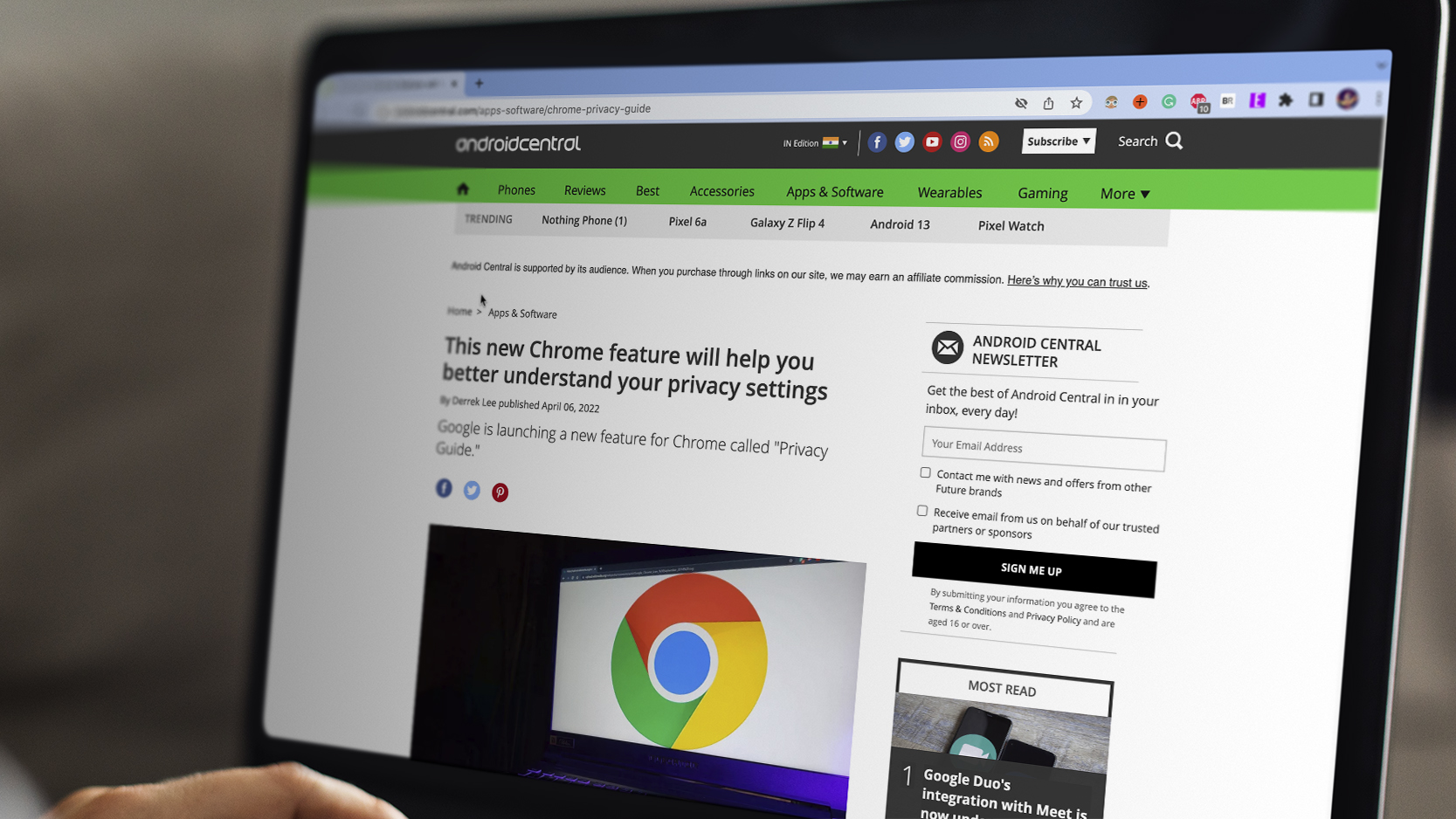
The first thing to do if you are using your Chromebook for school or work (or if it is supplied by your school or your job) is to check with your IT department and see if you are even allowed to keep using it. The administrators will let you know or provide a replacement.
If it's your personal Chromebook, you need to know that it's never going to see any new software features, bug fixes, or more patches against malicious software. The last thing is probably what you're most worried about.
It's not going to be a worse experience. It just doesn't get any better.
Your Chromebook will keep working exactly the same tomorrow as it does today, so it still has plenty of safeguards like verified boot to make sure the software hasn't been tampered with. That's important to remember.
It's also important to note that many smart people spend a lot of time trying to get around the secure boot safeguard. Sometimes they can, and if that happens, you're not protected. The same thing goes for hardware flaws.
Not getting updates means you won't get any patches that include a fix for a hardware exploit. These aren't very common, but they do happen.
Decisions, decisions
Nobody else can decide if these issues are important to you. If they are, you should probably recycle your old Chromebook and buy a new one. They're relatively cheap and new models offer better performance than anything from five years ago.
If you're OK with knowing the updates have stopped but you're still protected by things like a secure bootloader, Chrome's web-based site malware monitoring, and certificate/privacy warnings, you can keep using it. Just know that any actual flaws present are never going to be fixed.
There is a third option, but it's not for the faint of heart. You can install the updates yourself.
You'll either need to compile your own version of Chromium OS for your hardware or know someone else who is doing it — each model uses its own specific build — and install it via a USB stick or SD card each time you need an update.
This isn't something most users are comfortable with, but it is an option if you don't want to let go and have the know-how to do it yourself.
However, I've done this myself, and I still think buying a new model is the best choice for most people.

Jerry is an amateur woodworker and struggling shade tree mechanic. There's nothing he can't take apart, but many things he can't reassemble. You'll find him writing and speaking his loud opinion on Android Central and occasionally on Threads.
