Now's the best time to ditch Windows and switch to Chromebooks
Chromebooks can do basically anything you want, and then some.


Beyond the Alphabet is a weekly column that focuses on the tech world both inside and out of the confines of Mountain View.
Last April, I wrote a piece about the negative stigma that still surrounds the idea of someone using a Chromebook. By and large, that stigma remains, but I think that there's never been a better time to buy a Chromebook over a Windows PC.
If you ask around here at Android Central, there's a pretty good chance you'll find that I might just be the most pessimistic member of the team. While I love and have an affinity for various devices, my mind mostly defaults to the negatives. This includes Chromebooks and ChromeOS, so when our accessories editor, Namerah, asked for my opinion about an article she was working on about switching to Windows, my initial impression was one of agreement.
However, after letting my thoughts stew and marinate for a little bit longer, I came to a surprising and different conclusion. In her piece, she explains why she's giving up on Chromebooks and will instead be picking up a Surface for her next computer. There was a time when I would have said, "Hell yeah, I can definitely get behind that." However, the days of scoffing at the idea of using a Chromebook over a Windows laptop or MacBook are gone, at least in most regards.
Namerah's piece demonstrates how the stigma around Chromebooks is still very much alive. That's not to say her experience using one isn't valid—it very much is—as we all have our preferences, and not everyone will enjoy using a Chromebook as much as a Windows PC. However, Chromebooks are much more capable machines than many people think they are.
One example pointed out in the piece is trying to resize "an image to a specific size or sharing files to and from a ChromeOS tablet." For the first one, I would argue that it's actually a bit easier to accomplish, as there are two different ways to go about resizing an image.
When using the native Gallery app, there's a button at the top, and then you can either manually resize it or choose one of the presets at the bottom. You can also open the Google Photos app, view your "On Device" images, click the Edit button, and make changes from there. Not to mention, Google continues to add other editing options, such as Magic Editor with ChromeOS 125.
As for sharing files between devices, this is something I've complained forever about, as nothing seemed to work as seamlessly as Apple's AirDrop. Although it's still not quite as smooth as it should be, Google's continued improvements to Quick Share have paid dividends.
Get the latest news from Android Central, your trusted companion in the world of Android

Then there's Phone Hub, which also works pretty well, even if it is limited to only showing you a few recent photos and files. If anything, I'd like for Google to make it so that I can view all of the files and photos on my phone, not just a handful of the most recent ones.
The piece goes on to talk about problems with various peripherals not working with Chromebooks. This isn't something I've experienced frequently, and the only times I've personally run into problems have been when using a gaming mouse. The majority of the time, it's a "connect and go" situation, even if the peripheral doesn't explicitly have the "Works with Chromebook" stamp. I've even managed to get a spare Apple Magic Trackpad paired with a Chromebook, and it works pretty darn well.
That's not to say there isn't room for improvement, but it's also something that the ChromeOS team is working on. Back with ChromeOS 123, added the ability to customize what your mouse buttons do, provided that you're using a mouse with more than two buttons. It also added a flag to enable keyboard shortcut customization before it was enabled by default with ChromeOS 124.
Ultimately, Namerah explains how the Surface Go 3 "checks all the boxes" as it "can be used as a tablet, too, and because it runs Windows 11, you can use it like any other computer." This was the part that really caught my attention, simply because I find Windows on a tablet to be downright awful.
I've learned this more and more as I've gone deeper into gaming handhelds such as the Steam Deck, ROG Ally, Lenovo Legion Go, MSI Claw, and others. Trying to do anything outside of the OEM's dashboard without a mouse and keyboard is just asking for punishment. That's why I have an arsenal of foldable Bluetooth keyboards with built-in trackpads—well, that and my continued love of foldable phones.
Again, I'm not saying that Namerah is wrong or that I'm right. What I am saying is that ChromeOS is much more capable now than it was even six months ago. The proof is in the pudding, as evidenced by the release of ChromeOS 125 and the announcement of six new Chromebook models.
At the end of last year, I wrote about the things that I hoped to see from ChromeOS and Chromebooks over the course of 2024. With one fell swoop, Google and its hardware partners checked off two of the four boxes. ChromeOS 125 brought with it Gemini integration, something that I'd argue should have been there from the start. Meanwhile, ASUS introduced a new ChromeOS tablet, and it seems we could be in store for a few more options.

Admittedly, I don't expect to go 4/4 with my predictions. Doing so would require Google to resurrect the Pixelbook successor and for a Chromebook to be released with a dedicated GPU along with more than 128GB of storage. I don't see either of those things happening, but hey, a guy can dream.
If you're deciding between a Chromebook and a Windows device, I'd recommend thinking twice. Sure, all of the Copilot Plus features seem cool, but if you look a bit deeper, Microsoft is morphing Windows into the ultimate platter of ads.
Recently, Microsoft has been testing out different ways to serve users more ads, but I'm not just talking about hounding you to set Edge as the default browser. I mean actual ads from companies other than Microsoft that show up in the Start Menu or Settings app. As pointed out by Sean Endicott of Windows Central, "The fact that Microsoft won't even allow people to pay to remove ads suggests the company makes more money off promotions than people would be willing to pay."
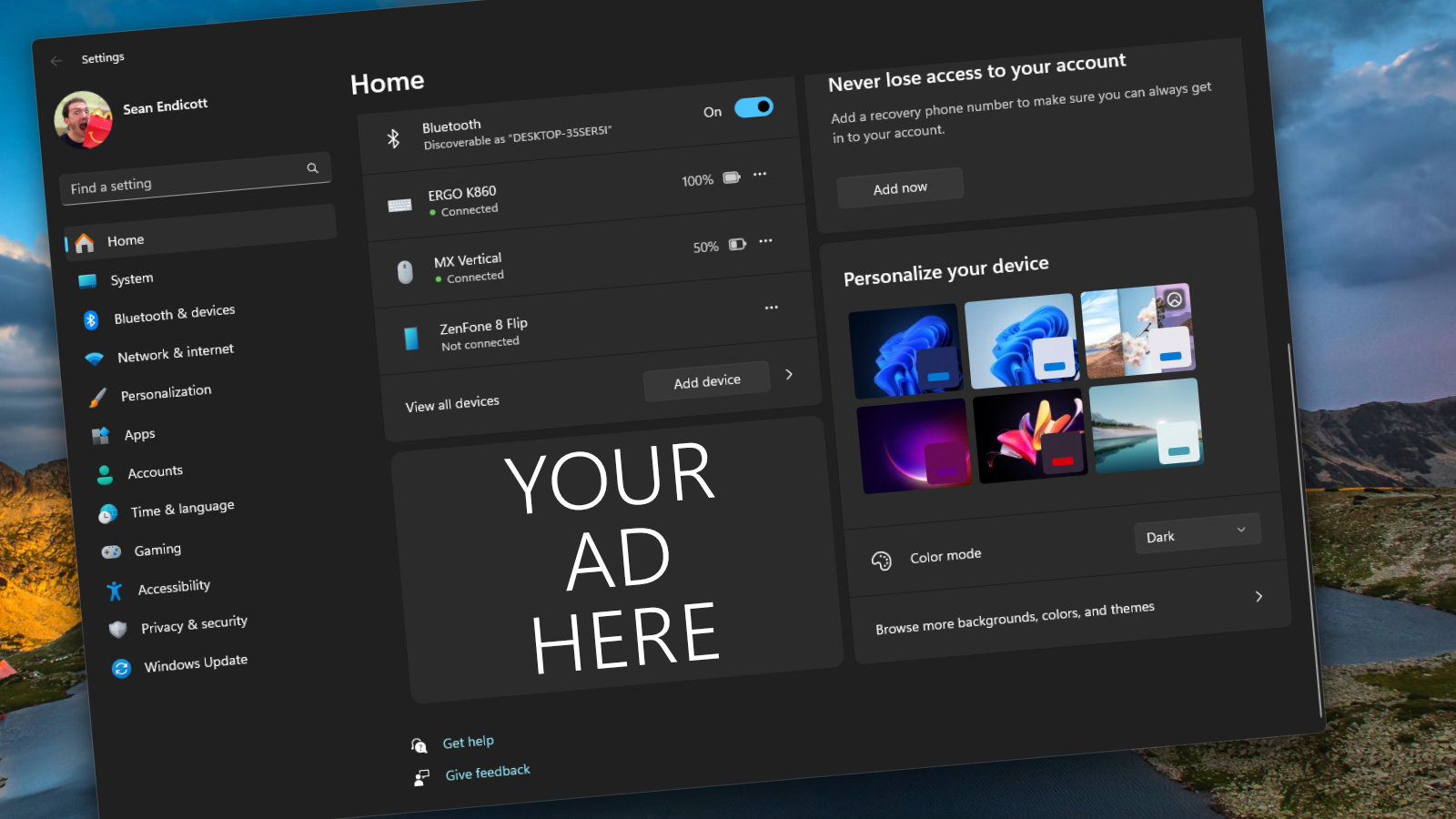
It's reached a breaking point where people are creating user-friendly tools to alter the registry in an effort to get rid of ads. It's also the same reason why I've been attempting to become more familiar with Linux, as the writing is on the wall for the day when I have to watch a 30-second ad just to unlock my desktop Windows PC.
For the time being, Microsoft is the only one doing anything like this with its operating system. Google and Apple shove "ads" in your face, but they are the ones that we've basically ignored for years and aren't being blatantly added to things like the launcher.
If anything, I'd argue that now's actually the perfect time to switch to ChromeOS, especially as more Chromebook Plus devices hit the market. There are still kinks to work out, but it's clear that Google is committed to the platform. How often can we say such a thing about something that Google offers?

Andrew Myrick is a Senior Editor at Android Central. He enjoys everything to do with technology, including tablets, smartphones, and everything in between. Perhaps his favorite past-time is collecting different headphones, even if they all end up in the same drawer.
You must confirm your public display name before commenting
Please logout and then login again, you will then be prompted to enter your display name.


