Chrome OS gains more education features to help students learn and share content
Google gives educators and students more tools to enhance the learning experience on Chrome OS and Chromebooks.
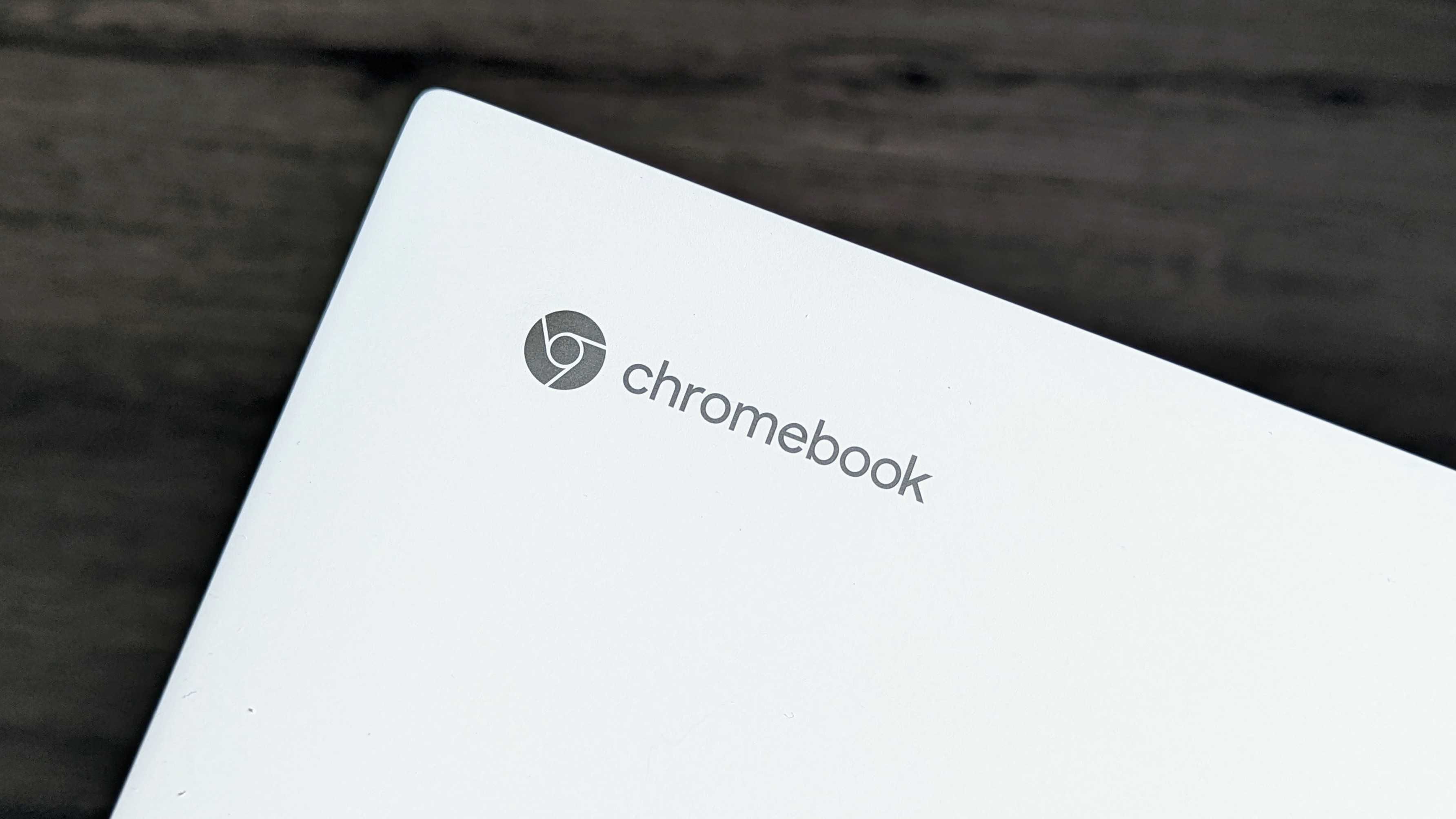
What you need to know
- Chrome OS is receiving new features to enhance participation in classrooms.
- Google also announces a handful of features arriving on Google Meet for classrooms, many of which were previously announced.
- Google will soon rollout a beta of the Real Along on the web.
In another education-focused launch event this year, Google announced new features for Chrome OS devices and Workspace users that should help make it easier for students to participate.
For Chrome OS machines, classrooms are receiving a new feature called Screencast. This allows teachers to record a lesson that includes a capture of their faces and the content they want to show. Teachers can even draw on the content during the presentation and edit it after the fact. Once the recording is done, Screencast will automatically transcribe the lesson, and teachers can send it off to their students.
Students will then be able to access the lessons from their Chromebooks. They can then record parts of the lesson, search for certain sections using the transcription, or even translate the transcription to their language of choice.
This feature is available on any of the best student Chromebooks updated to Chrome OS version M103.
Additionally, a new Cast moderator feature is set to streamline classroom presentations. This will allow students to securely cast their content from a Chromebook or Chrome browser to a supported Google TV display. Teachers can set a secure access code when inviting students to cast and will also be able to turn casting on or off at any time.
Google is also partnering with Figma to provide a free beta for high schools, giving students an opportunity to try out the newly optimized software.
Lastly, Google announces a bevy of software tools that it's bringing to Google Meet, such as YouTube streaming, joining a call from a Google Doc, picture-in-picture mode, and interactive features like polls and Q&As. Many of these features were previously detailed by the company. Read Along, a feature previously exclusive to Android phones, is also coming to the web in beta this July.
Be an expert in 5 minutes
Get the latest news from Android Central, your trusted companion in the world of Android

Derrek is the managing editor of Android Central, helping to guide the site's editorial content and direction to reach and resonate with readers, old and new, who are just as passionate about tech as we are. He's been obsessed with mobile technology since he was 12, when he discovered the Nokia N90, and his love of flip phones and new form factors continues to this day. As a fitness enthusiast, he has always been curious about the intersection of tech and fitness. When he's not working, he's probably working out.
