Chrome OS 102 brings expanded Google Cursive compatibility and better USB-C cable recognition
Google has announced the new key features coming to Chrome OS 102.
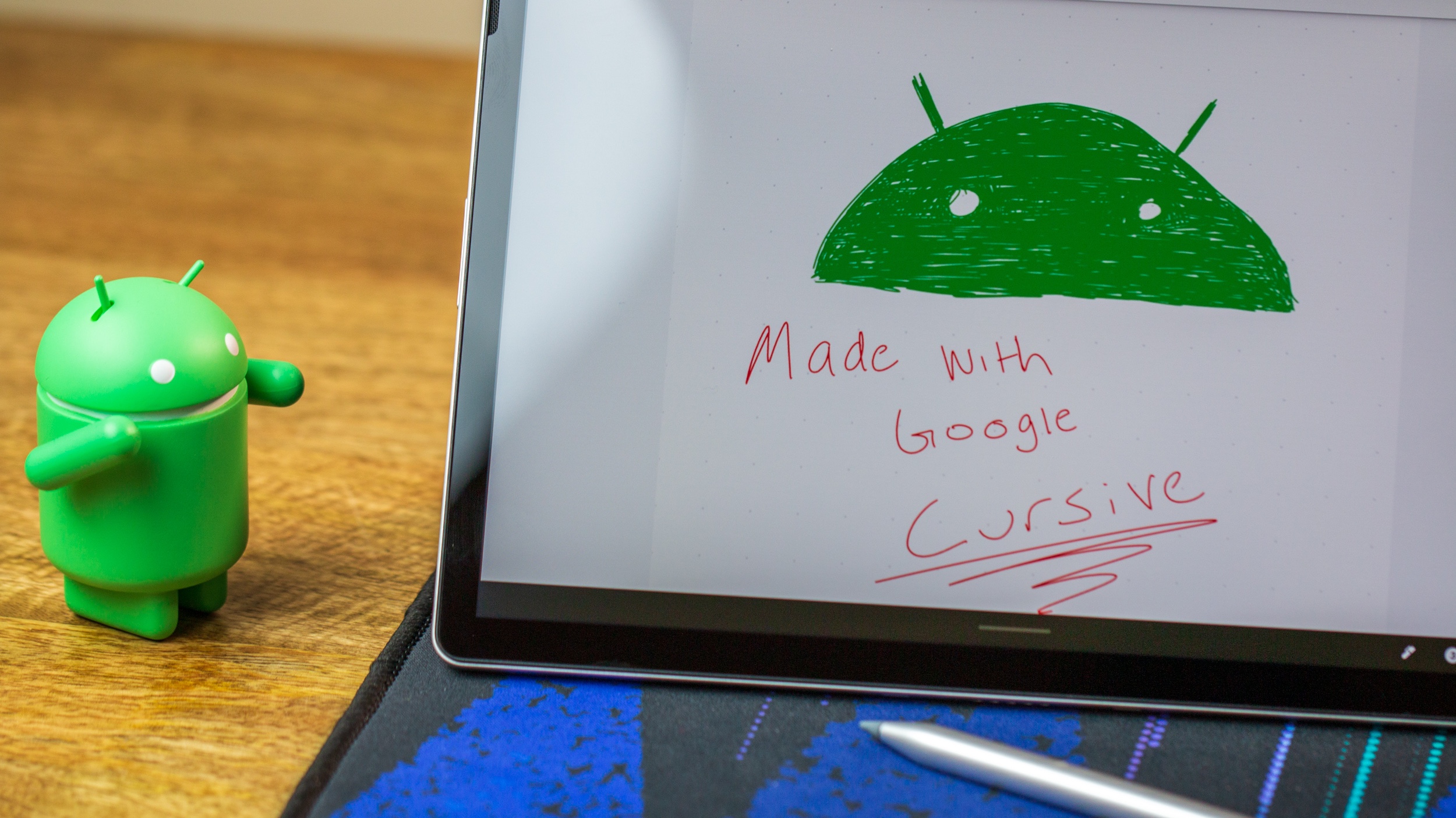
What you need to know
- Google has released Chrome OS version 102 to the stable channel.
- The update brings Google's Chrome OS-only handwriting app, Cursive, to all "eligible" Chromebooks.
- Chrome OS 102 also brings more customization for magnification and better recognition of USB-C cables.
Just a few days after releasing Chrome OS version 101, Google is back at it again with a new stable release courtesy of Chrome OS 102. This time around, there are some pretty exciting features coming to users everywhere, as opposed to only offering another slew of bug fixes.
The biggest addition to Chrome OS 102 is the expanded compatibility for Google's hand-writing app, Cursive. This app was released year for select Chromebook models, but after applying this latest update, it should be installed. In the event that you don't see it, you can install the PWA (Progressive Web App) just by heading over to cursive.apps.chrome and tapping the install button in Chrome's toolbar.
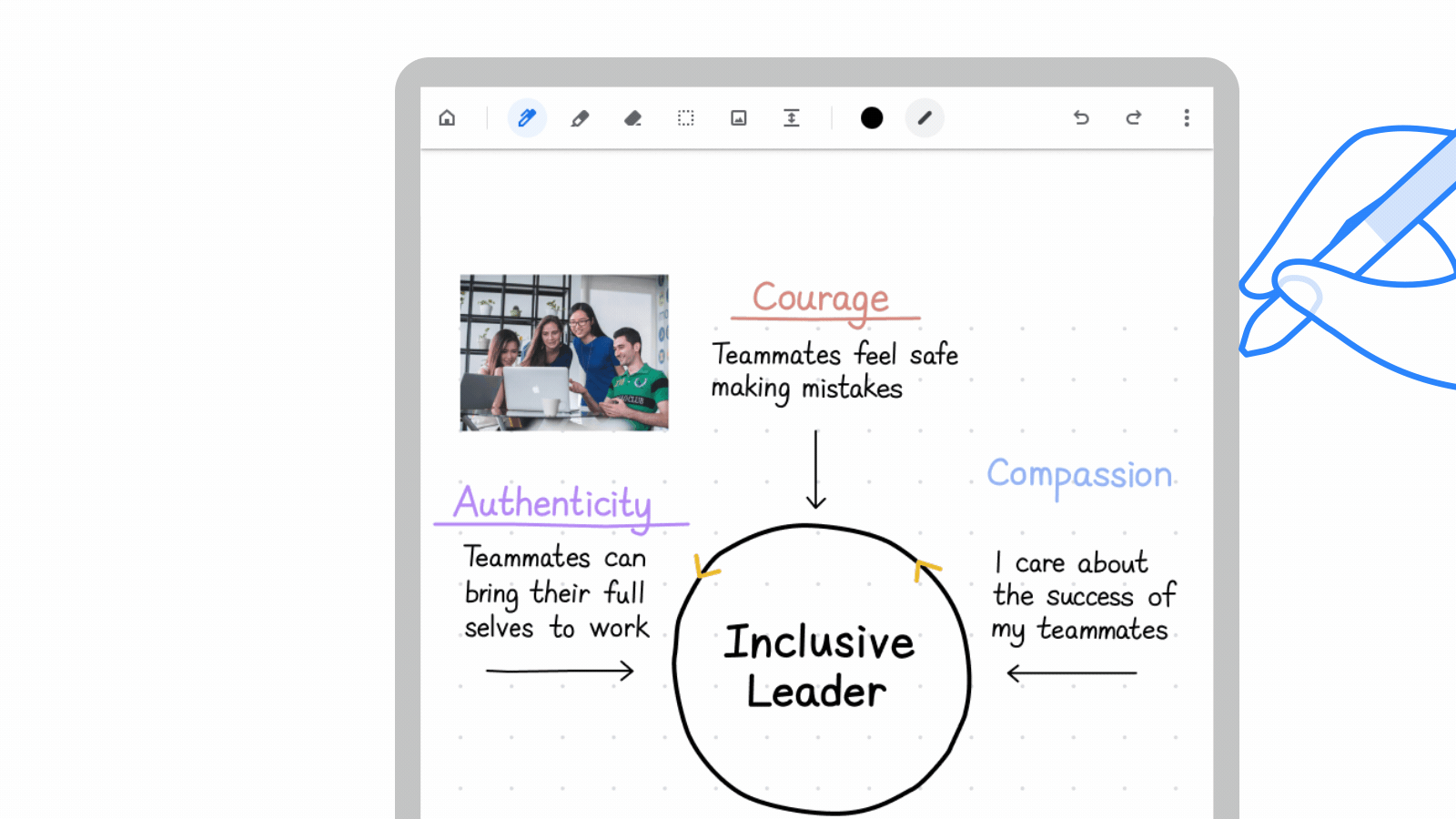
As the name suggests, Cursive is another contender for best note-taking apps but is designed with Chromebooks in mind. Pairing Cursive with the best USI stylus and your favorite Chromebook will result in an endless canvas for note-taking or drawings. It makes things like signing PDFs easier than ever, as you can just import the document, sign it, and then export it from the Cursive app. And as a teaser, Google says that "features for more personalization, like more easily changing the thickness, style and color of the stylus stroke" will be on the way "in the coming months."
Another change coming with Chrome OS 102 is improvements to the magnification feature built into the operating system. When using the magnifier feature, a split-screen interface will appear, showing the zoomed-in content on the top with the "normal" screen at the bottom.
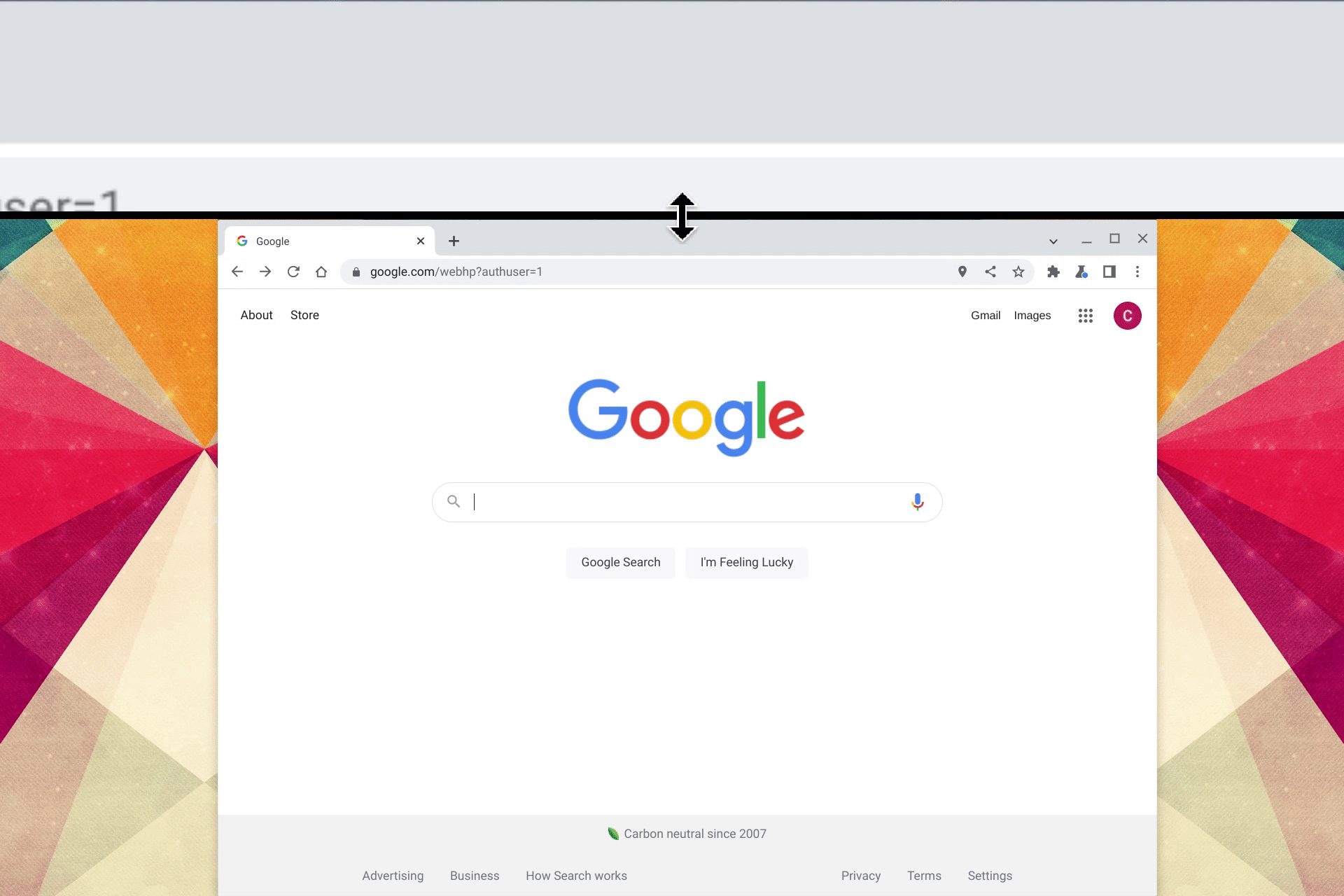
Once the update is installed, Google is bringing more customization options to those who use the magnification feature. Users will be able to make the zoomed-in portion of the screen larger or smaller, based on whatever it is you need.
Finally, and perhaps the most important update coming to Chrome OS 102 is better recognition for USB-C cables. It's important to make sure that you're using the right cables, but Chrome OS hasn't done a great job at letting you know when you're using a cable that you probably shouldn't.
That's all about to change, for select Chromebooks, as you'll now see a notification appear letting you know whether a connected cable is capable of handling your needs. Say you're plugging in your Chromebook into a docking station using USB-C or Thunderbolt, and you can't figure out why the display won't turn on. Well, with this update, your Chromebook will actually tell you as much, and it will also inform you if you're using a cable that doesn't support the necessary standards.
Be an expert in 5 minutes
Get the latest news from Android Central, your trusted companion in the world of Android
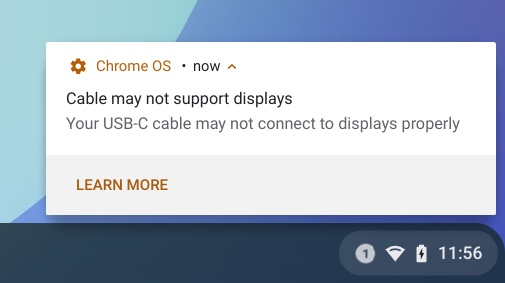
Initially, Google is bringing this new USB-C notification system to Chromebooks powered by Intel's 11th or 12th Gen chipsets using USB-4 or Thunderbolt. However, Google does state that there are "more devices to come," so those using an AMD-powered Chromebook will have to wait just a bit longer. And if you need a reference place of where to start when it comes to picking the right cables, Google's Works with Chromebooks accessory program is full of great cables for all of your needs.
Chrome OS 102 should begin rolling out to Chromebook owners over the next few days. We'll be sure to dive in and see if there are any fun changes that weren't detailed in today's announcement.

Still the best bang for buck
The Lenovo Chromebook Flex 5i may not be the newest Chromebook out there, but it's easily one of the best. It offers a convertible design, a beautiful display, and stylus support, making it perfect for Google's Cursive app.

Andrew Myrick is a Senior Editor at Android Central. He enjoys everything to do with technology, including tablets, smartphones, and everything in between. Perhaps his favorite past-time is collecting different headphones, even if they all end up in the same drawer.
