Your Chromebook will soon let you edit videos right from Google Photos
Bigger changes are coming to ChromeOS.

What you need to know
- A future ChromeOS update brings video editing to Google Photos.
- This includes being able to create home movies and apply effects such as Google's Real Tone filter.
- Google is also implementing new changes to Virtual Desks and introducing automatic theme switching to ChromeOS.
Not only have we been seeing more frequent updates come from the ChromeOS camp, but many of these updates either include new features or are laying the groundwork for future releases. There have been some rumblings and hints about Google bringing a built-in video editor to Chromebooks, but now it's official.
Sometime later this fall, Google is announcing that you'll be able to edit your videos and create movies right from Google Photos on the best Chromebooks. And the implementation is set to be a bit more feature-rich, as you'll be able to apply various effects, including the same Real Tone filter found on the Pixel 6 series. According to the blog post, users will also be able to open a video in the Gallery app, but will then be able to begin (or continue) editing the movie in the Photos app.

Some might be a bit excited, but confused, about the improvements to Google Photos on ChromeOS. We've been expecting to see LumaFusion land at some point, especially after the app made a surprise appearance during Google I/O 2022. In the latest blog post, Google confirms LumaFusion is still coming to Chromebooks, and "lets you add graphics, visual effects, transitions and distortions, audio tracks and sound effects, narration, color grading and more." Unfortunately, there's no indication as to when the app will be officially made available.
We're also set to get quite a few new features and changes that aim to improve productivity on ChromeOS. The aforementioned Gallery app is being updated with the ability to edit PDFs without opening another app. This includes things such as signing documents, filling out forms, and even more.
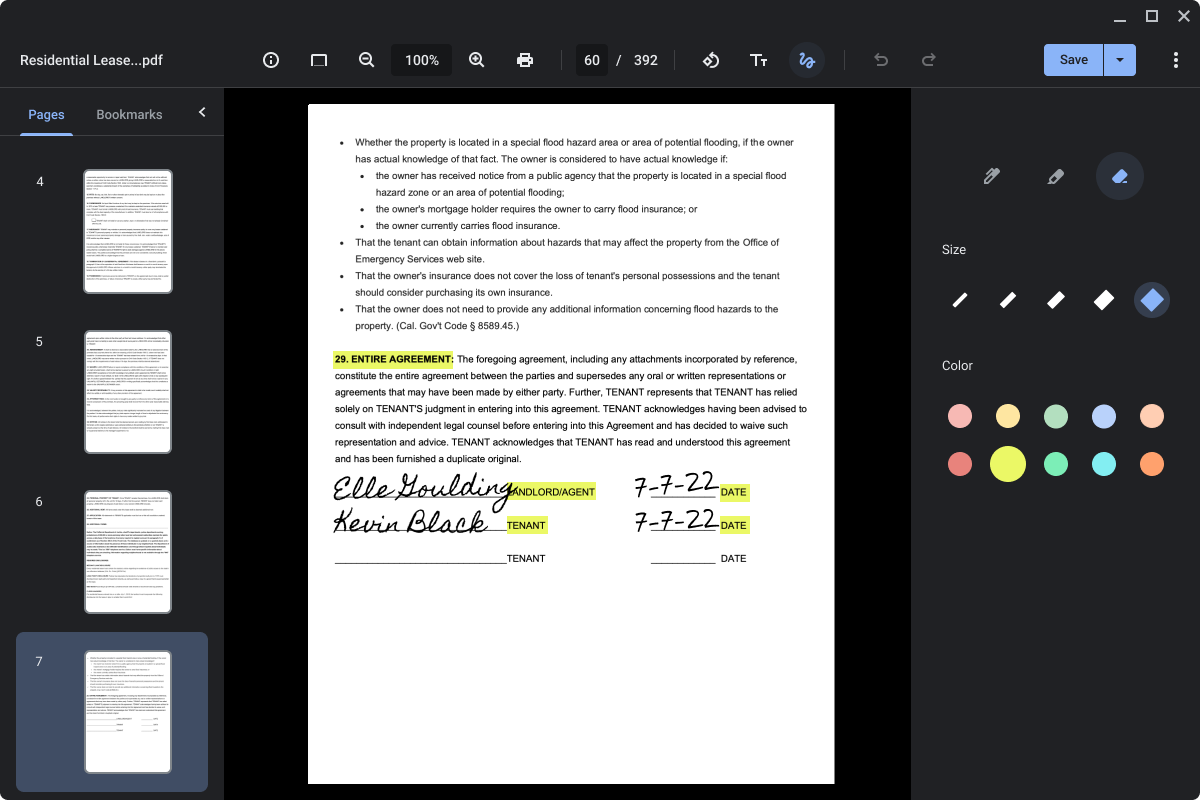
ChromeOS 101 debuted the all-new Productivity Launcher for the platform, offering a more Windows-like launcher, as it is much more compact compared to previous iterations. In addition to the launcher improvements, Google has also been working on different ways for you to quickly view your calendar and notifications.
This is getting revamped, as you simply need to "tap on the date on your Chromebook shelf and a monthly calendar will now pop up on the side of your screen." From there, you have the ability to tap any date and see what events, appointments, or tasks you might have. As for notifications, ChromeOS is also grouping notifications from the same "sender", in an effort to help clean things up a bit.

Keeping with the "productivity" trend, a future ChromeOS update is also bringing improvements to Virtual Desks. This is a feature introduced back in 2019 and essentially allows you to use multiple desktops for those who like to multitask or want to keep everything organized. Now, you'll be able to save and close an entire Virtual Desk, "including all windows and apps" so you can come back to it later. This feature isn't expected until later in the year, but could definitely transform how you get work done on your favorite Chromebook.
Be an expert in 5 minutes
Get the latest news from Android Central, your trusted companion in the world of Android
Last, but certainly not least, Google is continuing to enhance the customization options within ChromeOS. Going all the way back to 2020, we've seen references to Google working on light and dark themes. Well, the time has finally arrived, as ChromeOS will soon be updated with the ability to switch between light and dark mode. Google is even going so far as to include some new wallpapers that will also change as your theme changes.

Speaking of wallpapers, you will finally be able to set pictures right from your Google Photos library as your Chromebook's wallpaper. Once available, the wallpaper picker will even let you set your wallpaper to change daily, using your Google Photos library, while also setting an album or image as a screen saver "photo frame."
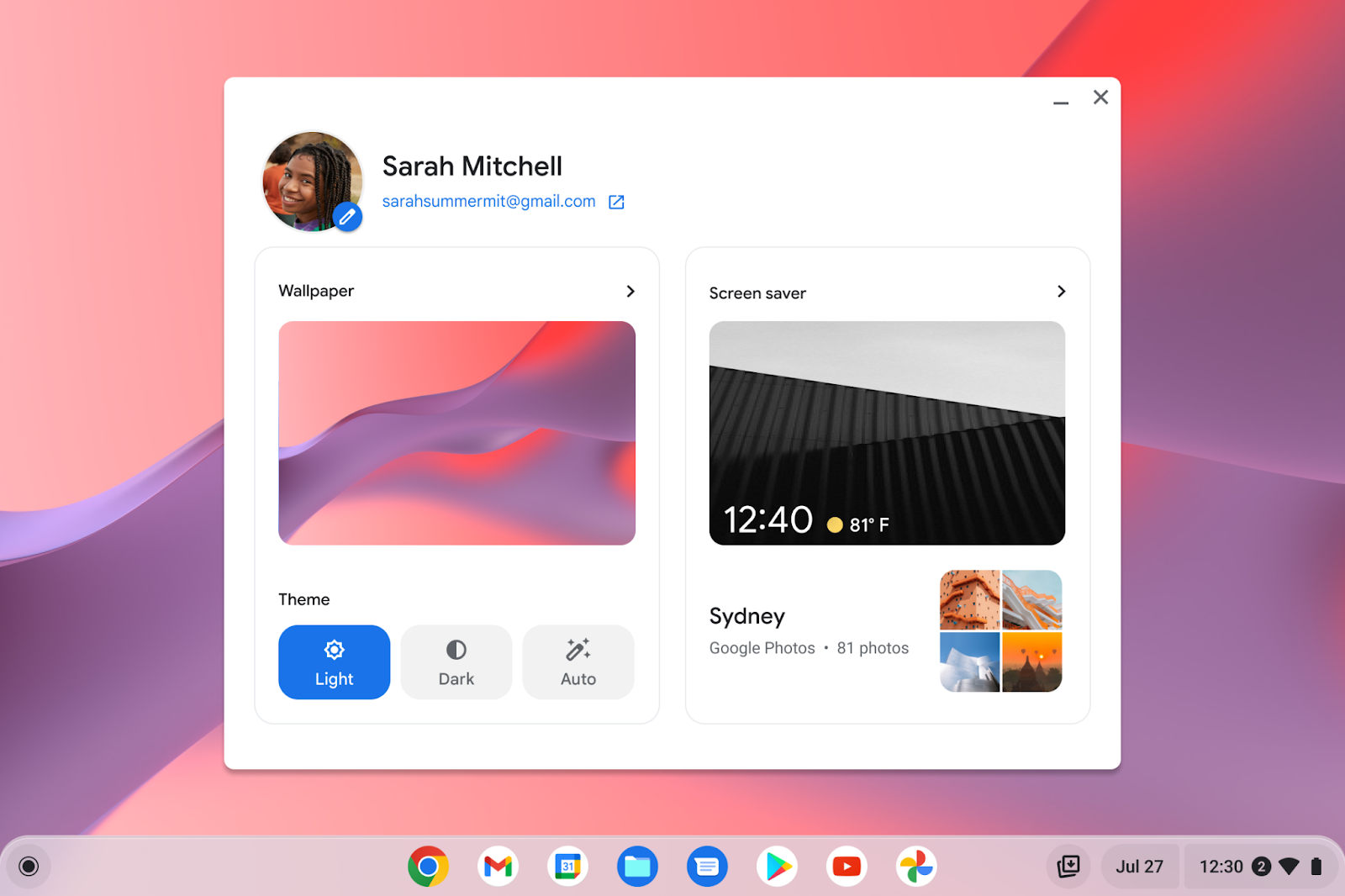
While we're still keeping our fingers crossed for an official LumaFusion release date, this is still one of the biggest ChromeOS updates that we've seen all year. There's a lot to unpack here, and we can't wait to get our hands on all of these new features.

Andrew Myrick is a Senior Editor at Android Central. He enjoys everything to do with technology, including tablets, smartphones, and everything in between. Perhaps his favorite past-time is collecting different headphones, even if they all end up in the same drawer.
