ChromeOS 107 adds quality-of-life improvements to Virtual Desks, Files app, and more
A couple of quality-of-life features with a couple still in testing.

What you need to know
- Chromebooks are receiving the new ChromeOS 107 update with some added features.
- Saved Desks, lock on lid close, and filtering options for "Recent" files in the app are brought in.
- Holding down keyboard letters to use accents or symbols and camera framing is accessible via an experimental flag.
Chromebooks are getting a little treat for Halloween as a few new features make their debut with its recent update.
Google's post was very minimalistic about the stable release of ChromeOS 107, however, About Chromebooks lists some interesting new treats within this version. This new update comes nearly a month after ChromeOS 106 and nearly two months since ChromeOS 105 brought in keyboard support for Android games.
With ChromeOS 107, Chromebooks are gaining a couple of features that have moved from the experimental phase to the live build. The first is the Saved Desk feature which allows users to use a three-finger gesture swiping upward to view the desks currently active. There is now a button to save a desk that keeps your currently active apps and windows within that desk to be brought back at a later time.
In addition to quickly saving virtual desks, users can now easily close or merge entire desks with new icons in the switcher that appear when hovering over a desk.
ChromeOS 107 adds the ability for some of the best Chromebooks to lock themselves whenever you close the lid. Users can head to Settings > Security and Privacy to find this new option and enable it. This works alongside the existing Power setting, which puts your laptop to sleep by adding an extra layer of security once you reopen the device.
Additionally, Google adds a filtering option whenever you head into "Recents" in the Files app. This improvement brings choices for users such as audio, documents, images, and videos to help refine their searches while going through personal files.
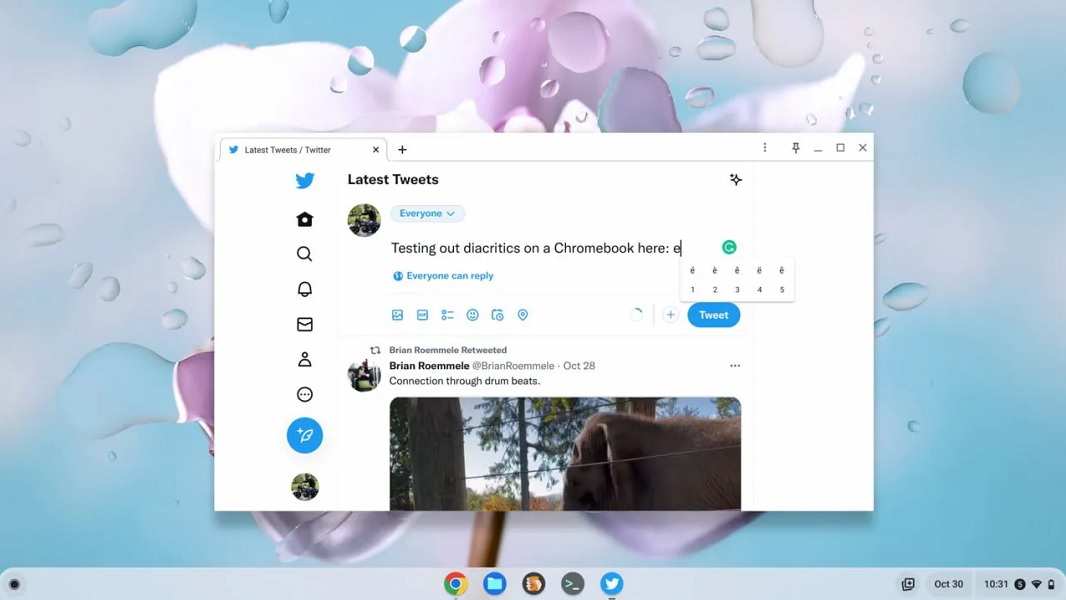
This new update also brings in a couple of new features that are still in their testing phase. The first is a new ability to hold down keyboard letters to use accents or symbols while writing. Though it is experimental, About Chromebooks informs that the feature is working properly and can be accessed by using the chrome://flags#enable-cros-diacritics-on-physical-keyboard-longpress experimental flag.
Be an expert in 5 minutes
Get the latest news from Android Central, your trusted companion in the world of Android
The second feature that's still being worked on is a camera framing option. This camera function will zoom in on your face and keep you centered during a video call or photo. A bit of a side note is that this feature seems to only work with Chromebooks that have a camera with support for this feature.
Lastly, it looks like Google has made some tweaks to its partial split-screen option for Chromebooks with this recent update, making it much more stable for users.

The Acer Chromebook Spin 714 features a 16:10 ratio for those busy workers and Intel Iris Xe graphics. Powered by Intel core i5, the Spin 714 can handle the load when you're bouncing between tasks or looking to spin it around and use it as an entertainment piece.

Nickolas is always excited about tech and getting his hands on it. Writing for him can vary from delivering the latest tech story to scribbling in his journal. When Nickolas isn't hitting a story, he's often grinding away at a game or chilling with a book in his hand.
