Google fixes a weird bug that appeared when setting up your Chromebook
Don't fret, but you might run into issues setting up a new Chromebook.

Update (May 19, 12:30 PM ET): Google has shared that it was able to "identify the root cause" and has provided instructions on how to fix the problem.
What you need to know
- A new bug is preventing users from setting up new or restored Chromebooks.
- The bug appears when reaching the Google Play Terms of Services page in the setup process.
- There's no official fix for the issue yet, but there are a couple of workarounds.
While we're big fans of Chrome OS and Chromebooks around these parts, that doesn't mean the platform isn't without its flaws. Google is hard at work, implementing features that should have already been available, along with a few that you wouldn't expect.
But the last thing you would want to deal with when setting up a Chromebook after a Powerwash or out of the box is a random bug. Unfortunately, it seems that's exactly what's happening to some users, as first reported by Android Police. When going through the initial setup process, you might not be able to get past the "Google Play Terms of Service" screen.
Users in the r/ChromeOS community have run into a "Something went wrong" error message when reaching the aforementioned screen. Making things even more frustrating is that there doesn't seem to be any mention of what is actually wrong. The only description offered when seeing the error page is "Google Play Terms of Service cannot be loaded. Please check your network connection and retry." And as you might expect, clicking the Retry button continues to put you back in the same place as before.
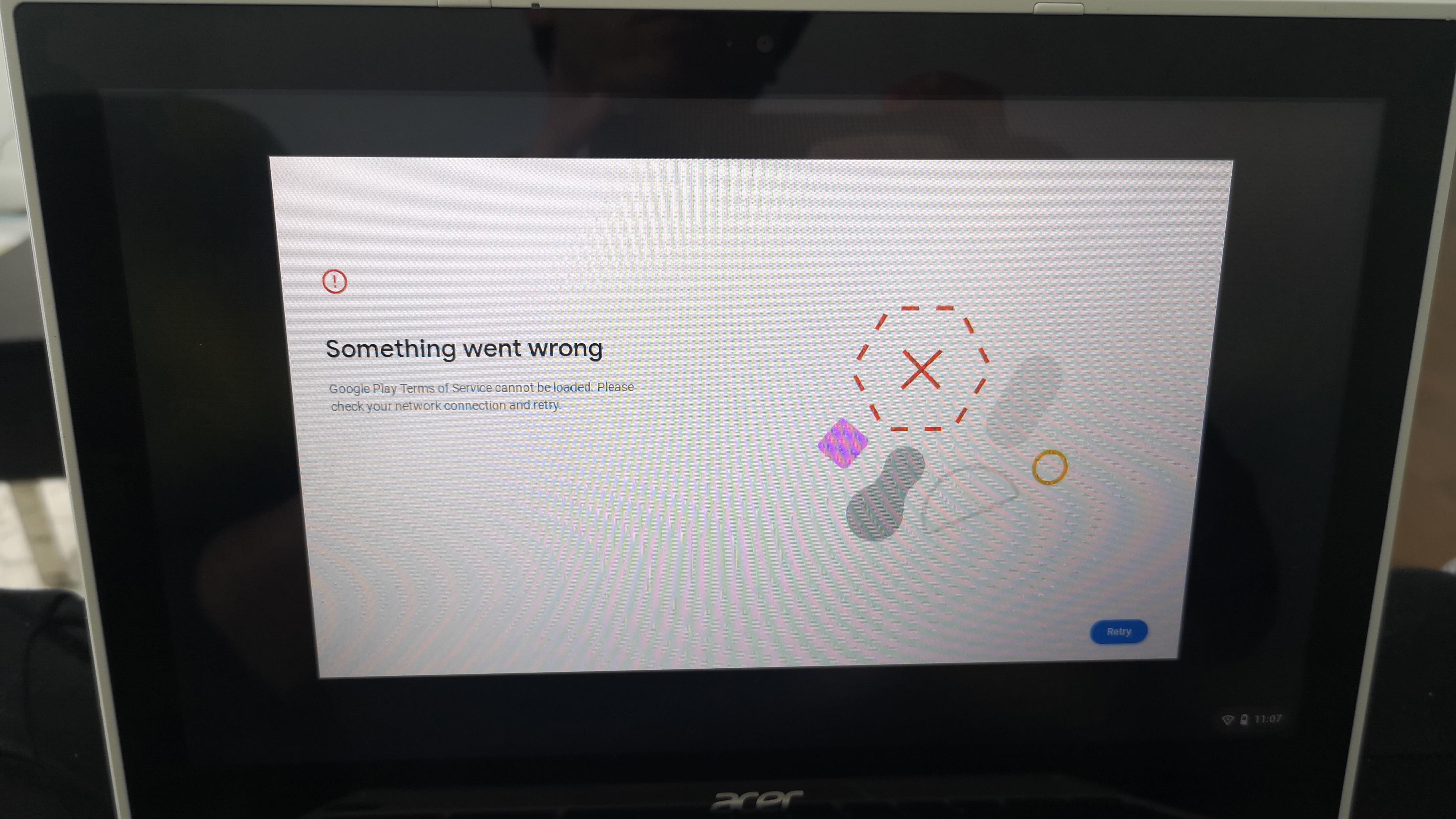
We ran into this issue on one of our Chromebooks that was going through a fresh setup after entering Developer Mode. At the time, it was just attributed to the fact that Developer Mode is extremely buggy and could have been causing the issue. A simple forced restart (pressing and holding down the power button) managed to get things back in working order after the Chromebook was back up and running.
One user in the Chromebook Support Forums was able to clear the issue by clearing the Play Services cache and data from their Android phone. Then, they were able to finish setting up the Chromebook without running into issues. But this problem also could have something to do with a Play Store update being installed, which is done when you go through the setup process for the first time.
What throws a wrench into the mix is the fact that it could actually be related to Play Services itself and not Chrome OS or the best Chromebooks. We have not yet seen an official response from Google in any capacity, but the company is usually pretty swift regarding these kinds of bugs. We've reached out to Google to try and see what's exactly going on here.
Be an expert in 5 minutes
Get the latest news from Android Central, your trusted companion in the world of Android
Update
Following continued issues from Chromebook and Chrome OS users, it seems as though Google has figured out the reason for the ToS freeze during the setup process. The response comes via the Chromebook Support Forums but doesn't provide an indication as to what was causing the problem.
Thanks to the feedback you've shared, we were able to identify the root cause and have resolved the issue. In order to proceed through the Play Terms of Service error you will need to reset your device. If you are seeing the Play Store Terms error please reset your device by doing the following:
1. Once you see the Play Store error page please reset your device in order to restart the initial setup flow again.
- You can reset by pressing the Power button + Refresh button at the same time. Learn more on Reset your Chromebook hardware
2. Once the reset is complete, login using the same user profile.
3. You should no longer see the Play Store error page.
In the event that you are continuing to run into issues when setting up a Chromebook, you're encouraged to share feedback with the team. Doing so will provide better insight to Google in order to hopefully release a bug fix or share instructions on how to get past the issues.

Andrew Myrick is a Senior Editor at Android Central. He enjoys everything to do with technology, including tablets, smartphones, and everything in between. Perhaps his favorite past-time is collecting different headphones, even if they all end up in the same drawer.
