Chrome OS might clone one of the best Windows 11 features for multitasking
Chrome OS could soon spice up your boring split screen layout.

What you need to know
- Google appears to be experimenting with a partial split-screen layout for Chrome OS.
- The experimental option allows you to snap windows into 2/3 and 1/3 sizes.
- The flag for this feature is currently available in Chrome OS 105 on the Dev channel.
Google seems to be working on adding support for partial split screen layout to Chrome OS, as evidenced by a new flag in Chrome OS 105.
New code found in the latest version of Chrome OS on the Dev channel suggests that you may soon be able to snap windows into 2/3 and 1/3 layouts for split view, as per About Chromebooks. The experimental capability may sound familiar to Windows 11 users, who are already able to snap their windows in different sizes.
In the latest version of Windows, you have several options for how you'd like to resize and arrange windows on your screen. For example, you can view snap layouts when you hover over a window's maximize button. The same option appears to be present in Chrome OS' implementation.
As seen in the screenshot shared by About Chromebooks, it appears that the multitasking feature will let you view various layouts for snapping and arranging your windows. This will presumably be possible by hovering over the icon used to maximize or minimize a window, just like in Windows 11. The options include half-size, partial, full-screen, and floating layouts.
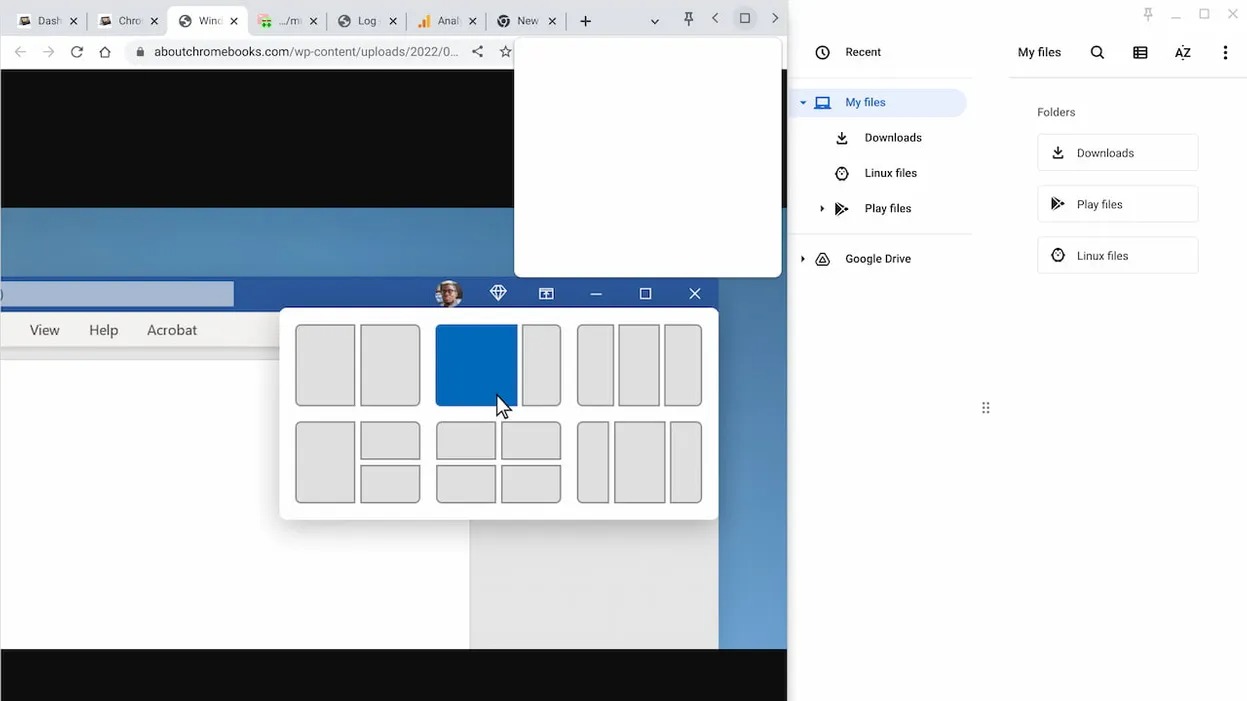
It's unclear if Chrome OS' partial split window feature will behave similarly to Windows 11 in every way, such as simultaneously resizing any adjacent snapped window when you resize a snapped window. Another helpful option is the ability to snap a window without pushing it all the way to the screen's edge when you drag it.
The partial split screen mode first surfaced last month thanks to a piece of evidence spotted in the Chromium repository. However, there were no visual signs at the time to give us a full idea of how it's implemented.
If the latest findings are any indication, the new multitasking feature should be coming soon to many of the best Chromebooks.
Be an expert in 5 minutes
Get the latest news from Android Central, your trusted companion in the world of Android

The Lenovo Chromebook Duet 3 comes with a stunning 11-inch 2K display as well as a portable and lightweight solution that's ideal for lounging around the house or visiting your favorite coffee shop.

Jay Bonggolto always keeps a nose for news. He has been writing about consumer tech and apps for as long as he can remember, and he has used a variety of Android phones since falling in love with Jelly Bean. Send him a direct message via Twitter or LinkedIn.
