Latest ChromeOS update expands Fast Pair support, improves Wi-Fi, and more
Update M124 is rolling out now and over the next few days.
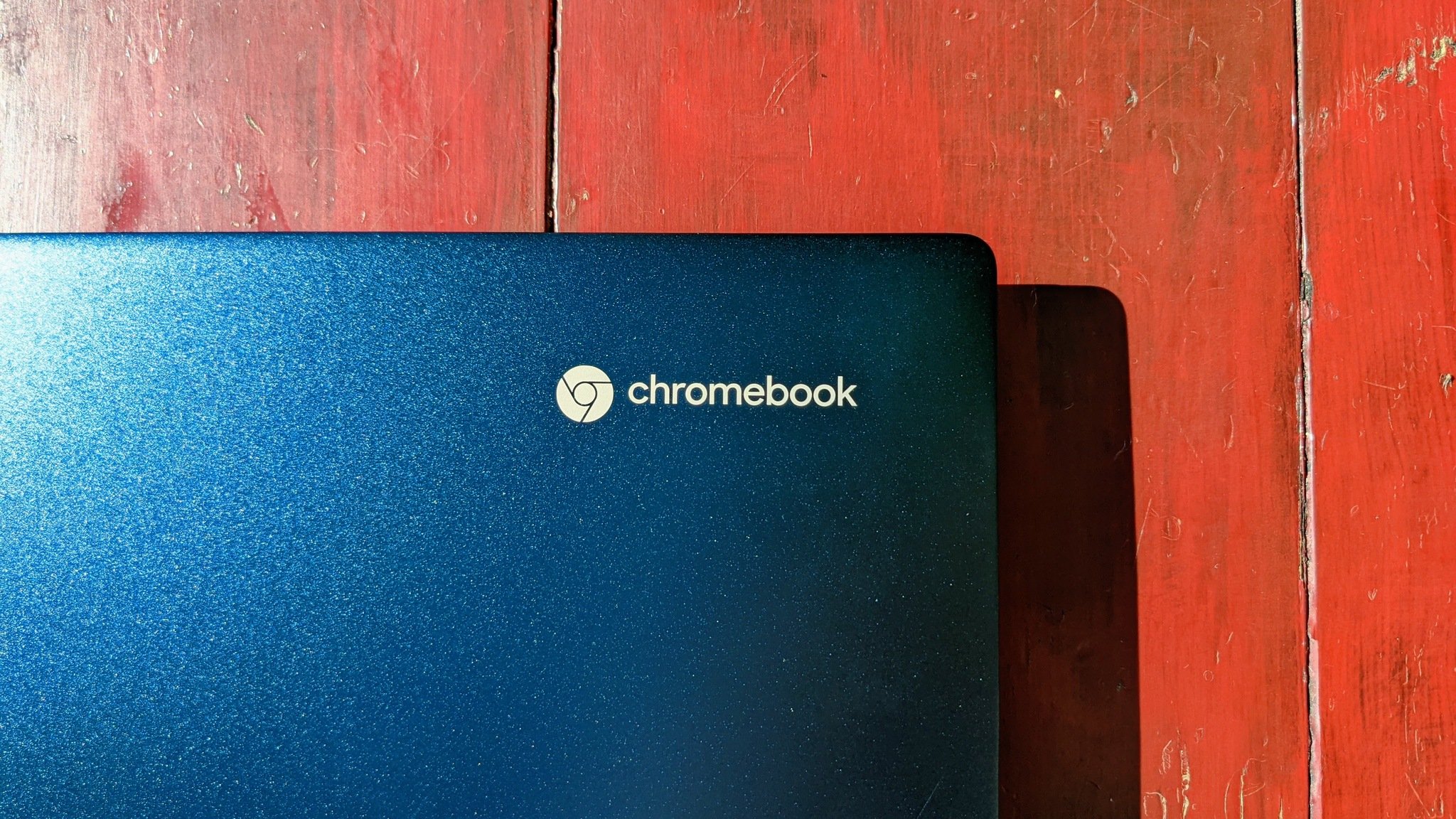
What you need to know
- Google has started rolling out its May update for Chromebooks titled ChromeOS M124.
- The update includes a swifter split-screen setup, allowing users to quickly lock in the windows they want and pick from others in an "overview."
- Update M124 adds Fast Pair support for mice, better Wi-Fi prioritization on congested networks, and more.
The May update for ChromeOS devices is starting to arrive, bringing with it some quality-of-life updates to help refine its systems.
According to the changelog, the ChromeOS M124 update introduces a faster split-screen setup for Chromebooks. Google states the new method will display an "overview" of your currently open windows on the opposite side of your screen. Users can lock one window into position and then pick another from the available selection in the overview.
Users will also have the option to pick something new from their row of apps at the bottom of the UI.
Fast Pair for HID has become available through update 124 for Chromebooks. The post states users can now easily connect a Fast Pair-supported mouse to their laptop with a single click once prompted. The company's accompanying support article states that users can hop into Settings > Bluetooth > "Scan for devices" to find their mouse. Once discovered, your Chromebook will produce a window to connect.
Google adds that a new Quality of Service (QoS) feature has arrived by way of better WiFi prioritization. Particularly for "congested" networks, update 124 will help Chromebooks better manage video conferences and gaming sessions. Users are said to experience smoother videos and less buffering.
However, Google warns that the feature is not available for "managed users."
The ChromeOS M124 patch notes end by stating users have received an expanded selection of mouse pointer sizes. These can be found within Settings > Accessibility > Cursor and touchpad.
Be an expert in 5 minutes
Get the latest news from Android Central, your trusted companion in the world of Android
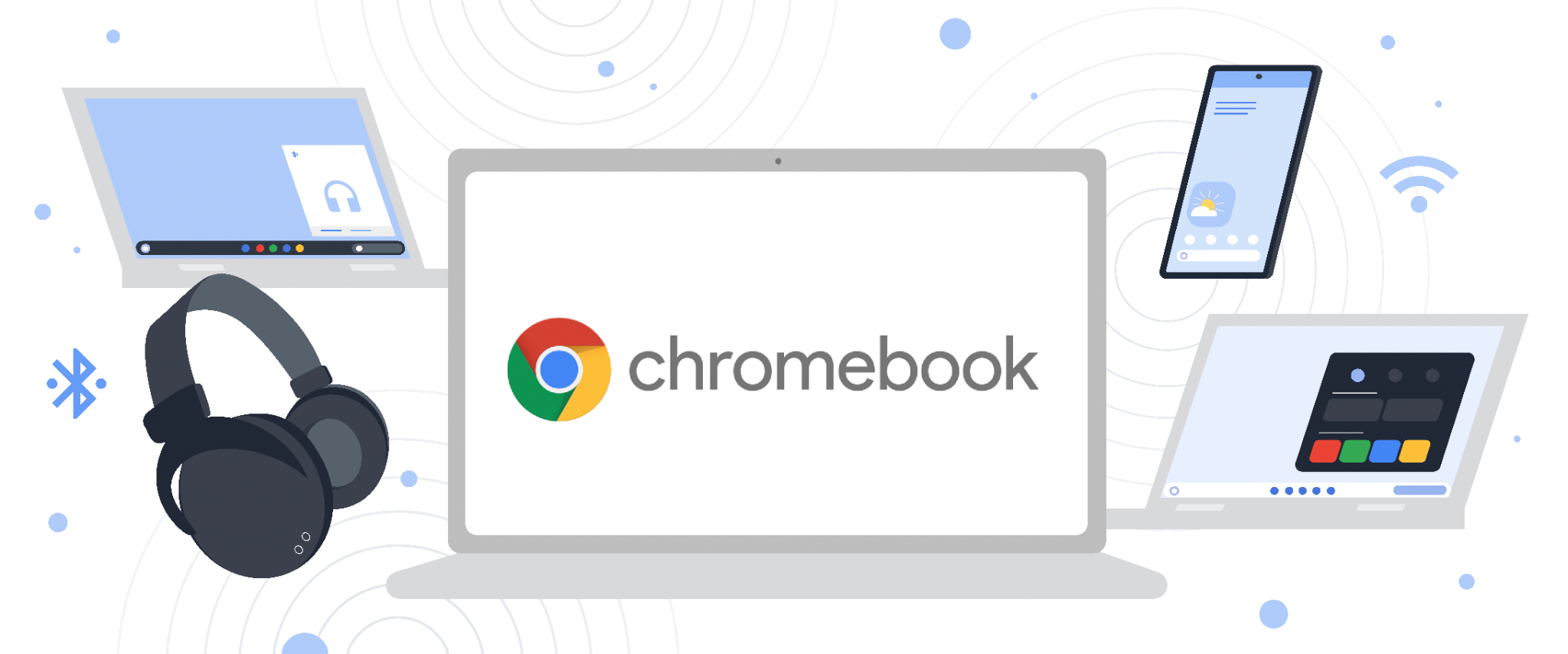
Elsewhere, 9to5Google picked up another change involving the ChromeOS update redesigning the settings menu. The publication noticed Google has shifted its Chromebook settings closer to Android tablets, outfitted with its Material You design theme. Clicking a specific set of options provides a clean page to view them instead of having everything blended together.
Google states the M124 update for Chromebooks is rolling out "progressively" over the next few days.
In early April we were treated to the ChromeOS M123 update, which brought a set of much-needed customization options. Chromebook owners were given full control over their keyboards with a custom shortcut option and similar functions for mice. Chromebooks gained Tether Hotspot and additional languages for text-to-speech.

The very definition of Chromebook Plus
The Acer Chromebook Spin 714 (2023) is the flagship Plus model for the latest wave of Chromebook laptops. The device features a 14-inch display, 8GB of RAM, and 256GB of internal storage. The battery can last up to 10 hours and it delivers quite the comfortable typing experience.

Nickolas is always excited about tech and getting his hands on it. Writing for him can vary from delivering the latest tech story to scribbling in his journal. When Nickolas isn't hitting a story, he's often grinding away at a game or chilling with a book in his hand.
You must confirm your public display name before commenting
Please logout and then login again, you will then be prompted to enter your display name.
