Can you use a stylus with the Lenovo Chromebook Duet 3?
Finger or pen?

Can you use a stylus with the Lenovo Chromebook Duet 3?
Best answer: Yes, but one isn't included, and most importantly, you’ll specifically need a USI 2.0 stylus. The issue? These aren’t widely available just yet. You might be able to use an older-model stylus, but some users have reported issues. Nonetheless, it’s worth trying one you already own and you could get lucky. If not, don't buy anything new just yet. Wait for USI 2.0 stylus models to be released (hopefully in the next few months) and grab one of those to guarantee a flawless experience.
What is a USI 2.0 stylus?
Why you can trust Android Central
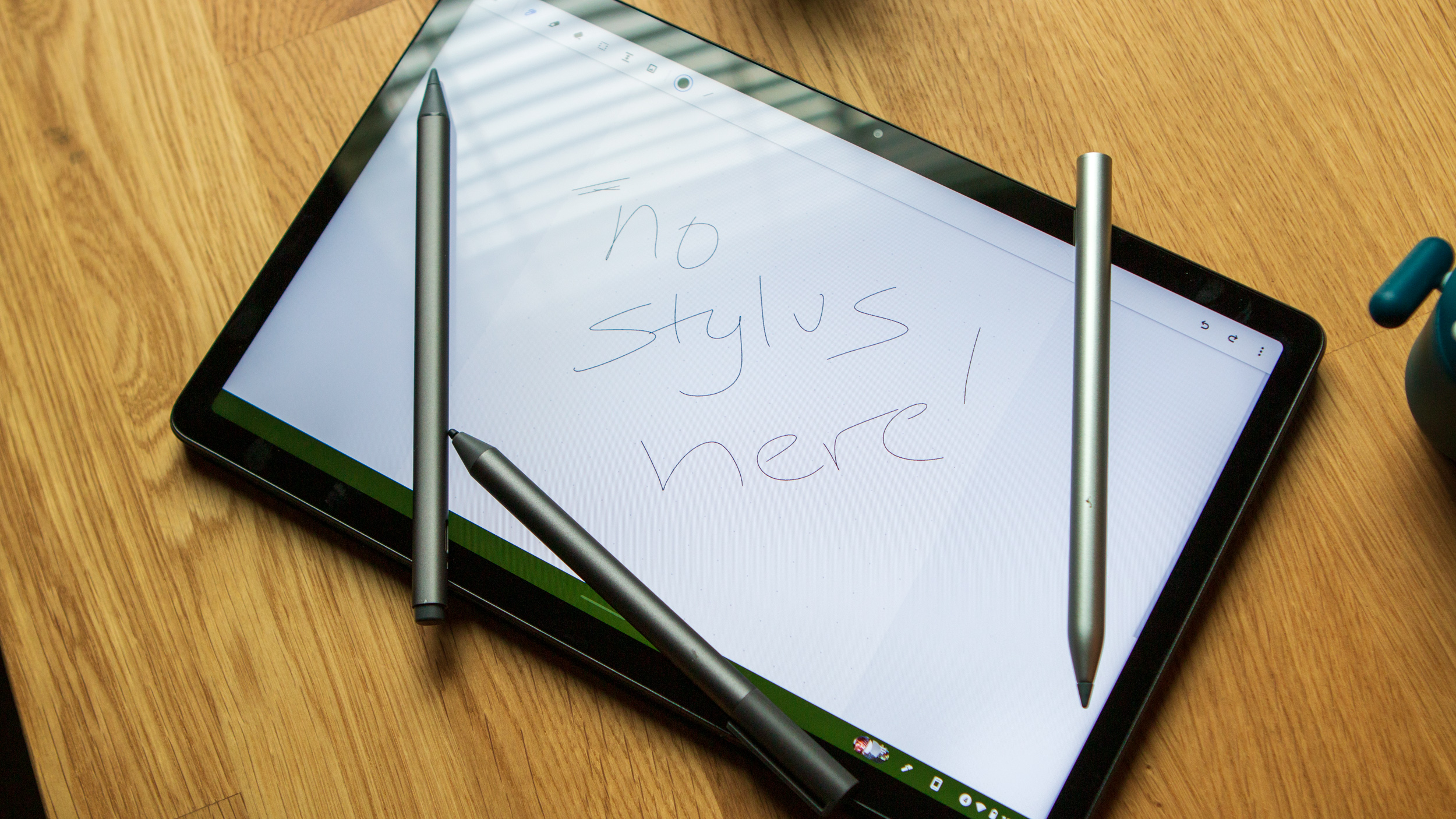
USI stands for Universal Stylus Initiative, which is an open standard for Chromebooks and other touch-input devices that allows for the same styli to work across multiple devices. The USI standard was introduced a few years ago, and earlier this year, the 2.0 specification was announced with some improvements.
Among the improvements are the ability to wireless charge a stylus, better tilt and shading features, and an expanded color palette.
A USI 2.0 stylus pen used with the Lenovo IdeaPad Duet 3 will pair easily via Bluetooth, and offers tilt support for natural brush strokes at an angle, along with lower latency for faster uplinks. As noted, it's critical to make sure the stylus you buy is USI 2.0, as some users have reported issues when trying to use older-model styli with the Lenovo Chromebook IdeaPad Duet 3. However, you'll have to wait for them to become available.
The reason older styli might not work with the Lenovo Chromebook IdeaPad Duet 3 is that the computer uses an in-cell design, combining elements of both the display and the digitizer for input from a stylus.
With that said, if you already own one of the best styluses for Chromebooks, it’s worth trying it out. But if you find it’s finicky or doesn’t work at all, the fact that it isn't USI 2.0 is likely the culprit. Simply use your fingers and the keyboard for now and upgrade to a new stylus that meets the USI 2.0 spec once they hit the market.
What else should you know about the Lenovo Chromebook Duet 3?

As a Chromebook, the Lenovo IdeaPad Duet 3, which was introduced earlier this year at Mobile World Congress (MWC) 2022 in Barcelona, Spain, gives you full access to Google’s suite of software and services through the ChromeOS. Boasting an 11-inch 2K near-borderless touchscreen, it’s compact and lightweight (1.14 lbs.) enough to bring with you just about anywhere. The all-day battery life, meanwhile, makes that even more possible and appealing for mobile workers, students, and others. Powered by a Qualcomm Snapdragon processor, use Bluetooth 5.1 or USB-C to connect other devices and peripherals.
Whether you’re sketching, jotting down notes, or navigating menus and documents, a USI 2.0 stylus pen will be a valuable tool to use alongside the laptop. When using the Lenovo IdeaPad Chromebook Duet 3 with an optional stylus, you can also enjoy the most comfortable and usable experience by keeping it in the traditional laptop mode, or adjusting the flexible laptop as needed. Position it on an angle for desktop use, like at a local café, detach the keyboard and tent it for watching movies, or lay it flat to transform the computer into a tablet form factor.
With a 5MP front-facing webcam and 8MP rear-facing camera and extra screen area, it’s perfect for video calls, watching videos, and collaborating on documents, spreadsheets, or other files using your finger, the keyboard, or a stylus. The 4GB RAM means it will run blazingly fast to keep up with multitasking while the 64GB storage means you can save all your working files and go back to them later, whether it’s notes from a meeting or lecture, brainstorming ideas, sketches, and more.
In his review, Android Central’s Andrew Myrick applauds Lenovo as being one of the leaders for tablets running ChromeOS, says the only frustrating thing about the laptop is the lack of available USI 2.0 stylus, but that’s expected to change “in the coming months,” he adds. In any case, he says the computer “builds on the success of its predecessor,” offering some much needed improvements like the larger screen and USB-C ports on either side. We wouldn’t be surprised to see this model added to the list of the best Chromebooks soon.

Patience for the pen
A solid option for mobile workers, students, and others, the Lenovo IdeaPad Chromebook Duet 3 is a solid option if you’re looking for a mobile laptop/tablet hybrid device. If you can bear to wait for USI 2.0 styli, you can use it via the detachable keyboard and fingers on the touchscreen for now.
Be an expert in 5 minutes
Get the latest news from Android Central, your trusted companion in the world of Android

Christine Persaud has been writing about tech since long before the smartphone was even a "thing." When she isn't writing, she's working on her latest fitness program, binging a new TV series, tinkering with tech gadgets she's reviewing, or spending time with family and friends. A self-professed TV nerd, lover of red wine, and passionate home cook, she's immersed in tech in every facet of her life. Follow her at @christineTechCA.
