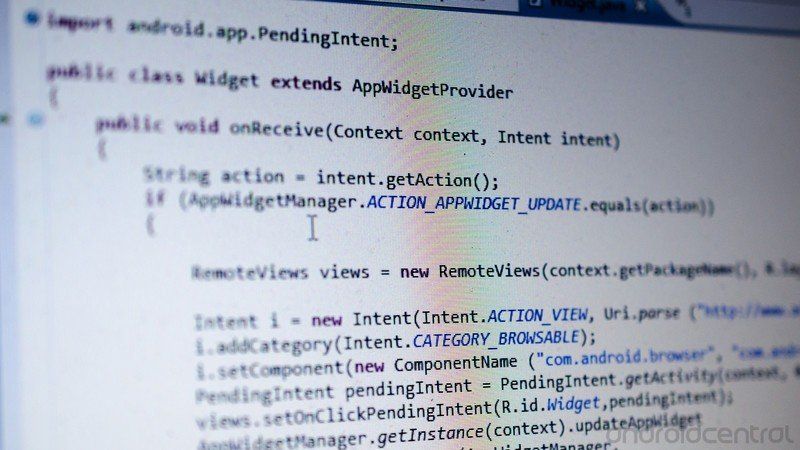Can you use Firefox on Chromebooks?
ChromeOS is great, but for various reasons, some Chromebook users want to consider Firefox as an alternative web browser option.

Can you use Firefox on Chromebooks?
Best answer: Yes. The Firefox web browser can be used on a Chromebook, but it requires a bit of a workaround in order to install the full desktop version with all the added features. Firefox is also only compatible with Chromebooks running ChromeOS 8.0 or later. But it is indeed possible to get Firefox running as an alternative browser on your Chromebook.
Why would you want to install Firefox on a Chromebook?
Why you can trust Android Central
Chromebooks come with Google’s baked-in features and functions, which includes the Chrome browser. But some might prefer the Firefox browser for advantages like Enhanced Tracking Protection (ETP) so your personal data isn’t revealed to ad and social trackers. But also, since Firefox is backed by a not-for-profit company, some users might prefer to use it for the social and economic reasons alone.
Firefox is always adding new features, too, like the recent switch of websites to HTTPS mode on Android.
How can you get Firefox on a Chromebook?
There are two ways to install Firefox on Chromebooks that meet the minimum requirements (ChromeOS 8.0 and later): there's a simple way, and there's a more complex way that will provide a more robust version of the web browser.
The simple way is to download and install the Firefox for Android app, which is designed for mobile devices from the Google Play store. The more complicated option is to install Firefox as a Linux app.
The latter option requires a bit more work but it will yield the desktop version of the browser versus the one made for smaller mobile devices. This is also the version that comes with ETP along with other security features like a built-in password manager, access to add-ons, and various customizable themes.
The process requires a few steps, which are fairly easy to follow by someone with a general knowledge of computers. It requires enabling Linux, typing a specific command, installing, an following on-screen prompts to complete. After installation, the Firefox browser will appear in the app drawer under “Linux apps.” Visit the Mozilla website, the owner of Firefox, for detailed instructions on how to install Firefox.
The more options when it comes to web surfing that you have on one of the best Chromebooks, the better. So go ahead and consider adding Firefox to the mix. With that said, If you are intimidated by the process of adding the full desktop version, reach out to a computer-savvy friend or family member, or visit an expert, to help. But if you're fine with something simple, try out the mobile app version first.
Be an expert in 5 minutes
Get the latest news from Android Central, your trusted companion in the world of Android

Christine Persaud has been writing about tech since long before the smartphone was even a "thing." When she isn't writing, she's working on her latest fitness program, binging a new TV series, tinkering with tech gadgets she's reviewing, or spending time with family and friends. A self-professed TV nerd, lover of red wine, and passionate home cook, she's immersed in tech in every facet of her life. Follow her at @christineTechCA.