Going hands-on with Acer's all-new Chromebook Spin 514

As an avid tech enthusiast, I love getting my hands on any new and shiny devices as they are made available. I'm also lucky enough to try out some upcoming devices before they are released, including the brand-new Acer Chromebook Spin 514 that Acer announced on Thursday.
Before diving too deep into the details, it's important to note that this won't be your run-of-the-mill review. My Chromebook Spin 514 is a pre-production model that won't necessarily match the official models that will arrive later this year. It's also for this reason that I won't be covering things like benchmarks as, again, the finished product may perform differently.
With that out of the way, let's get into what Acer is doing with its Chromebook Spin 514.
A familiar design
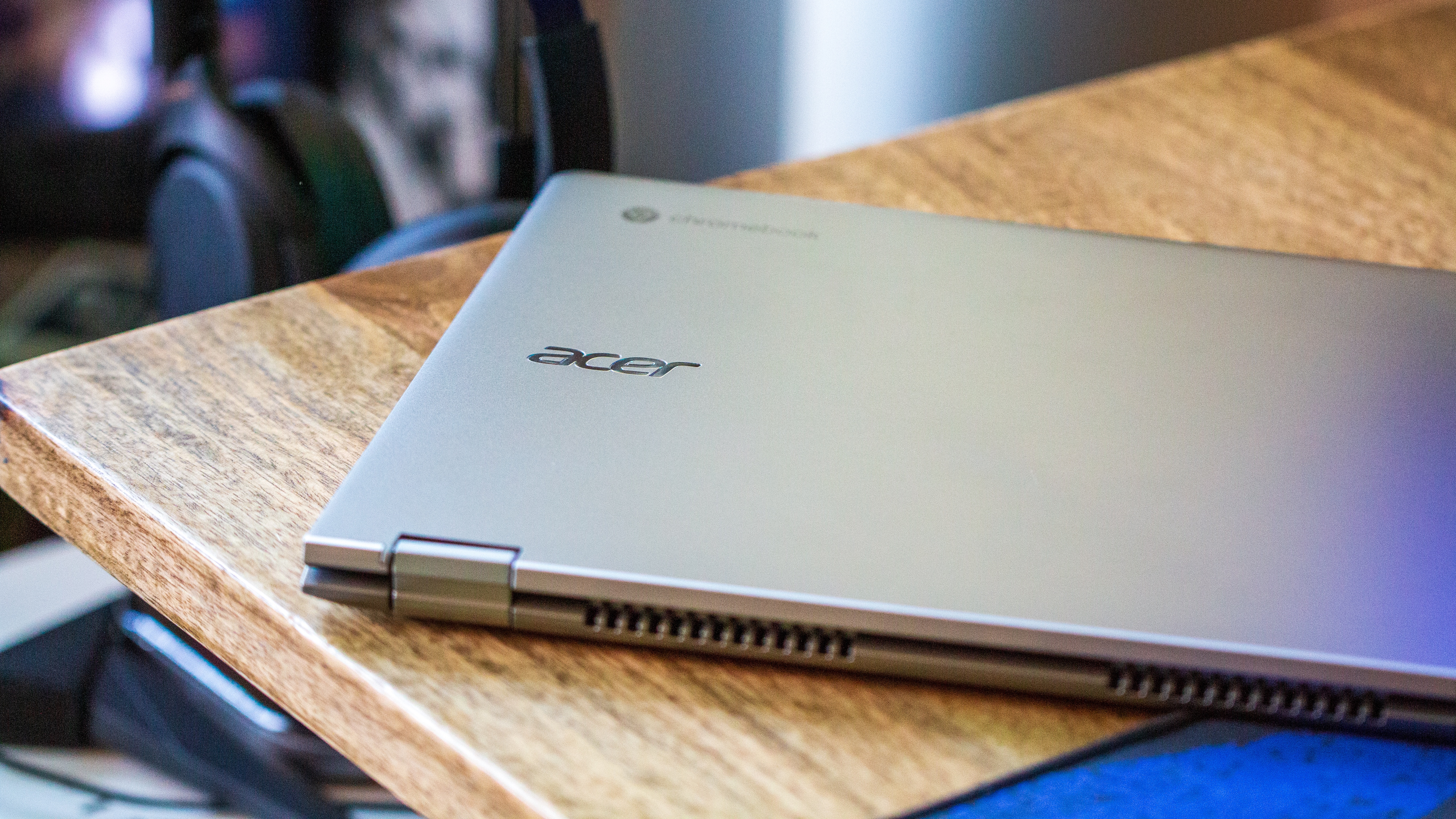
Alongside this new Spin 514, I've also had the chance to test out a version of the Chromebook Spin 514 powered by the MediaTek Kompanio 828 chipset. And honestly, when you put these two side-by-side, you would have difficulty telling them apart. The design is pretty much the same, which we've come to expect from Acer.
Chamfered edges along the top provide a little bit of flair, and you'll also notice the same Acer and Chromebook logos on the lid. Open things up and it's more of the same. This new Chromebook Spin 514 features dual upward-firing speakers, a plastic palm rest, and a Gorilla Glass touchpad which is arguably one of the best that I've ever used.
Even with running this on the Chrome Dev channel, I haven't experienced any issues with the trackpad compared to other Chromebooks that I've tested out. It seems that Acer is finally getting the trackpad right, something that can't be said for the competition.

The display measures at 14-inches and sports a 1920 x 1080 resolution, while also being a convertible. This allows me to put the Spin 514 into tent mode so I can comfortably enjoy watching Star Wars on the couch while my wife is watching something else. The speakers are also much better than I expected, to the point that my wife complained that I needed to grab some headphones before I could finish watching Empire Strikes Back.
Get the latest news from Android Central, your trusted companion in the world of Android
Because this is a convertible display, you get Acer's patented touchscreen panel. And as you might expect, Acer is including support for its USI stylus. Unfortunately, I didn't get to test out Acer's stylus with this Spin 514, but I did try out a random USI stylus I picked up from Best Buy. To my excitement, that stylus immediately worked with the Spin 514 thanks to the USI protocol.
Port selection is another area where there has been some concern with recently launched Chromebooks. Thankfully, that's not much of an issue with the Spin 514, as the version I have been using is comprised of dual USB-C ports, a single USB-A port, a Kensington Lock, HDMI, and even a 3.5mm headphone jack. I definitely would have liked to see a microSD card slot or even a full-sized SD card reader, but beggars can't be choosers, so I'll take what I can get.
An incredible typing experience

Something else that I have thoroughly enjoyed in my time with Acer's latest Chromebook is the keyboard. Considering that I spend about 90% of my day in front of a keyboard anyways, I'm always interested to see how different keyboards stack up. To be quite honest, this Spin 514 is right up there with Apple's 2021 MacBook Pro in terms of typing experience. Following Apple's long-overdue departure from the dreaded butterfly keyboard switches, I went a few years without really having a "favorite" laptop keyboard. But my 16-inch MacBook Pro had staked its claim with relative ease.
I say all of that to say, Acer is working some magic here. Really, the keys are nothing special, but you will have the option to have a backlit keyboard once the Spin 514 hits the market. The keys are soft to the touch, and allow more than enough light to shine through. There is a little bit of light bleeding when looking at certain angles, but I'm just chalking that up to the pre-production unit that I've been using.
Final thoughts

All-in-all, I cannot wait to get a final version of this new-and-improved Spin 514 in my hands. While we might have to wait until Q3 2022, the hardware combination alone is enough to make me want to add this to my arsenal. And with the inclusion of AMD's Ryzen 5000 C-Series chipsets, Acer is offering something that will work at any price point, regardless of whether you need one of the best student Chromebooks, or if you need one to get some work done.
I'll be sure to circle back around to put the Spin 514 through its paces in a more formal review-styled article after Acer finally releases this new Chromebook line. But until then, it's time to get excited about new Chromebooks. This has a great chance to end up as one of the best Chromebooks of 2022 and beyond.

Andrew Myrick is a Senior Editor at Android Central. He enjoys everything to do with technology, including tablets, smartphones, and everything in between. Perhaps his favorite past-time is collecting different headphones, even if they all end up in the same drawer.
