Android Central Verdict
With the 2022 Acer Chromebook Spin 513, the company opted to switch over to the new MediaTek Kompanio 1380. It packs an impressive punch, but you'll likely run into limitations sooner than other offerings in this price bracket. But it still offers a great value, even while being stuck with just one configuration.
Pros
- +
The MediaTek Kompanio 1380 is powerful for most daily and mundane tasks
- +
Weighs under three pounds
- +
Lasts for at least 10 hours on a single charge
- +
2K, 3:2 display is bright and pleasant to use
- +
MicroSD card slot built-in
Cons
- -
Will start to struggle with more intensive workloads
- -
Only configurable with 128GB eMMC storage
- -
720p webcam is just okay
Why you can trust Android Central
As we begin to see more and more Chromebooks made available that are powered by Intel's 12th-gen processors, there are alternatives that cost less and offer almost the same level of performance. Following the implementation of the MediaTek Kompanio 828 in the Chromebook Spin 514 (2H), Acer is back with another MediaTek-powered Chromebook in the Spin 513 (2H).
We've been impressed with the various MediaTek Kompanio-powered Chromebooks that we've gotten our hands-on, so the expectations were pretty high when the new Spin 513 was announced. While it's great to see Acer offer something a bit different from the norm, it's difficult to provide a final judgment until we get our hands on one. So let's dive into the Chromebook Spin 513 (2022), now that we've been using one for a few weeks.
Acer Chromebook Spin 513 (2022): Price and availability
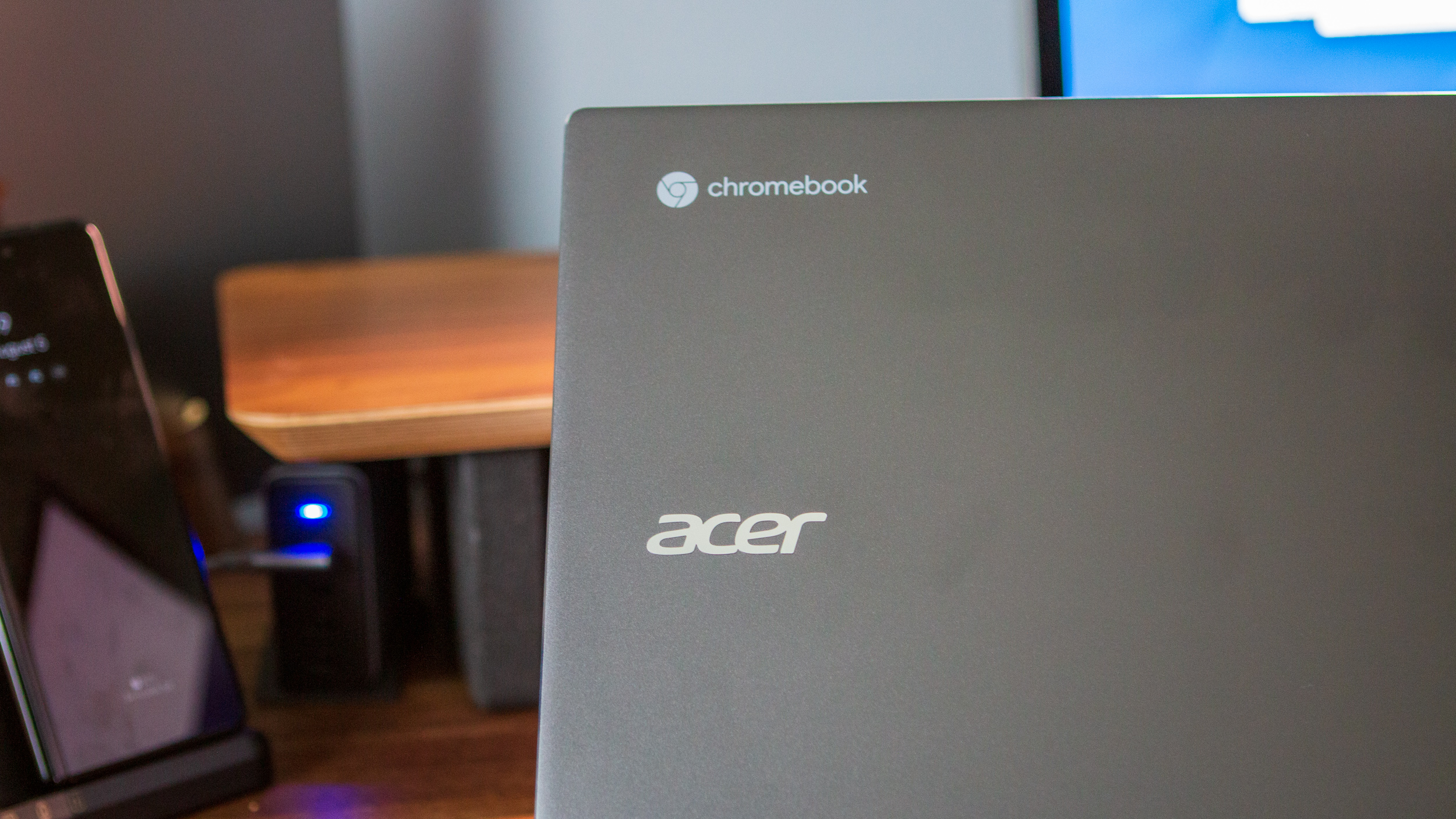
After being announced at CES 2022, the Acer Chromebook Spin 513 is finally available for purchase. Currently, there is only one configuration available, featuring the MediaTek Kompanio 1380 paired with 8GB of RAM and 128GB of storage. This model, in particular, the CP513-2H-K62Y, can be found directly from Acer or from Amazon with a retail suggested price of $614.99.
Acer Chromebook Spin 513 (2022): What you'll like
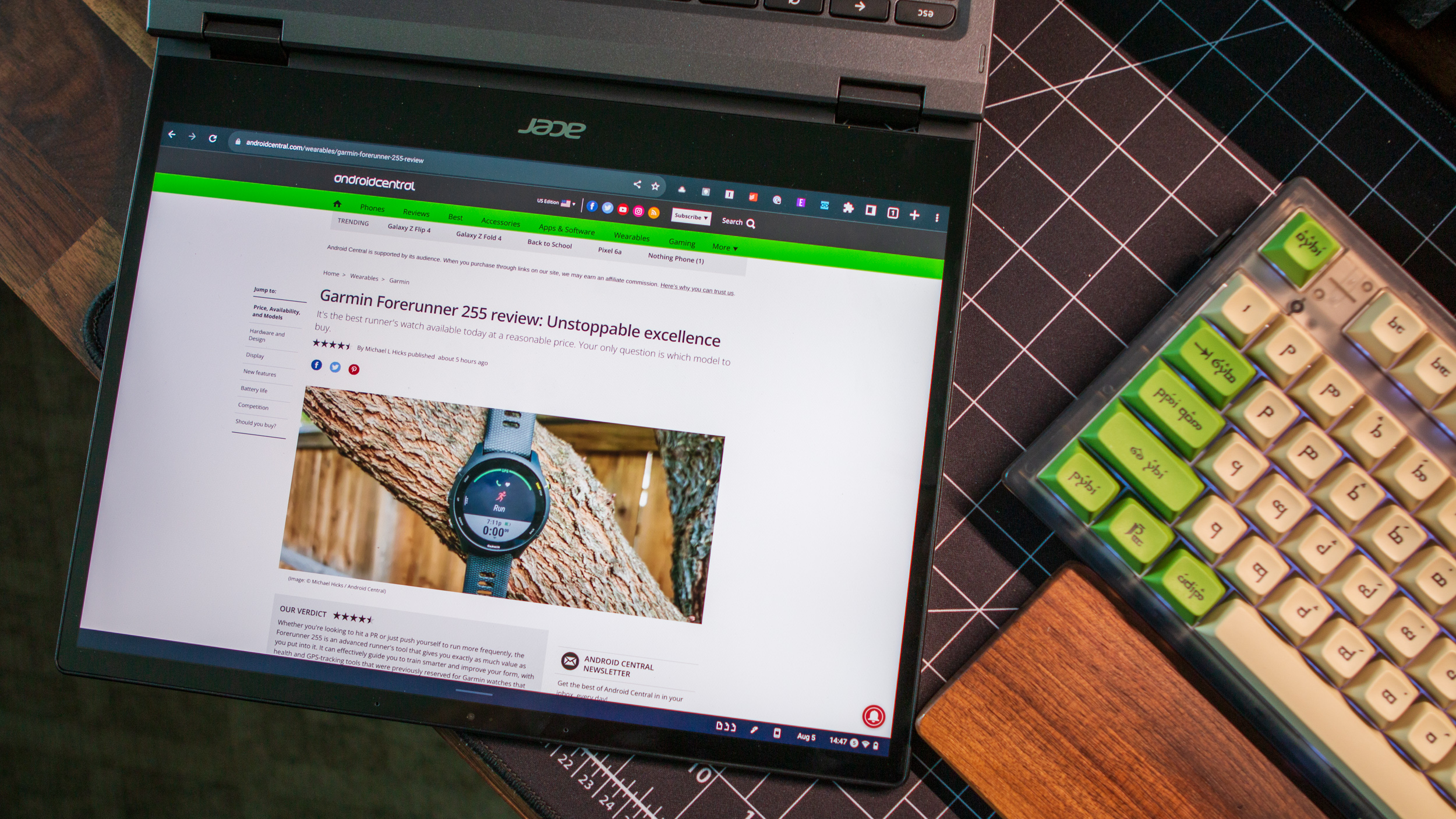
When it comes to comparing the 2022 Chromebook Spin 513 to last year's model, it's immediately apparent that there's more of a focus on battery life than anything else.
The 2021 version was powered by Qualcomm's Snapdragon 7c Gen 1, which is the same chip you'll find in the likes of the HP Chromebook x2 11. It wasn't the most powerful chip out there, but there was no question about whether you would be able to make it through an entire day without needing to reach for a charger.
With the 2022 model, Acer decided to pivot to MediaTek for its processing needs, as you'll find the Kompanio 1380 paired with 8GB of RAM and 128GB of storage. Battery life is still rated for around 11 hours, and thankfully, that's exactly what we experienced in our time with the Spin 513 (2H). On days that I found myself needing to run some errands, the Spin 513 has been my laptop of choice, and I never once needed to reach for a charger.
The battery just keeps on going, and going, and going.
Earlier in the year, we checked out another offering from Acer that takes advantage of a MediaTek Kompanio chip, with the Acer Chromebook 514 and its Kompanio 828 SoC. So after coming away really excited about what was possible with the 828, my excitement levels grew for the 513 and its Kompanio 1380.
| Category | Acer Chromebook Spin 513 (2H) |
|---|---|
| Display | 13.5-inch IPS LCD touchscreen, 360 nits, 2256x1504 (3:2 aspect ratio) |
| Processor | MediaTek Kompanio 1380 |
| RAM | 8GB |
| Storage | 128GB eMMC |
| MicroSD Card slot | Yes |
| Webcam | 720p w/ Blue Glass lens |
| Ports | 2x USB-C 3.2 Gen 1, USB-A 3.2 Gen 1, microSD slot, audio combo jack |
| Additional features | Wi-Fi 6, Bluetooth 5.2, USI Pen support, 2x down-firing speakers, 360-degree hinge |
| Battery | 36Wh (Up to 11 hours) |
| Charging | Up to 45W |
| Colors | Titanium Gray |
| Dimensions | 11.81 x 9.25 x 0.64 inches (300 x 235 x 16.3mm) |
| Weight | 2.84 pounds (1.29kg) |
| AUE Date | Jun 2029 |
Day-to-day performance was exactly what I expected, being able to handle around 15 tabs open at any given time, along with some background apps, before running into any type of noticeable slow-downs.
Running Linux apps has been a mixed bag, however. There were times when the Linux version of Obsidian just wouldn't load until I shut down and restarted the Linux container.
Thanks to the ongoing improvements being made for supporting external monitors, the Spin 513 (2H) handled my Alienware gaming monitor, complete with a 120Hz refresh rate and its 3440x1440 resolution, with ease.
What surprised me even more, however, was when I plugged the Spin 513 into my Apple Studio Display, which offers a native 5K resolution. Unfortunately, the Spin 513 didn't offer the option to actually show content at 5K, but it did display content at 3200x1800. This isn't really a knock on the Spin 513, as it's more of a ChromeOS "problem" than anything else.

Switching gears and looking at the design, don't expect anything special here, and that's really the point. There's really nothing to write home about from the design, as it looks pretty much the same as the 2021 version. Acer uses aluminum for the lid and bottom casing while sticking to plastic on the keyboard deck.
But the 13.5-inch display and the built-in trackpad are covered in Gorilla Glass, offering a bit more protection than you might have expected. But really, the Gorilla Glass trackpad is a wonderful inclusion, and one that we hope to see retained in future iterations of the Spin lineup.
The Spin 513's 2K display is bright and beautiful, while the 3:2 aspect ratio is perfect for split-screen work.
As for that display, I'm really becoming a fan of the 3:2 aspect ratio, and thankfully, the Spin 513 (2H) delivers. Peak brightness falls a bit short of some of the best Chromebooks, reaching up to 360 nits, but it's still more than bright enough to use when you're sitting outside.
The 3:2 aspect ratio is also a change compared to the 2021 Chromebook Spin 513, which used a more-traditional 16:9 display. As always, the taller display provides almost 20% more vertical screen space, which is perfect if you regularly work with side-by-side windows or tabs when using this Chromebook.

USI Pen support is also onboard, and unlike the Chromebook Duet 3, the Spin 513 works with all of the best USI stylus options. Whatever magic Google has done to Cursive over the past few months has turned this into my favorite handwriting app for ChromeOS. And that same great experience is felt when rotating the Spin 513's screen and using it as a tablet to take down some notes.
While it's a bit surprising, and honestly disappointing, to see that the Spin 513 (2H) maxes out with 128GB of eMMC storage, you aren't "stuck." Acer included a microSD card slot on the side, allowing you to transfer files, or just give your Chromebook a bit of breathing room in the storage department. It's a nice touch and wasn't something that we were really expecting to see.
Other ports that you'll find on the Spin 513 (2H) include a USB-C 3.2 Gen 1 port on either side, along with a USB-A 3.2 Gen 1 port, and an audio combo jack. And all of this comes in a package that still manages to weigh less than three pounds.
Acer Chromebook Spin 513 (2022): What you won't like

As I noted previously, the Spin 513's performance was right on par with what I expected. But what continued to stick in the back of my mind was the cost-to-performance ratio with this Chromebook.
Without paying too close attention to things like the port selection, the 2K touchscreen display, and the convertible design, it's still priced just north of $600. And while the performance isn't bad, by any means, you can get around the same performance (if not better) for around the same price with something like the Acer Chromebook Spin 713 (3W).
A Chromebook with muffled speakers is beyond frustrating.
Much like the Chromebook 514 (2H), there's really nothing that helps the Spin 513 stand out from the crowd. And that's important when it comes to Chromebooks between $500 and $700, as there are so many different choices. We aren't talking about the high-end ones like the HP Elite Dragonfly, which is more than $400 more expensive but offers the first haptic trackpad for a Chromebook.
Excuse me if I sound like a broken record here, but I really wish Acer would stop using downward-firing speakers. Whenever I sit on the couch and use the Spin 513, the noise is muffled and my hearing problems make me feel like I don't have a choice other than to use headphones. Thankfully, that issue has been recently been remedied by the wonderful Pixel Buds Pro, but I shouldn't have to use headphones just to be able to hear what's playing.
Acer Chromebook Spin 513 (2022) review: The competition

When it comes to competition for the Spin 513 (2022), there are so many different options out there that provide similar performance. The aforementioned Spin 713 (3W) comes to mind, and can be found for around the same price tag, while being powered by Intel's 11th-gen chip.
Not only is this more powerful overall, but it also is one of the few current options if you want to play Steam on ChromeOS. And now that the Spin 714 with its 12th-gen Intel chip is more readily available, the Spin 713 can be had for less than its retail price.
There's also the Lenovo Flex 5i Chromebook, which was announced alongside the IdeaPad Duet 3, and is powered by 12th-gen Intel processors. Not only will these offer a bit more in terms of "future-proofing," but the price is expected to start right around $600 with different configurations to be made available. Unfortunately, the Flex 5i doesn't help too much if you're looking for a new Chromebook to get now, but it should be available in the near future.
And if you want to spend a little bit more, the ASUS Chromebook Flip CX5 is available now, sporting Intel's 12th-gen i3 chip, paired with the same 8GB of RAM, but uses an M.2 NVMe SSD for its 128GB of storage. The Flip CX5 also sports a much-larger 16-inch display with a lower 1920x1200 resolution all while being about $30 more than the Spin 513 (2H).
Acer Chromebook Spin 513 (2022): Should you buy it?

You should buy this if...
- You want a Chromebook with a great 3:2 touchscreen display
- You want long-lasting battery life
- A convertible design with updated specs is important
- You want a laptop that won't break your back, or the bank
You shouldn't buy this if...
- You need the most powerful Chromebook in this price segment
- You want good speakers
- You need more (or faster) storage
All-in-all, if you want a competitively-priced Chromebook that doesn't break the bank, then the Spin 513 (2H) might be right up your alley. Its 13.5-inch 2K display is not only gorgeous but is plenty bright enough for outdoor use, while also providing USI pen support.
There's no doubt that unless you're pushing this Chromebook to the limits for extended periods of time, it will be able to last for an entire day, and then some, before needing to reach for a charger.
Acer's design language has gotten a bit bland, but that's just fine considering that the Spin 513 still weighs less than three pounds. This is great for those looking at the best student Chromebooks, while also using a combination of aluminum and plastic for the build, and Gorilla Glass on the trackpad and display. And while you miss out on a full-size HDMI port, you'll enjoy having the option to slap a microSD card in here to expand the storage.

Andrew Myrick is a Senior Editor at Android Central. He enjoys everything to do with technology, including tablets, smartphones, and everything in between. Perhaps his favorite past-time is collecting different headphones, even if they all end up in the same drawer.

