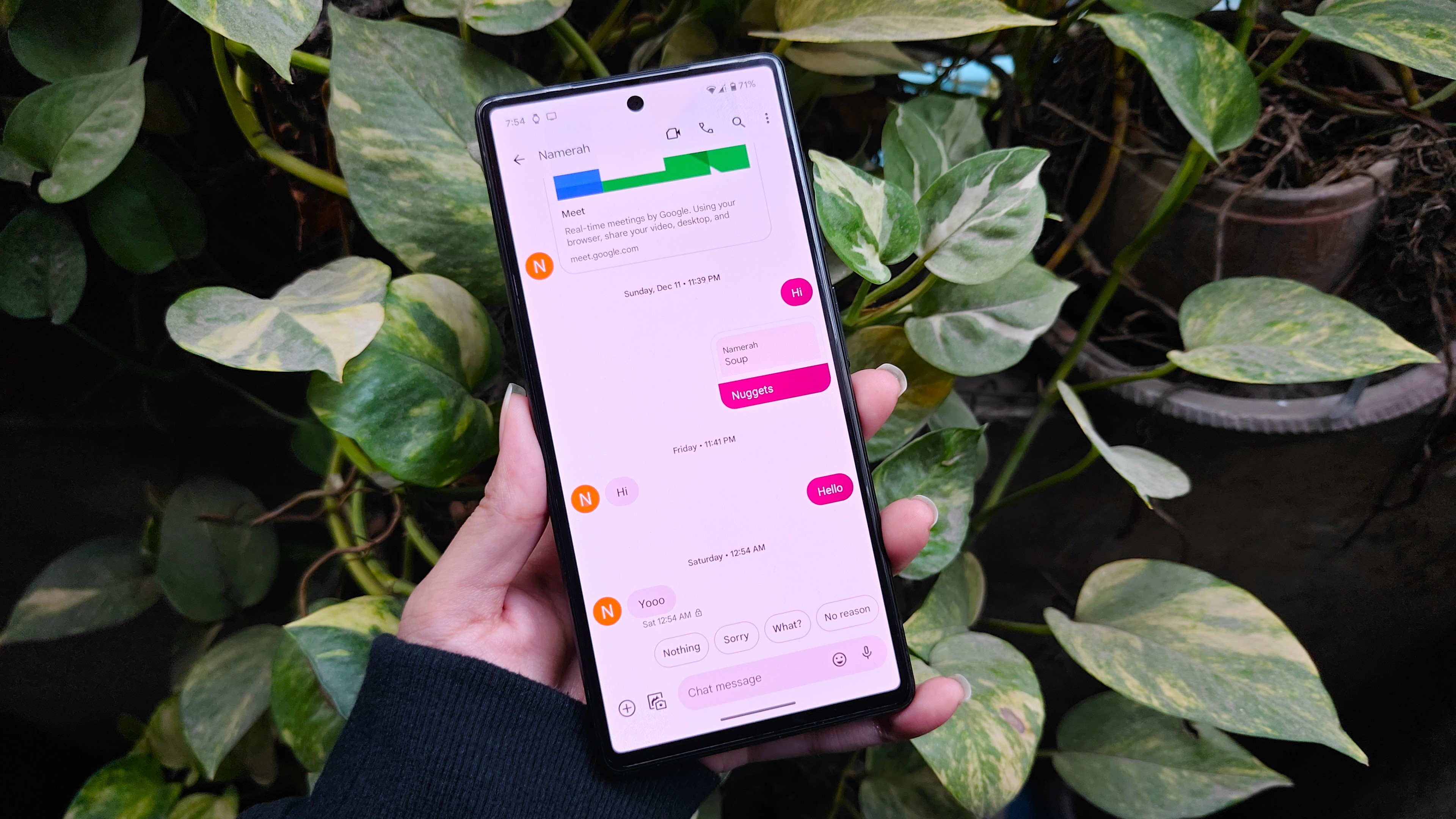Android Central Verdict
There aren't very many 16-inch Chromebooks on the market, so suffice it to say that it was a bit of a surprise to see one included with the Acer Chromebook 516 GE. If you're coming from a convertible laptop, you might be disappointed, but Acer makes up for that by providing a pretty incredible all-around experience.
Pros
- +
Big display with a 120Hz refresh rate
- +
More than enough power for gaming and productivity
- +
Keyboard features semi-addressable RGB
- +
Gamer aesthetics aren’t “in your face”
- +
HDMI 2.1 and 2.5G Ethernet ports
Cons
- -
No Thunderbolt support
- -
RGB backlight is a bit washed out
- -
No touchscreen option
Why you can trust Android Central
One of the best things about the Chromebook market is that there’s always something to look forward to. We’re constantly seeing new options made available, even if they don’t particularly fit our needs. And while the HP Elite Dragonfly opened the door for more premium Chromebooks, there’s now a new segment of the market thanks to gaming Chromebooks.
This has been further enhanced by the expansion of Steam for ChromeOS, giving you the ability to play your backlog of Steam games on Chromebooks. Google has even expanded the list of compatible Chromebooks even further, as they now include many of the best Chromebooks powered by Intel’s 12th-Gen processors.
While playing Steam games on integrated graphics is quite impressive, there are still issues and pitfalls with doing so. However, thanks to the continued rise in popularity of cloud gaming services such as NVIDIA GeForce Now, Xbox Game Pass, and Amazon Luna, we’re finally getting gaming-focused Chromebooks.
Acer Chromebook 516 GE: Price and availability

The Acer Chromebook 516 GE was announced in October 2022 alongside Google’s renewed commitment to improving the cloud gaming experience on Chromebooks. Although it was announced that there would be different configurations, the only current option available retails for $649 and includes 8GB of RAM and 256GB of NVMe storage. The Chromebook 516 GE is currently available from multiple retailers including Amazon and Best Buy.
Acer Chromebook 516 GE: What you’ll like

Before you open the case lid on the Acer Chromebook 516 GE, it’s unlikely that you’ll really know this is being catered toward gamers. The overall design isn’t all that exciting, but it is different from what we continue to see with the likes of the Chromebook Spin 714 and Chromebook Spin 514.
The first thing that you’ll like right off the bat is the massive 16-inch display. Acer packed an impressive 2560 x 1600 (16:10) panel into the Chromebook 516 GE, complete with support for up to a 120Hz refresh rate. This falls a bit short of what ASUS is doing with the Chromebook Vibe CX34 and its 144Hz refresh rate, but we doubt you’ll really notice a difference in practice.
| Header Cell - Column 0 | Acer Chromebook 516 GE |
|---|---|
| Display | 16-inches (2560 x 1600), 16:10, 350 nits, 120Hz refresh rate |
| Processor | Intel Core i5-1240P |
| RAM | 8GB |
| Storage | 256GB NVMe SSD |
| Battery | Up to 10 hours |
| Ports | 2x USB-C, 1x USB-A, 1x 3.5mm audio combo jack, HDMI 2.1, 2.5G Ethernet, Kensington lock |
| Camera | 1080p FHD |
| Dimensions | 14.04 x 9.8 x 0.84-inches |
| Weight | 3.75 pounds |
| Extra features | Quad force-canceling speakers, RGB anti-ghosting keyboard, 360-degree design, Intel Iris Xe graphics |
| AUE Date | June 2030 |
One of the reasons why I’m a big fan of Acer Chromebooks is the keyboard, and it doesn’t disappoint when it comes to the typing experience. It’s comfortable, and thanks to the sheer size of this beast, there’s plenty of space to spread out without worrying about hitting one of the wrong keys.

But this is also where you’ll find the first inspiration for the “GE” name, as Acer has implemented an addressable RGB keyboard. Thankfully, you can also go so far as to customize it a bit, as ChromeOS has been updated with a “Keyboard backlight” section in the Set wallpaper & style section. There are seven different solid color options, along with a “Rainbow” option, and one more that tries to match the backlighting to the colors found in your wallpaper.
Before diving into the performance, it’s important to point out that Acer spared little expense in terms of the port selection. The Chromebook 516 GE is packed with dual USB-C ports, a 2.5G Ethernet jack, a full-size HDMI 2.1 port, a 3.5mm audio combo jack, and a Kensington Lock.
Including both HDMI 2.1 and a more-performant Ethernet port are definitely great, especially if you plan on pairing the 516 GE with a gaming monitor. But even if you don’t (or can’t) plug directly into your router, the Chromebook 516 GE also includes support for Wi-Fi 6E, so you’ll still be able to stream your favorite games without much of a hiccup.

Pivoting over to performance, there’s only one configuration that is currently available, and that’s powered by the 12th-Gen Intel Core i5-1240P, paired with 8GB of RAM and a 256GB NVMe M.2 SSD. This is the same chip powering the Framework Laptop Chromebook and offers plenty of “oomph” for almost anything. Here’s how the 516 GE stacks up in terms of benchmarks:
| Benchmark | Score |
|---|---|
| Wirple HTML5 3D Benchmark | 8657 |
| Octane 2.0 | 83697 |
| Speedometer 2.1 | 185 |
| Jetstream | 237.639 |
| MotionMark | 279.72 |
The reality is that no matter what you find yourself trying to do, whether it’s working with a bunch of different desks and tabs open, or sitting back and playing some Steam games, the Chromebook 516 GE is perfect for the job. This is further compounded by the 16-inch display and its 120Hz refresh rate, as everything just looks and feels smooth and snappy.
While the Chromebook market is already fierce, Acer’s gaming solution offers an incredible price-to-performance balance. The configuration that’s available at your local Best Buy (and the one used in my review) retails for just $649 but has already been found on sale for as low as $449, which is just bonkers.
Acer Chromebook 516 GE: A note about gaming

Much of the focus when it comes to these gaming Chromebooks is that you’ll find things such as faster refresh rates and RGB backlighting. But the reality is that you don’t actually need a “gaming” Chromebook to get a similar experience. It’s a whole different can of worms for those who want to mess around with Steam for ChromeOS, but at least for playing games through Game Pass or GeForce Now, you don’t need a dedicated device.
That being said, I spent not enough too much time playing too few too many games during my review of the Chromebook 516 GE. It started with just messing around in Jedi Fallen Order on GeForce Now but pivoted to Hi-Fi Rush through Xbox Game Pass. And I’ve gotta say that even just on Wi-Fi the results were pretty damn impressive.

Of course, you’ll need to have adequate internet speeds and a reliable connection, especially if you’re trying to play a rhythm-based game like Hi-Fi Rush. But I was surprised to find that even when the image quality of Hi-Fi Rush was downgraded, I was still able to time all of my hits as close to perfect as possible.
And one more thing. It’s still wild to me that we have access to a classic game like Goldeneye and an incredibly resource-intensive one such as Cyberpunk 2077 through the cloud.
Acer Chromebook 516 GE: What you won’t like

Not everything is perfect with the Chromebook 516 GE, even if it does get a lot of things right. For one, I wish the RGB backlighting was a bit stronger, as it looks pretty washed out a lot of the time, especially if there’s any sort of light source on it. In some cases, I thought I turned off the backlighting altogether, and it wasn’t until I looked at it from a different angle to actually see that it was on.
I’m also a big fan of Acer using a screen with a 120Hz refresh rate, but I do wish we had some options to turn it down to 60Hz. When I’m just writing in a Google Doc, I don’t need faster refresh rates, and it ultimately eats into the battery a bit. This is an option when connected to external displays with variable refresh rates, but for one reason or another, isn’t available when just using the Chromebook as a standalone device.
Speaking of battery life, Acer claims that the Chromebook 516 GE can reach up to 10 hours on a single charge, but I never even came close to that. On my best day, I was able to get around 6 hours, which is really fine, as there’s wiggle room by turning off the RGB backlighting and keeping the brightness lower. But where’s the fun in including an RGB keyboard if I have to turn it off to get better battery life?
Lastly, while the port selection of the Chromebook 516 GE is quite excellent, I was a bit disappointed to see Acer opt for traditional USB-C as opposed to Thunderbolt. I’m sure this has more to do with hitting the sub-$700 price point, as a 16-inch 120Hz display with an HDMI 2.1 port and RGB backlighting eats into the cost a bit. But Thunderbolt 4 would’ve still been a much better choice, especially for file transfers and connectivity with various docking stations.
Acer Chromebook 516 GE: The competition

I alluded to it earlier in the review, but the stiffest competition for the Chromebook 516 GE is easily the ASUS Chromebook Vibe CX34 Flip. Ignoring the odd naming convention, this also sports an Intel Core i5 chip, 8GB of RAM, and 256GB of storage. It also uses a display with a 16:10 aspect ratio, includes an RGB backlit keyboard, and Wi-Fi 6E support. But ASUS’ option is a convertible, complete with a touchscreen, all for just $20 more than what the 516 GE retails at.
From there, the only other gaming Chromebook that sports a 16-inch display is the Lenovo IdeaPad Gaming Chromebook. But not to be confused with the IdeaPad 5i Chromebook, which also has a 16-inch screen. Nevertheless, you should expect similar performance to the Chromebook 516 GE, right down to the 120Hz refresh rates and RGB backlit keyboard. The only real major difference is that Lenovo slapped a full-size keyboard into its gaming Chromebook, complete with a number pad.
Outside of the world of gaming, our pick for the best Chromebook so far of the year is still the Acer Chromebook Spin 714. It’s not only quite performant but is also compatible with Steam for ChromeOS, along with all of your favorite cloud game streaming services. Sure, you won’t have a 120Hz refresh rate, but the Spin 714 is a convertible that includes a built-in USI stylus.
Acer Chromebook 516 GE: Should you buy it?

You should buy this if…
- You want a Chromebook perfect for gaming and productivity.
- You want an RGB keyboard built-in.
- You want a Chromebook with a big screen and fast refresh rate.
- You're conscious about price-to-performance.
You shouldn’t buy this if…
- You want a Chromebook with a convertible design and/or a touchscreen.
- You want the best battery life.
If you’re looking solely for a gaming Chromebook, it’s tough to argue with what Acer has brought to the market with this one. The Chromebook 516 GE packs a powerful punch and has all of the ports that you could want (save for Thunderbolt), and you’ll probably have a tough time going back to a 60Hz refresh rate after spending any time with the 120Hz panel here.
There’s still a little bit of work to be done, but I would go so far as to say that it’s a good thing. Room for improvement is nary a bad thing, and it’s not like there are any massive or glaring problems with the Chromebook 516 GE. The company just loaded this up with some of the best specs for a Chromebook, added an RGB backlit keyboard, gave us a bigger display, and launched it onto the market.
It’s not going to be a battery life champ, but that’s kind of to be expected with any 16-inch display using anything better than an FHD resolution. You also might get a few odd looks if you bring this to a coffee shop and someone notices that it’s a Chromebook with an RGB keyboard. But hey, it’s still an absolute beast, even if you never plan on playing any games other than what you’ll find on the Play Store.

Not just for gamers
The Acer Chromebook 516 GE might be positioned towards ChromeOS gaming, but this offers a lot more than just an RGB keyboard and a big display.

Andrew Myrick is a Senior Editor at Android Central. He enjoys everything to do with technology, including tablets, smartphones, and everything in between. Perhaps his favorite past-time is collecting different headphones, even if they all end up in the same drawer.