Chromebooks get iPad-inspired tablet gestures for tablet mode

What you need to know
- Chrome OS' latest update is all about tablets.
- It includes new gestures aimed at making the user experience on 2-in-1 Chromebooks a bit better.
- The Quick shelf and the Chrome browser also get tablet-centric redesigns.
As Chromebooks more widely begin adopting the 2-in-1 form factor, Google is making changes to the OS to make the tablet experience just a little bit better. That starts with the introduction of new gestures, some of which you might be familiar with if you've tried Apple's iPad.
These include a swipe up from the bottom to go back to the home screen or doing the same and holding your finger for a few seconds to see a list of all the open apps and windows. Basically, the Chrome OS variant of Android's gesture navigation system.
In addition, you can now swipe in from the left side of the screen to go back to a previous page in the browser.
The Chrome browser has also been redesigned slightly to be easier to use in tablet mode, mainly having to do with tab management. When you switch to tablet mode, tabs will now be displayed in an oversized tab strip that makes switching between, and dragging and dropping, them much more comfortable. There's also a large new tab button, so you don't have to fiddle around with the screen as much.
These changes to the browser will first be available on the upcoming Lenovo Chromebook Duet, set for release in the next couple of months, before rolling out to other devices thereafter.
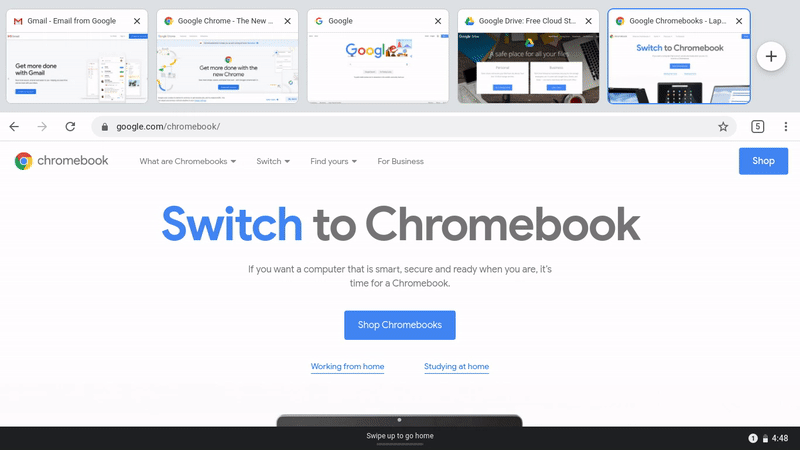
Lastly, the Quick shelf will now disappear in tablet mode and can be brought up again with the tiniest flick of the wrist from the bottom of the screen (but shorter than the gesture for returning to the home screen). Even when you're not in tablet mode, the shelf has been redesigned to be smaller and take up less screen space.
Lastly, picture-in-picture mode has now been extended to include all Play Store apps, including when you're in tablet mode.
Be an expert in 5 minutes
Get the latest news from Android Central, your trusted companion in the world of Android

