Chrome OS 86 makes Chromebooks better for the visually impaired

What you need to know
- Google is rolling out Chrome OS 86 today.
- The update brings a lot of improvements towards helping the platform be more accessible.
- A new photo editor also comes along for the ride.
Google has started rolling out Chrome OS 86, another update to its Chromebook platform. In a blog post sharing what's new, the company chose to highlight features that'll help the platform become more accessible. It's introduced customizable cursors, allowing users to change the color of the cursors to improve visibility. There are seven new options, including: red, yellow, green, cyan, blue, magenta, and pink. This was spotted being tested earlier this year and is finally available just in time for disability awareness month.
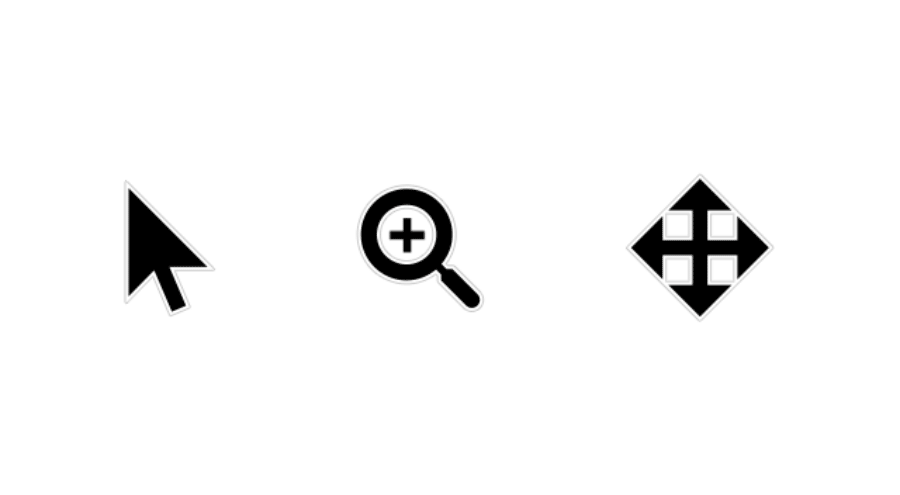
Other accessibility focused features include updates to Select-to-speak, ChromeVox, and PDFs. The Select-to-speak feature now lets users fade out text they haven't highlighted, allowing them to focus on what is being read out. For its part, ChromeVox is now easier to navigate with simplified menus. Google has also smartened up the screen reader, sllowing it to change the voice depending on which language it's speaking in. If a page has multiple langauges, ChromeVox will now switch voices as required. Finally, exporting websites to PDFs is now built such that it's legible for screen readers, helping those who need visual aids.
Google also highlighted the Chrome OS accessibility hub for users who want to learn more about all the accessibility features that exist on Chrome OS.
A final small, unmentioned feature in this is the inclusion of a new photo editor that puts editing tools a single click away in the photo viewer app. Chrome OS 86 is rolling out now. As always, not everyone will get it at the same time.
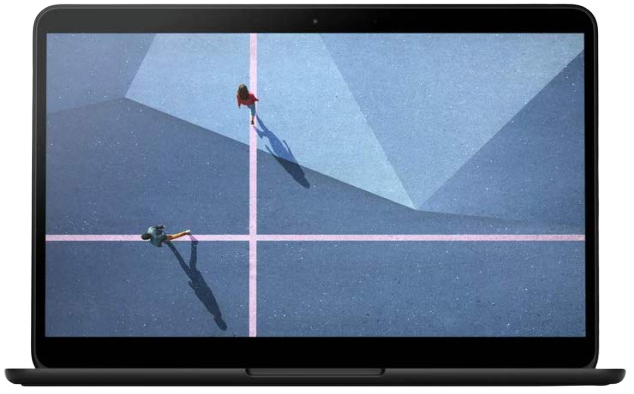
Pixelbook Go
One of the nicest Chromebooks you can buy. With a bright screen and a spacious trackpad, it's pretty nice to use.
Be an expert in 5 minutes
Get the latest news from Android Central, your trusted companion in the world of Android

