Chrome Canary will soon let you send webpages to your phone via QR code

What you need to know
- Chrome Canary just received a new way of sharing webpages with your phone.
- The experimental new flag generates a QR code for the URL of any page you are visiting.
- You can scan the code using your smartphone to access the page.
While you can already send webpages from your PC to your phone — and vice versa — on Chrome, that currently requires you to be logged in to your Google account on both devices. It also requires the use of the Chrome browser on both ends. For the more privacy-conscious among us or those who prefer other mobile browsers over Google's offerings, the company might just have an awesome solution for you (via Techdows).
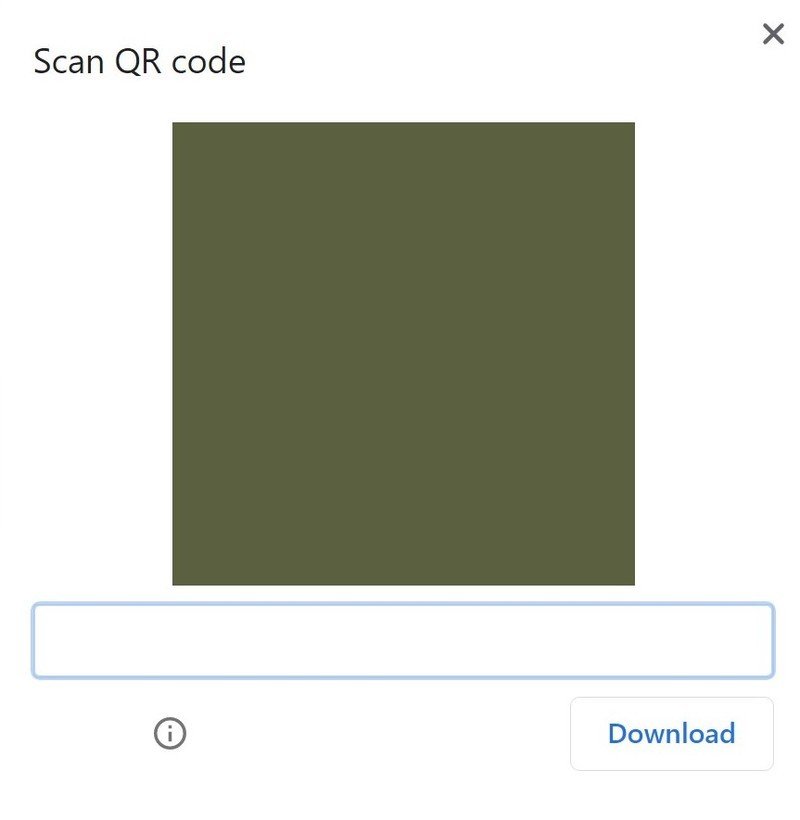
A new experimental flag for Chrome Canary lets you ask the desktop browser to generate a QR code containing the URL of any page you are visiting. This, in turn, allows you to quickly open the same page from your phone using a QR scanner — many phones' built-in camera apps even include this functionality by default. It's not as seamless or elegant of a solution as simply syncing pages using your Google account — you'll need to switch apps, and it'll probably require more clicks — but it could be a viable alternative that doesn't require you to give Google access to your browsing history.
Typing "chrome://flags" in the URL bar and searching for 'Enable sharing page via QR code' will allow you to access the new feature. Once enabled, right-clicking on any page should now display an option to generate a QR code for the page. Unfortunately, the code enabling the generator doesn't seem to be quite there yet, and currently only outputs a big, green blob. Hopefully, that'll change soon, and the new sharing method will roll out to the stable builds, alongside the changes to privacy and security settings that Google is also working on.
Best ad blockers for Chrome in 2019
Get the latest news from Android Central, your trusted companion in the world of Android

