How to change the APN settings on Metro by T-Mobile
It's easier than you think.
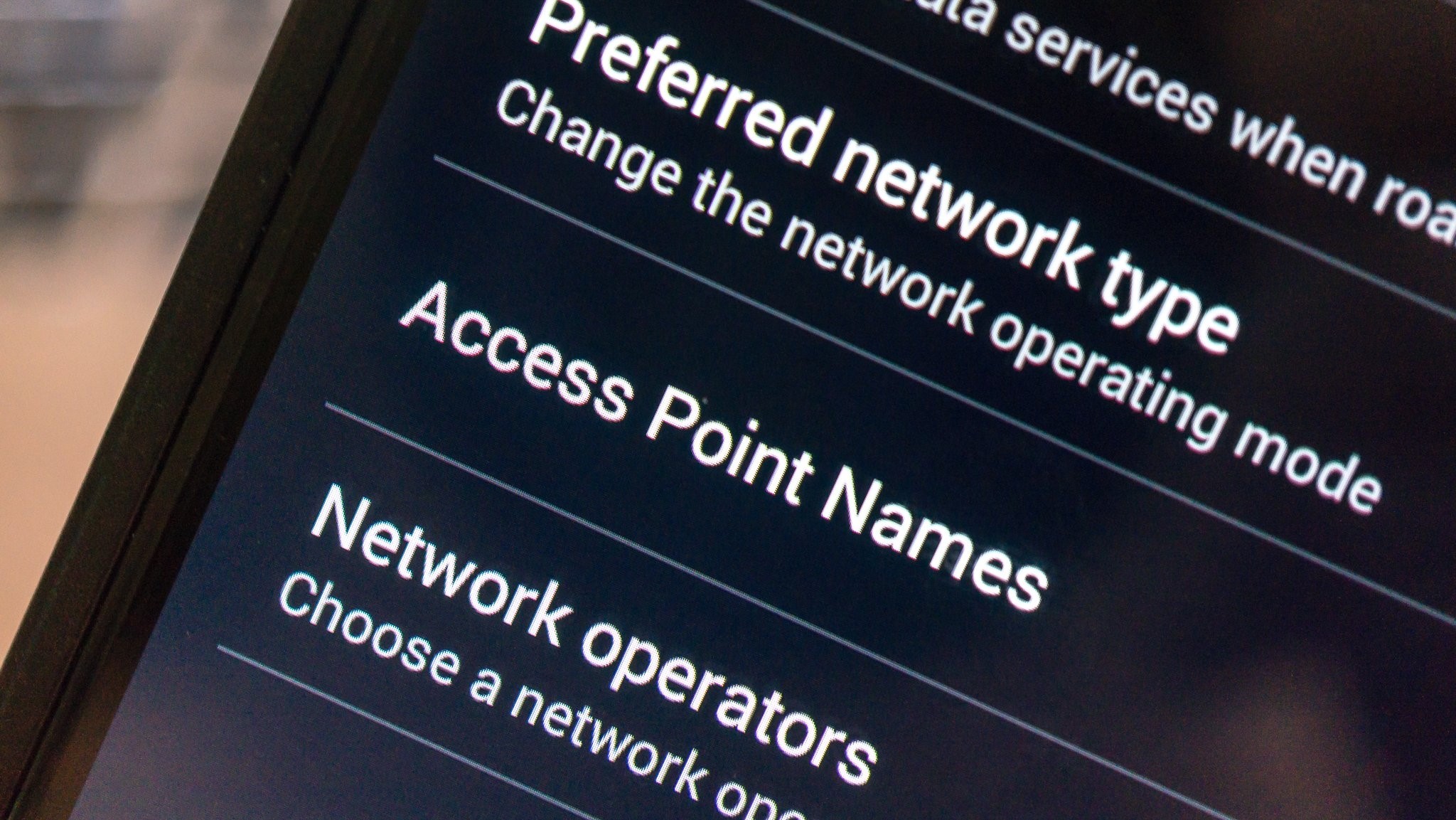
When bringing a third-party device to Metro by T-Mobile, it's not unusual to have to change the APN settings on your phone.
The APN — or Access Point Name — is a gateway from your phone to the carrier that helps to make communications run smoothly. Many times you'll find that if you're having trouble sending or receiving MMS messages, or there are some hiccups with your data services, that using the proper APN settings will fix things up. Setting up your APN on Metro by T-Mobile isn't hard, we'll show you to get it done in just a few quick steps!
Change APN on Metro by T-Mobile
Many third-party devices that you activate on MetroPCS will fire up and run properly without you having to make any changes to the settings. Others, however, won't be so lucky. Having the wrong APN settings could cause issues with data and/or MMS messages. If you have a device that isn't cooperating, you can try to change the APN to MetroPCS and see if that fixes the problem.
On your phone, go to Settings > More > Mobile Networks > Access Point Names > Menu. Then create a new APN (tap the plus sign or overflow menu) and call it MetroPCS (or whatever you want really).
Then enter the following into your APN for MetroPCS:
- Name: MetroPCS
- APN: fast.metrobyt-mobile.com
- Proxy: Not Required
- Port: Not Required
- Username: Not Required
- Password: Not Required
- Server: Not Required
- MMSC: http:// metropcs.mmsmvno.com/mms/wapenc
- MMS proxy: leave it blank
- MMS port: leave it blank
- MCC: 310
- MNC: 16
- Authentication type: Not Required or just use the default value shown
Once you change you APN on MetroPCS you should be good to go. Your phone will know how to communicate with the MetroPCS network and you'll be up and running!
Metro by T-Mobile: Starting at $40/month
Formerly known as MetroPCS, Metro is a prepaid carrier owned and operated by T-Mobile. They offer a variety of affordable data plans that come with unlimited talk, text, and data alongside access to the nation's largest 5G network.
- MVNO deals: Mint Mobile | Visible | Boost | Tello | Cricket
Be an expert in 5 minutes
Get the latest news from Android Central, your trusted companion in the world of Android

Adam is the Editorial Director of High-Yield content at Future. Leading an outstanding team, he oversees many articles the publisher produces about subscriptions and services including VPN, TV streaming, and broadband. In addition to identifying new e-commerce opportunities, he has produced extensive buying guides, how-to-watch content, deal news, and in-depth reviews. Adam's work can be seen on numerous Future brands including TechRadar, Tom's Guide, T3, TTR, Android Central, iMore, Windows Central, and Real Homes.
- Patrick FarmereCommerce Editor

