Can you walk around safely while wearing Oculus Quest?

Best Answer: Yes, the Oculus Quest is designed to keep yourself oriented in a designated playspace if the Oculus Insight tracking system is set up properly. You should also follow VR best safety practices.
- Untethered VR experience: Oculus Quest (From $399 on Amazon)
- PCVR experience: Oculus Rift S ($399 on Amazon)
Safety in VR
Safety in VR has been a big concern from day one. While you are immersed in VR, it is often easy to forget that you are still in your living room. People have managed to damage their possessions (often TVs and computer monitors), and themselves while playing VR. There are many tips and tricks to stay safe in VR, but much of the VR safety comes from the product design first.
Camera passthrough technology (Oculus Insight)
In the case of the Oculus Quest (as well as the Rift S), there is a new boundary mapping and camera passthrough system (called Oculus Insight) to define your playspace. Other headsets required you to map a playspace outside of the headset, but Quest allows you to create your space all from within the virtual world.
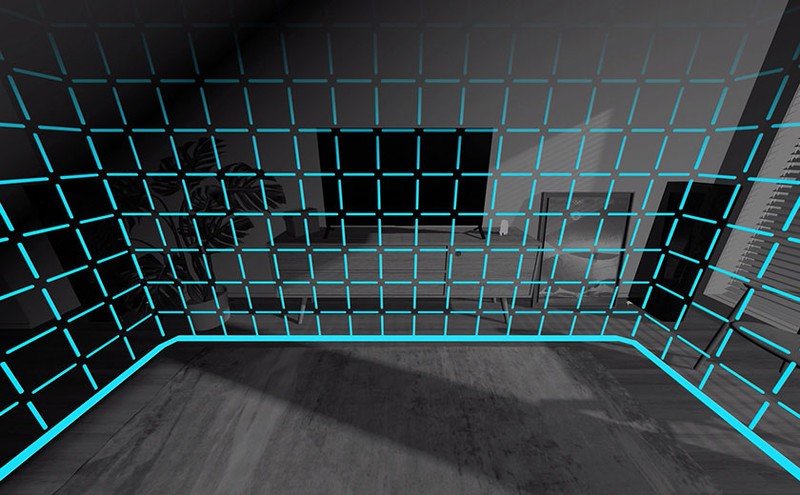
During a new play session, the Quest will allow you to select which playspace you're in, or map a new playspace. First, it will define where the floor is (done by placing the controller on the floor in view of the headset's cameras). Next, it will allow you to draw your space by pointing the controllers. Virtual laser pointers will help you trace out the correct boundaries. Within the headset, you will be able to see your real world surroundings clearly, so you will know exactly where your boundaries are being drawn as you make them. You can even touch them up afterwards if your first pass is incorrect.
After defining a space, the headset will save it for future use. You can save multiple spaces for multiple rooms, making it easy to pick up and play. While playing in Quest, if you get a little too close to your boundaries, the edges will appear to reorient yourself. If you go further and start to exit your space, the passthrough will kick in and show you your actual surroundings. These innovations should keep you safe and grounded in the real world, which maximizing your immersion safely.
Be an expert in 5 minutes
Get the latest news from Android Central, your trusted companion in the world of Android
Safety in VR
Since you will be moving quickly in your playspace, you need to be able to conduct yourself in a way that won't lead to injuries or destroyed property. Here are some easy tips to help get you started:
- Avoid leaving objects you could trip over in your space.
- Clear everything out before you even put the headset on.
- When you map your playspace, be sure to include some buffer in case your arms leave your designated area.
- In addition, for cabled VR experiences, make sure you are aware of where that cable is.
- If possible, you can attach your cable to a hanging pulley system. Otherwise, make sure the cable does not get tangled around your feet.
Many of these issues are made easier by Oculus Insight, but the user must still be aware of potential hazards. By taking the proper steps, you can have a safe and fun VR experience.



