Can you use third-party keyboards with the Galaxy Fold?

Best answer: You can use third-party keyboards like Gboard and SwiftKey on the Galaxy Fold, but they're not optimized for the phone's two display sizes. Instead, you should learn to use Samsung's keyboard, as it provides dynamic sizing between the cover and tablet displays. While third-party keyboards force you to use the same layout for both screen sizes, Samsung's keyboard offers a traditional layout for the cover screen and a tablet-optimized thumb typing experience for the larger one.
- Samsung's first foldable: Samsung Galaxy Fold ($1980 at Samsung)
Two types of typing

You shouldn't have to think about typing on a phone these days. When you see a text box, you tap on it, the on-screen keyboard pops up, and you begin typing away. Most phones come with one of two keyboards by default: Gboard, made by Google, and SwiftKey, owned by Microsoft. But Samsung still produces its own keyboard, thinking that its customers will have a better experience.
On the Galaxy Fold, both Gboard and SwiftKey are compatible, but they pose a bit of a problem. That's because the device has two very different screen sizes — the 4.6-inch cover display has a tall 21:9 aspect ratio, while the inner area has a much larger 7.3-inch surface area with a tablet-like 4.2:3 aspect ratio. Using the same keyboard layout for both doesn't really work.
Samsung anticipated this by dynamically changing the keyboard layout depending on which sized screen you're working on. On the smaller cover display, a standard layout is used; on the tablet, it splits the keyboard along the middle, providing a comfortable area for thumb typing. It lets you grasp the Galaxy Fold in two hands without straining your thumbs to hit keys in the center of the screen. Samsung's added a bunch of options to cater the keyboard experience to your liking, too, including widening or narrowing the keyboard layout on the larger display or enabling swipe typing to ease input on the cover.
Samsung's keyboard still has its quirks
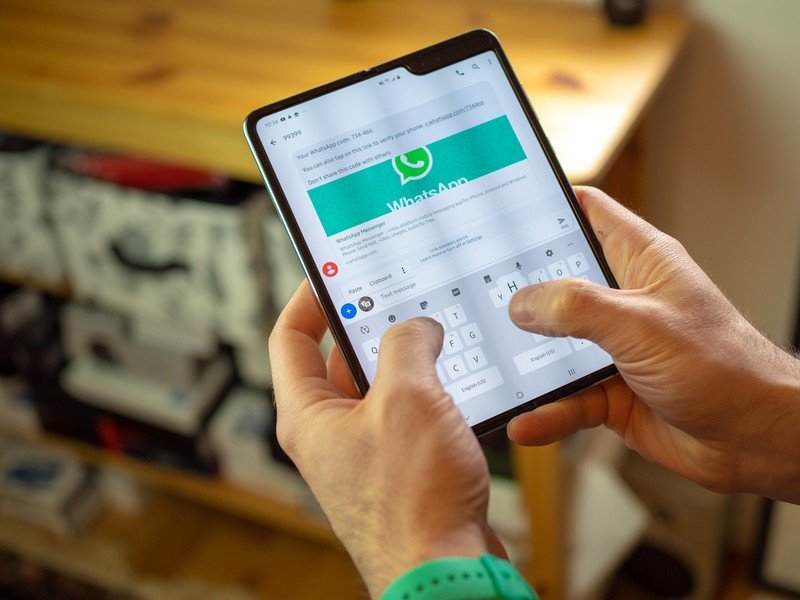
While Samsung's keyboard has come a long way since its inception, it still lags behind Gboard and SwiftKey in two main areas: predictive text accuracy and easy editing options. The former is really pronounced: Gboard and SwiftKey basically let you type approximations of words and their autocorrect algorithms are so good that you can rely on them picking the right word most of the time. Samsung's keyboard, on the other hand, makes far too many erroneous word suggestions, and that requires going back and changing words manually, or fixing dumb spelling mistakes that its autocorrect didn't catch in the first place.
Second, Samsung allows you to swipe along the letters to swipe type, or it lets you swipe along them to move the cursor for easy editing. Gboard allows both at the same time by using the spacebar as a permanent cursor operator, which saves tons of time.
Be an expert in 5 minutes
Get the latest news from Android Central, your trusted companion in the world of Android
Gboard and SwiftKey work, but Samsung's keyboard is the one to stick with


The problem with using Gboard or SwiftKey on the Galaxy Fold is that there is no way to choose one keyboard layout for the cover screen and another for the inside tablet display. SwiftKey, for example, has a great thumb keyboard for larger tablet displays, but it needs to be switched to a regular layout every time you want to use the phone's smaller front screen. That may not seem like a big deal, but doing it every time is going to prove frustrating. (Trust me, I tried it for a single afternoon and it was too much hassle.)
Samsung's keyboard isn't the best out there, but it's worth getting used to for the Galaxy Fold. It's got its quirks, but you won't find a better typing experience for Samsung's new foldable phone.
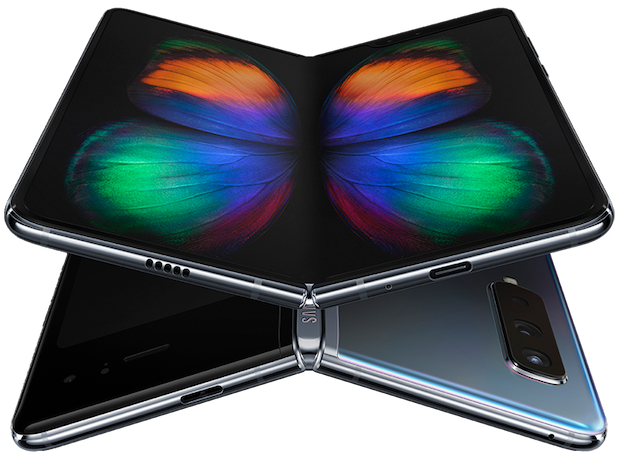
Two screens to love
Samsung's foldable Galaxy Fold is a remarkable piece of engineering, and even though the software is going through some growing pains, it's still a fantastic experience. But does it justify its $1980 price? Time will tell.
The stuff you need to fold it all together

Samsung Galaxy Watch Active ($200 at Samsung)
The Galaxy Watch Active is a perfect companion for the Galaxy Fold. It's waterproof, has built-in GPS, syncs notifications from your phone, and even supports Samsung Pay. For the price, it's a crazy good deal.

Samsung Fast Wireless Charger (From $38 at Amazon)
Believe it or not, Samsung still managed to cram in wireless charging on the Galaxy Fold. One of the best wireless chargers you can get for it is made by — you guessed it — Samsung.

Anker PowerCore Speed 20000 PD battery ($100 at Amazon)
The Galaxy Fold has a huge 4380mAh battery, but thanks to two screens and a power-hungry 12GB of RAM, it churns through battery fast. So charge it even faster with this 20000mAh battery pack from Anker!
Daniel Bader was a former Android Central Editor-in-Chief and Executive Editor for iMore and Windows Central.

