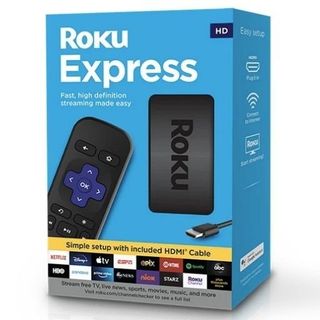Can you use a Roku with a monitor?

Best answer: Yes. Roku claims that all of its streaming devices currently on the market can be connected to any monitor with an HDMI port and internal speakers.
How to use a Roku with a monitor?
All Roku streaming devices on the market right now can be connected to any monitor with an HDMI port. In order to use a Roku streaming device with a monitor, it must have have internal speakers or a headphone input, as well as an HDMI input. If your monitor fits the bill, here are the simple steps you need to take.
- Connect the Roku to a power source using a USB cord.
- Connect the Roku to an HDMI cable. Source: Adam Doud/Android Central


- Plug that cable into an unused HDMI input on your monitor.
- Switch over to the HMDI input you used on your monitor. Source: Adam Doud/Android Central


- When the Roku Home page pops up, you should be able to navigate the page with your Roku remote.
The above steps should work for any level of Roku device, including the $29 Roku Express and $99 Roku Ultra. However, there is one exception to this rule. If you are using a Roku Streaming Stick, there's no need for the HDMI cable. All you need to do is insert the Streaming Stick directly into your TV's HDMI port, and get watching!
No HDMI? No problem!
While it's easiest to use your Roku streaming device with an HDMI-compatible monitor, it may not be necessary if you are using an older Roku device. Specifically, if you want to use an older monitor that does not support HDMI, you can connect a Roku player that has a composite audio/video connection in addition to its HDMI connection.
To determine if your player has this connection, look for a single port labeled A/V or A/V OUT. You may also see a separate port labeled VIDEO along with two ports labeled AUDIO. If that's the case, the cable you need to connect your player to your monitor likely has red, white, and yellow connectors.
Be an expert in 5 minutes
Get the latest news from Android Central, your trusted companion in the world of Android
Keegan Prosser is a freelance contributor based in the PNW. When she's not writing about her favorite streaming apps and devices for Android Central, she's listening to a true-crime podcast, creating the perfect playlist for her next road trip, and trying to figure out which fitness tracker she should try next. You can follow her on Twitter @keeganprosser.