Can you replace the PS4 controller battery?

Best answer: Yes. You can replace the internal battery in a DualShock 4 controller, but because this is not intended it will void your warranty and it's trickier than replacing a normal battery.
Is the DualShock 4 battery intended to be replaced?
No. Unlike Microsoft's Xbox controllers, the DualShock 4 has an internal battery that you are not meant to replace. Instead, Sony's alternative to constantly swapping out batteries is to just charge up your controller on your console (or a charging station) via a micro-USB cable.
This doesn't mean that it can't be replaced at all, though. So long as you buy the right battery and know what you are doing, you can take your controller apart and replace it. This will void the warranty so you can't send it back to Sony if you encounter any issues, but it's the do it yourself option for those who want it.
What type of battery does a DualShock 4 controller take?
The DualShock 4 controller uses a 1,000mAh (milliamp/milliampere hours) internal battery, but you can replace it with more powerful batteries like 1,300mAh or 2,000mAh. These types of batteries are more similar to what you would find in a smartphone than your average AA you can pick up from the checkout line while you're out shopping. Just don't use anything less than 800mAh as it may degrade faster and damage the controller.
You also need to be careful which type of battery you buy because it may not connect correctly to your DualShock 4 depending on what model it is. Newer DualShock 4 models made in 2016 or later have different battery connectors than those made in 2015 or prior.
Be an expert in 5 minutes
Get the latest news from Android Central, your trusted companion in the world of Android
How do I know which model I have?
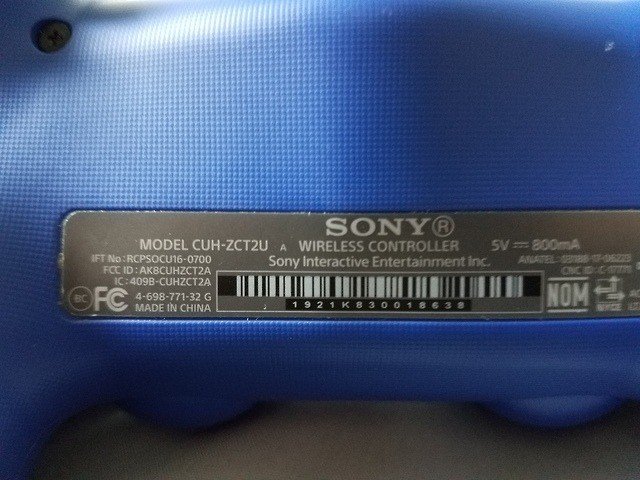
The back of your controller should have a sticker listing its bar code along with other information. Near the top left of this sticker you should see "MODEL" and then a 7 or 8-letter hyphenated code. This is your model number. The model number on my controller reads "MODEL CUH-ZCT2U" and it was made after 2016.
2015 or earlier model numbers include: CUH-ZCT1E, CUH-ZCT1H, CUH-ZCT1H/B, CUH-ZCT1H/R, or CUH-ZCT1U
2016 and later model numbers include: CUH-ZCT2 and CUH-ZCT2U.
To make it even easier: Older models have the number 1. Newer models have the number 2.
What do I do if my controller doesn't hold a charge?
If your PS4 controller isn't charging, it may not be the battery. Try using a different micro-USB cable and using a can of compressed air to clean the charging port first. It's possible either the cable may not work anymore or there is dust in the charging port that is preventing it from charging properly.

If you need a whole new replacement
Sometimes nothing will save a controller that's beyond repair, and that's when you'll need to consider buying a whole new one. Luckily, a DualShock 4 isn't too expensive and you have a ton of different color options to choose from.

This repair kit comes with a battery replacement and the tools you'll need to do it yourself. Just make sure that your controller is an older model before purchasing because this battery is only compatible with models made before 2016.

You can never have too many micro-USBs
Every new PlayStation 4 controller should come with its own micro-USB cable. If you don't have one or it's just broken, you can easily pick up a new one for a few bucks. Just test out your old one first to make sure it's the cable and not the controller having issues.

Jennifer Locke has been playing video games nearly her entire life. You can find her posting pictures of her dog and obsessing over PlayStation and Xbox, Star Wars, and other geeky things.
