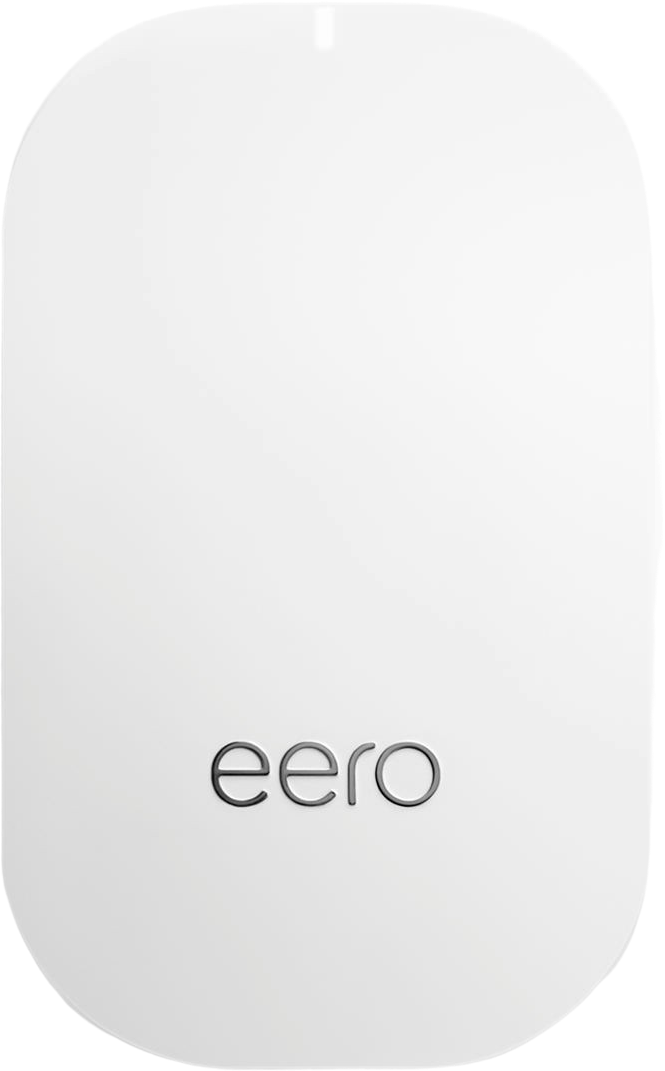Can you buy a single Eero Beacon?

Best answer: Because the Eero Beacon is a Wi-Fi amplifier, it is generally best to have more than one of the product. As long as you can pair the Eero Beacon with a router, purchasing a single Eero Beacon is just fine. You are able to buy both the Eero router and the Eero Beacon together as a pack, but you can also buy an Eero Beacon by itself and connect it with your router later on.
- Expand your Wi-Fi: Eero Single Beacon ($150 at Amazon)
- Get started with Mesh: Eero Pro Mesh System ($300 at Amazon)
Do I need an Eero Beacon?
To sum it up, the Eero Beacon is a Wi-Fi amplifier that when paired with your Eero router can help you access Wi-Fi in areas of your home that might be out of range. The Eero broadcasts on three different wireless bands at the same time, all without losing power or speed.
As for the Eero Beacon, it stays true to its name and is best used as a beacon that can be placed in wall outlets in your home to enhance your Wi-Fi connection to maximum efficiency. The more Eero Beacons you have in your house, the better connected you'll be.
You can buy an Eero Beacon two ways: bundled with the router or on its own. If you already have an Eero Beacon that came with the Eero router then you don't need to buy another one unless, as mentioned above, you want to expand the reach of your internet.
What other features does the Eero Beacon have?
At its core, the Eero Beacon is what boosts your internet connection to make it more fast and reliable, but there are other things that the Beacon can do. For example, you won't ever need to update your Eero Beacon manually as it takes care of both troubleshooting and updates. You won't need to update the Eero router either.
Get the latest news from Android Central, your trusted companion in the world of Android
The Eero Beacon's set-up to connect to your router is fast and simple. All you need to do is plug the Beacon into a wall socket and it'll do the rest thanks to the Eero App that you can install on your phone. This way you won't need to worry about setting it up incorrectly and or destroying your connection in the process.