Can I use a USB webcam with PS4?
Not really. But there is a (pricey) workaround.

Can I use a USB webcam with PS4?
Best answer: No. Sony's PlayStation 4 does not provide support for standard USB webcams. In fact, the company requires that you use its proprietary camera, which uses a different jack than USB.
Cameras and PlayStation
Rather than adding support for third-party USB cameras, Sony has tried to make its camera a must-have accessory since it first introduced the EyeToy camera for PlayStation 2. Unfortunately for Sony, the EyeToy and upgraded PlayStation Eye were far from a must-have, and camera games were limited at best throughout the life of the PlayStation 2 and 3.
It wasn't until 2010 that the camera started gaining a little traction with the launch of PlayStation Move. Over 15 million Moves were shipped by 2012, but the continued lack of any games worth owning meant it would eventually die out as EyeToy had — if the upcoming PlayStation VR headset hadn't been able to save it.
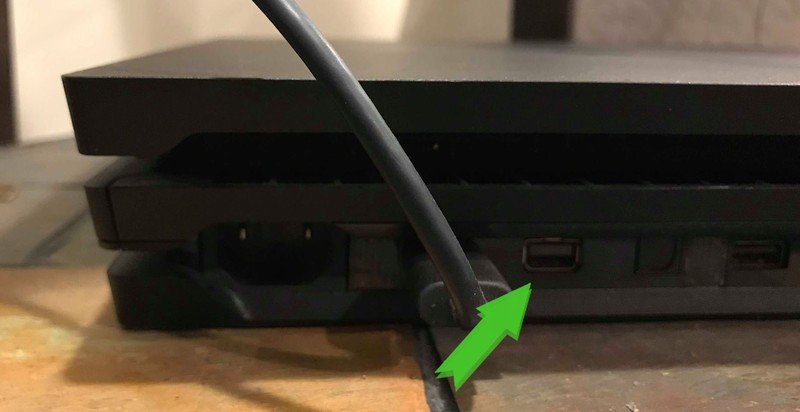
With the announcement of PSVR, its connection to PlayStation Move, and streaming, the PlayStation Camera is back. Twitch and other streaming services were growing in popularity by the launch of the PlayStation 4, and players wanted a camera so viewers could see them as they played games. However, PlayStation still hadn't added USB webcam support, which left streamers with only two options: They could use the PlayStation Camera, which plugs in via an aux cable rather than a standard USB or get a capture card. The PlayStation Camera was a good enough option for the average user and sold out quickly during the PlayStation 4 launch.
The newest model offers 1280x800 resolution at 60 frames per second (FPS), and the dual-lens designed for Move and PSVR games offer player tracking. With a built-in microphone, it's a great option if you need a webcam for your PS4. However, it lacks bonuses like background removal and low light correction, which some USB webcams offer.
Keep in mind that since the launch of the PlayStation 5 and its new camera, pretty much all models of the PS4 camera have been tough to find. If you're still in the market for one, it may be best to check out your local game or electronic stores for any new or used models.
Capture streaming

Without support for third-party webcams, several streamers have opted to use a capture card like the Elgato HD60 S. These cards are either internal cards for the PC or external gadgets that allow you to record or stream your PlayStation 4 gameplay to your PC. With the gameplay being streamed to a PC, streamers can use their own USB webcam.
These webcams often have better image quality and more resolution options than the PlayStation Camera. They're designed specifically for image capture and recording, whereas the PlayStation Camera was designed for games first and as a camera second.
Be an expert in 5 minutes
Get the latest news from Android Central, your trusted companion in the world of Android
Webcam or no?
So, no, technically, you can't use your USB webcam with PlayStation 4, but with a little workaround such as using a capture card, your webcam isn't useless. However, for the average user, this is an expensive solution.
With Sony's history of cameras throughout the years, I don't have high hopes for USB webcam support on the upcoming PlayStation 5. So if you just want to video chat with friends, I suggest you pick up the PS Camera.

Not USB
The PlayStation Camera is a must-have for PSVR and PlayStation Move. It uses dual-lens to track the player's movement and the movement of those ice cream cone controllers. As for the camera itself, the 1280x800 resolution and 60 FPS are good enough for the average user. Be warned, though. They are hard to track down now.
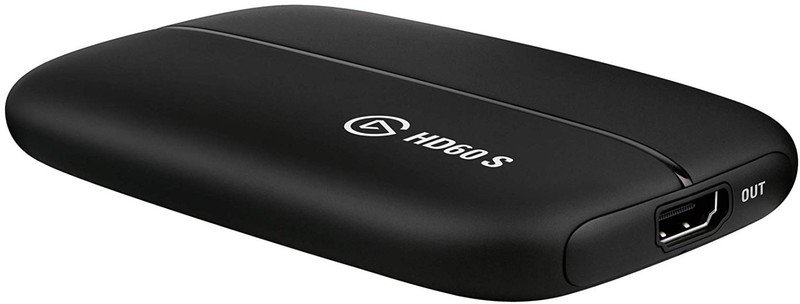
Connecting to a USB cam
Elgato's external HD60 S is a great solution for a streamer wanting to upgrade without adding an internal card to their PC. This little gadget plugs into your PlayStation 4 and your PC, allowing you to record or stream PS4 gameplay to your computer. This connection means you can still use your USB webcam on your PC.

