Can I use the NVIDIA Shield TV Pro (2019) as a Plex Media Server?

Best answer: Yes, you can. The new NVIDIA Shield TV Pro (2019) may have less on-board storage than the older Pro models, but it still comes with Plex Media Server pre-installed, which is ready to organize and stream all your favorite media.
Go Pro: NVIDIA Shield TV Pro (2019) ($200 at Amazon) More than enough extra storage: Seagate Portable External Hard Drive 5TB ($110 at Amazon)
Simply the best TV streaming device you can buy
NVIDIA has continued its tradition of absolutely owning the Android TV segment compared to the competing cheap devices running outdated versions of Android and limited specs and functionality. Rising above the mess of generic media players is the NVIDIA Shield TV Pro — a supercharged Ferarri in a world filled with clunky beaters.
The NVIDIA Shield TV Pro offers the best Android TV experience for both gaming and streaming media.
The NVIDIA Shield TV Pro (2019) is the latest full-featured streaming box that's powered by NVIDIA brand new Tegra X1+ chipsets. It offers support for both Dolby Vision and Atmos, delivers AI-enhanced 4K upscaling for most HD content, and offers support for all your favorite media streaming apps through the Android TV interface or with its functionality as a Chromecast. NVIDIA also continues to offer a wide gamut of options for gamers, with the Shield TV Pro letting you download and play games from the Google Play Store, stream AAA titles from its own GeForce Now game streaming service, or streaming games you own from a GeForce-powered PC to your living room TV via NVIDIA Gamestream.
The only downgrade for the Shield TV Pro (2019) comes in the storage department. The older Pro model offered 500GB of internal storage but here you only get 16GB. That's still plenty for more casual use cases, but if you've got a massive media collection that you want instant access to in your home theatre setup — as well as across your other streaming devices — you really ought to set up your NVIDIA Shield as a Plex Media Server.
The Shield pairs perfectly with Plex
Be an expert in 5 minutes
Get the latest news from Android Central, your trusted companion in the world of Android
Simply put, Plex is one of the most powerful and beautifully-designed media players you can use, and the NVIDIA Shield TV Pro has offered great support for Plex users including pre-installed Plex Media Server software.
Setting up a Plex media server requires you to set up a Plex account and then go through the setup process in the Plex app. Plex has a solid guide for setting up a media server on the NVIDIA Shield TV, which explains how to transfer files over to your Shield's internal storage and then how to set up the Media Server.
Because the new NVIDIA Shield TV Pro only has 16GB of storage, you might want to invest in an external drive that can add up to 5TB of storage space, or make use of the microSD card slot to transfer over your media collection.
Once you've got everything set up, your NVIDIA Shield will act as a Plex Media Server and let you stream content from your library to other streaming boxes, computers, or mobile devices that have the Plex app installed.
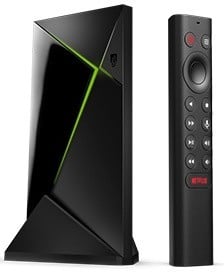
Simply the best Android TV device that works with Plex right out of the box
The NVIDIA Shield TV Pro (2019) is the best Android streaming box even if you don't plan to use it as a Plex Media Server. However, if you have a large media library and want to keep it organized and accessible in your living room TV and beyond, the Shield and Plex are a perfect pairing.
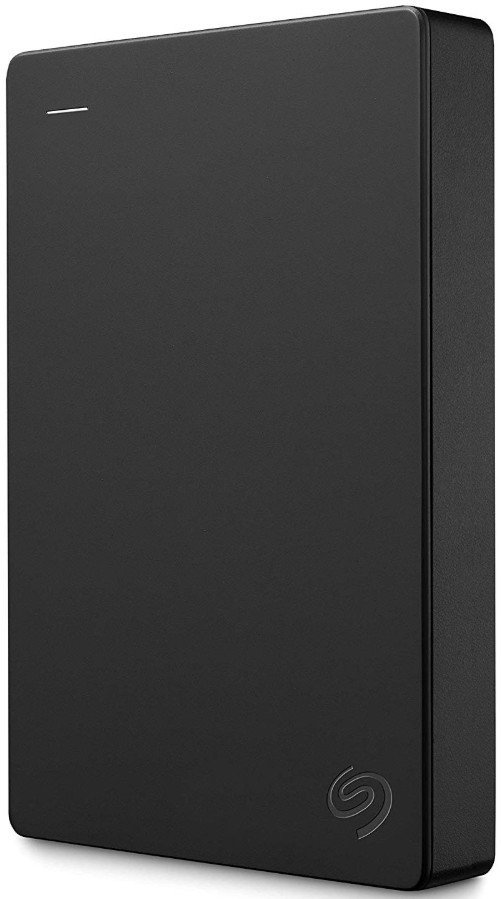
A great value for a 5TB portable external drive
The NVIDIA Shield TV Pro (2019) does not come with 500GB of internal storage, but it still has USB ports and support for external drives. This 5TB external drive from Seagate works over USB 3.0, easily pairs to your Shield TV, and gives you the best gigabyte-to-dollar value you're likely to find for a drive this size.
Marc Lagace was an Apps and Games Editor at Android Central between 2016 and 2020. You can reach out to him on Twitter [@spacelagace.

