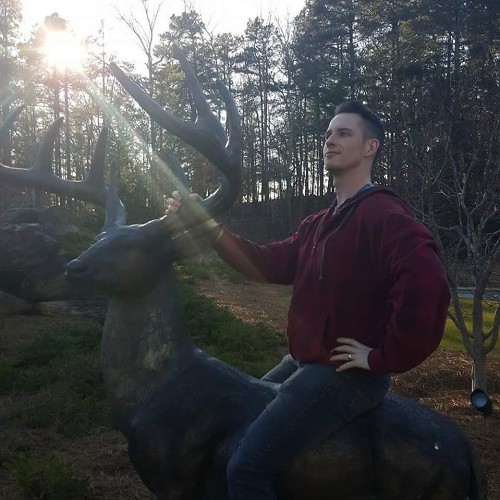Can I revoke access from a Nest Tag if I lose it?

Best answer: Yes, you can revoke access from a lost Nest Tag. All you have to do is disable it in the Nest app.
Best Buy: Nest Tag ($25)
It doesn't matter where the Tag is — you can disable it
If you're thinking about getting a Nest Secure home security system, then you may be excited at the prospect of being able to share Nest Tags with the people you trust most. It saves you from having to share your passcode and/or having to change it when certain people don't need to or shouldn't know it anymore.
That being said, if you hand out a bunch of them, you can't be so sure that everyone's as great about keeping track of their things as they are trustworthy. That's why Nest makes it super simple to remotely disable a Tag, no matter where that Tag ends up. You can revoke access to your security system easily. All you need to do is open the Nest app.
How to disable a Nest Tag in the Nest app
If you have a rogue tag that you just can't find, then revoke its access like this:
Be an expert in 5 minutes
Get the latest news from Android Central, your trusted companion in the world of Android
- Launch the Nest app on your Android phone.
- Tap Guard.
- Tap the settings button on the top right of the screen. It looks like a gear.
- Tap the Tag you want to disable under the Devices section.
- Tap Remove Nest Tag.
- Tap Remove to confirm.
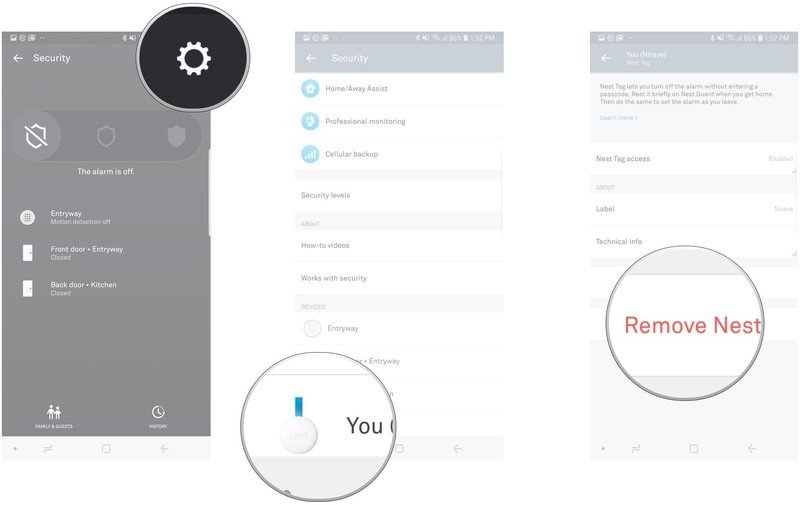
That's it — that particular tag will be removed from your Nest Secure setup and won't be able to arm or disarm your alarm. If you do happen to find that Tag again, you can always authorize it again the same way you did during setup.

Easily arm and disarm your alarm without a code.
The passcode method of arming and disarming your Nest Guard is more than fine, but the true convenience of the Nest Tag is perfect for you and all of your trusted family members and friends. Plus, you have total control of all of the associated Tags in the Nest app.